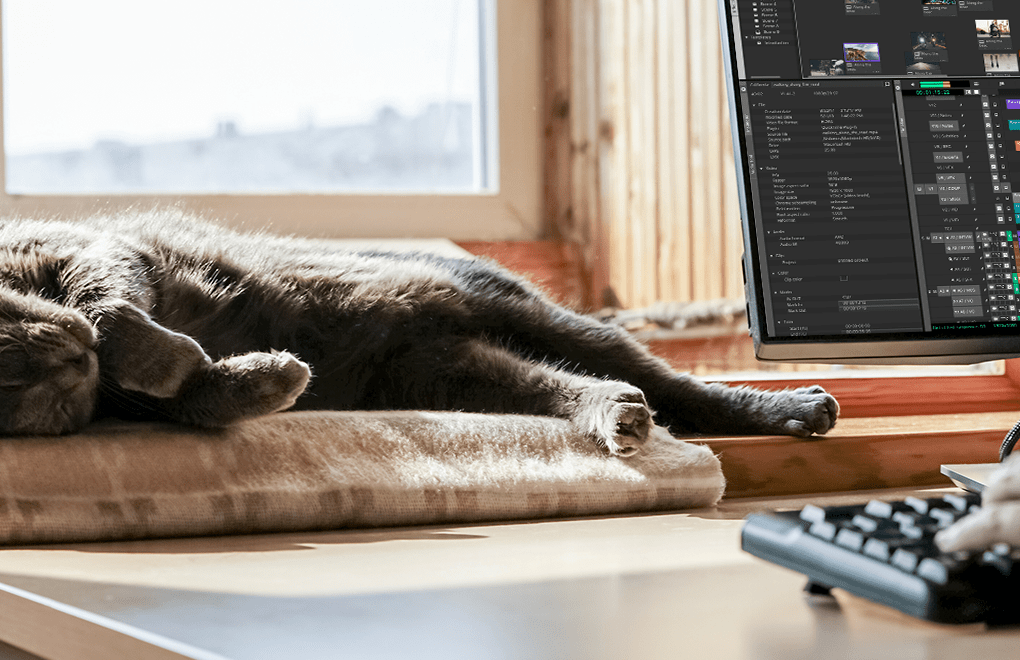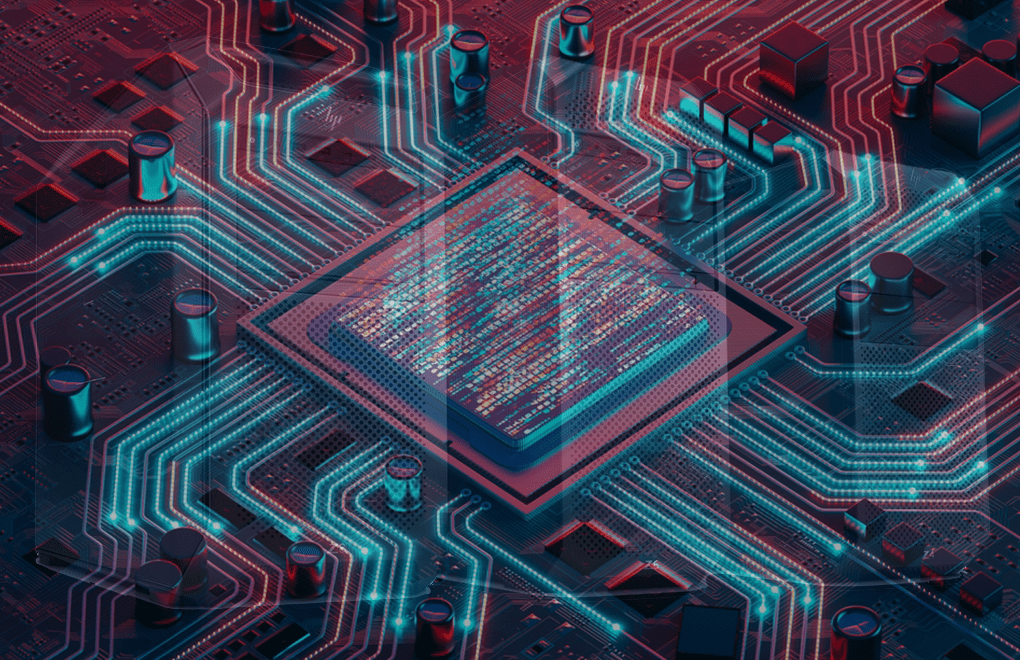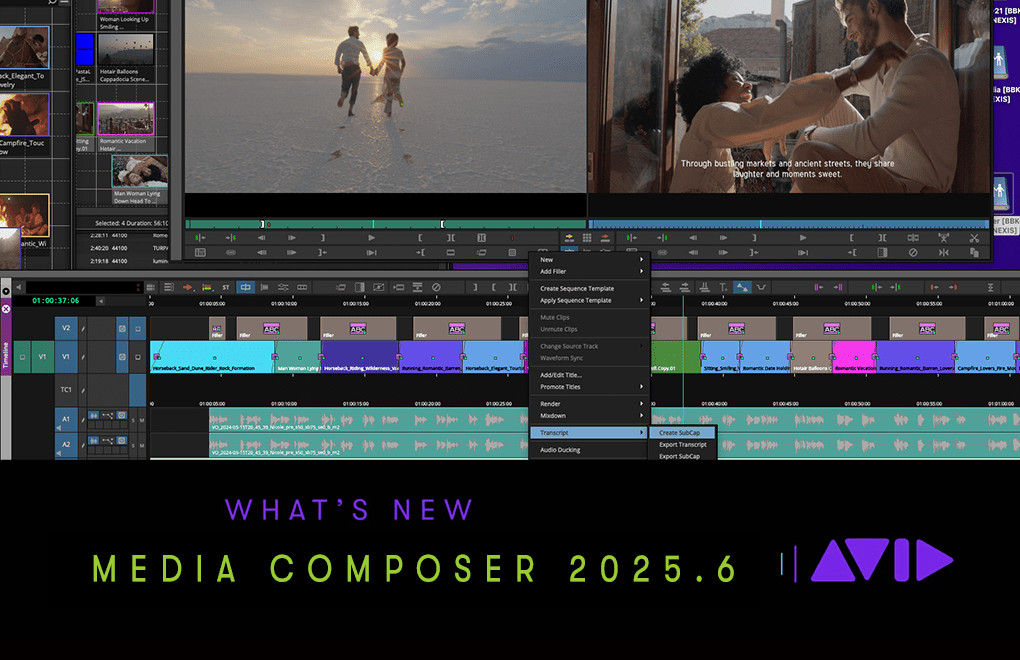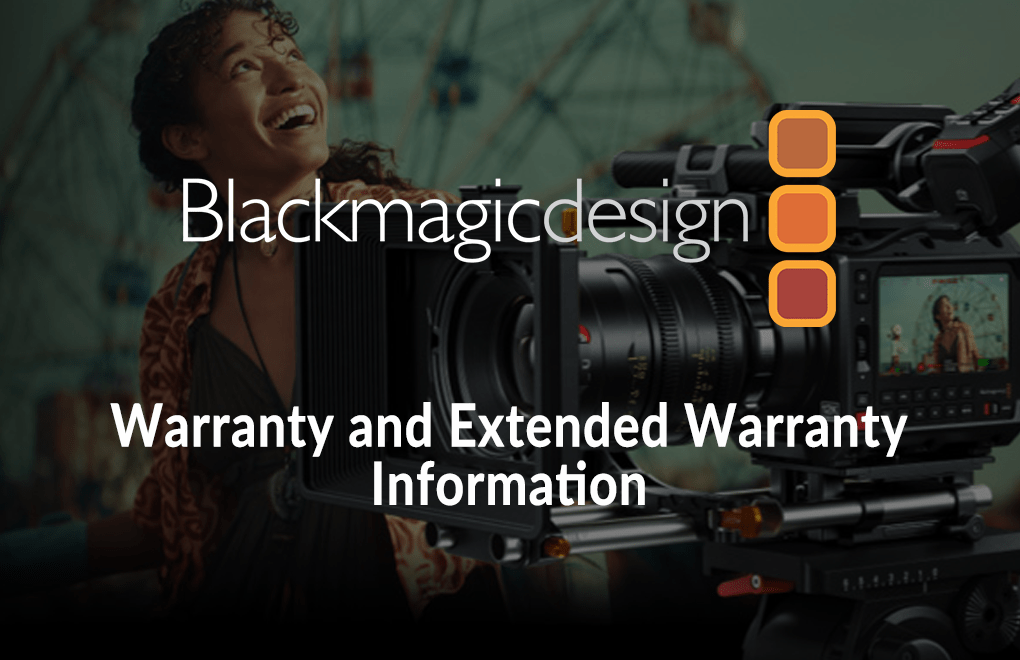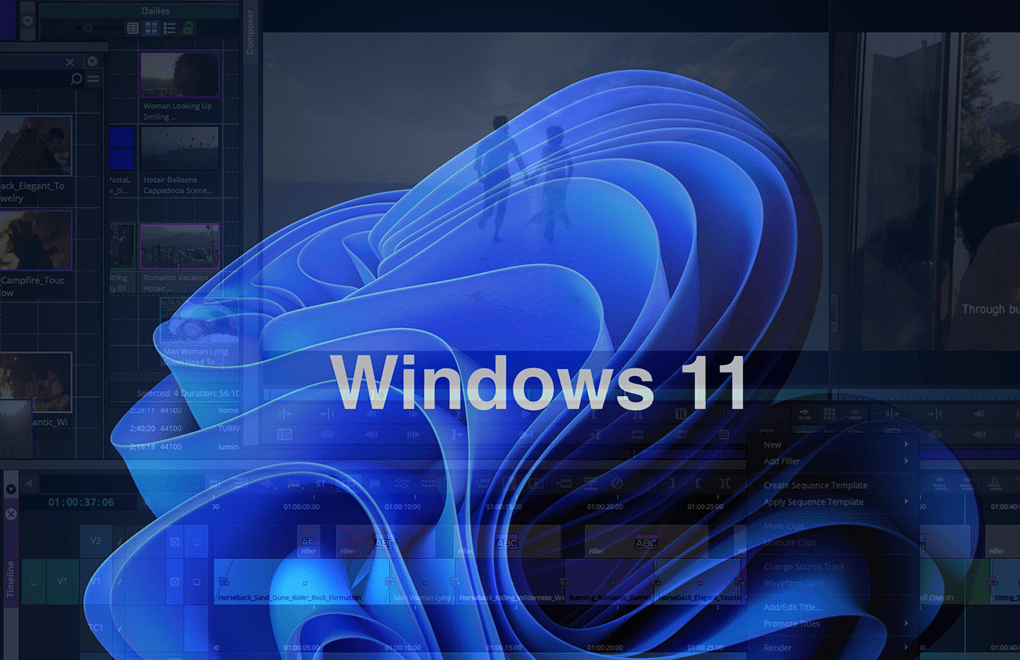Remote Working Solutions for Avid Media Composer, Adobe Premiere Pro and other production systems.
Remote Access Working
Remote Working Solutions for Avid Media Composer, Adobe Premiere Pro and other production solutions.
At Altered Images we can support a number of different solutions to help you work remotely. We have outlined a few below, but please call us to discuss your requirements and we can set up a free consultation process to assist you further.
REMOTE DESKTOP SOFTWARE SOLUTIONS
REMOTE DESKTOP SOFTWARE SOLUTIONS (PC)
Remote desktop software should allow users to quickly and easily access and control one PC from another, either over a local network or via the internet. This allows you to access and use PCs that aren’t just in another building but anywhere online. Some solutions are free to download, some are paid for, but all will operate slightly differently and have different features. Popular solutions include:
Zoho Assist, Connectwise Control, RemotePC, TeamViewer, RemoteUtilities for Windows, LogMeIn Pro, Chrome Remote Desktop, Remote Desktop Manager.
And for Mac users ?
There’s an app that similar to TeamViewer called Splashtop, and they offer remote audio for the Mac by running a separate app that streams the audio output to the remote site FIND OUT MORE: SPLASHTOP BUSINESS AUDIO SUPPORT FOR MAC USERS
It’s not free, but we have some clients running it for their Mac-based ProTools systems.
Media Composer is mentioned in the following KB article so it’s worth a try: FIND THE SPLASHTOP BUSINESS SUPPORT ARTICLE HERE
 HP REMOTE GRAPHICS SOFTWARE (RGS)
HP REMOTE GRAPHICS SOFTWARE (RGS)
HP Remote Graphics Software (RGS) is a high-performance 3D or media-rich remote desktop connection protocol that delivers an exceptional remote desktop user experience for rich user environments that include video, web flash animations and graphics intensive applications. All applications run natively on the remote system and take full advantage of the compute and hardware graphics resources of the sending system. RGS software is included free with any HP Z series PC typically used by Avid and Adobe creatives. CLICK HERE TO DISCOVER MORE ABOUT HP WORKSTATIONS REMOTE GRAPHICS SOFTWARE
PCOIP AND TERADICI
WHAT IS PCoIP TECHNOLOGY?
PC-over-IP (PCoIP) technology delivers a secure, high-definition and highly responsive computing experience. Teradici is the creator of the PCoIP remoting protocol technology
PCoIP uses advanced display compression to provide end users with on-premises or cloud-based virtual machines as a convenient alternative to local computers. This virtual workspace architecture compresses, encrypts and transmits only pixels to a broad range of software clients, mobile clients, thin clients and stateless PCoIP Zero Clients, providing a highly secure enterprise environment.
PCoIP is the preferred protocol for remotely controlling both virtualised and non-virtualised workstations running Avid or Adobe video editing applications, offering platform flexibility, ease of deployment and high performance experience for editors.
If you’ve seen a demonstration of any remote workflow from Avid or EditShare you will have seen them remotely controlling an Avid Media Composer or Adobe Premiere Pro system using PCoIP.
Note that there is no support from Teradici for PCoIP to enable remote access to macOS.
Teradici PCoIP technology is available as software solutions and with dedicated hardware. Hardware solutions such as the Remote Workstation Card perform all of the pixel-encoding, encryption and network transport, leaving the CPU and GPU resources of your host PC to be used for your creative applications!
FIND OUT MORE ABOUT TERADICI SOLUTIONS FROM ALTERED IMAGES
TERADICI CLOUD ACCESS SOFTWARE
For moving Windows and Linux workloads to the public or private cloud. This is an annual subscription license required per PCoIP session.
CLICK HERE FOR TERADICI CLOUD ACCESS DETAILS
Each new Remote Workstation Card ships with a 1-year Cloud Access license included.
REGISTER A TERADICI WORKSTATION CARD HERE
PCoIP AND TERADICI HARDWARE FROM 10ZiG
10ZiG Technology provides cutting-edge Thin Client and Zero Client endpoint devices for the latest virtual desktop solutions utilising Teradici hardware. 10ZiG offers PCoIP Zero Clients with either dual or quad monitor support, along with the widest range of TERA2-based PCoIP devices on the market.
DISCOVER MORE ABOUT 10ZIG SOLUTIONS – CLICK HERE
The difference between Thick and Thin Clients
Thick clients are traditional PCs or re-purposed PCs. There are two critical issues that arise with PCs, one being vulnerability to security breaches as they retain copies of the desktop users are accessing, and they can cause significant business disruption if they need to be replaced which is costly both from an IT perspective and employee productivity standpoint.
Thin clients are essentially computer terminals that are purpose-built for remoting into a server; without any hard drives, and simply require embedded operating systems to run local software. With fewer moving parts, these devices have less of a chance for component failures.
PCoIP Zero Clients in VDI or Cloud Environments
The key difference between Thin Clients and ‘true’ Zero Clients is that all computation work is done through the data centre and only pixels are streamed to the desktop — there is no local operating system on a zero client, which makes them ultra-secure. With no hard drive or fan, no moving parts, and no attack surface for viruses or malware, minimal ongoing management is required. PCoIP Zero Clients are trusted by federal and government agencies and support a wide variety of CAC/PIV smart cards.
 And an important note for Adobe users
And an important note for Adobe users
Adobe’s Best Practices guides for running Creative Cloud apps in public cloud VDI environments recommend Teradici PCoIP as the client connection protocol.
You can read more about that here. ADOBE ENTERPRISE USING CREATIVE CLOUD DEPLOYMENTS
AVID TECHNOLOGY
AVID TECHNOLOGY
Avid have a dedicated page of information about their Remote Working Workflows Click here for more info.
Avid Cloud Solutions include many different products that can often work together. Firstly there are two ways of extending a Media Composer license to be cloud or remote enabled.
Media Composer | Cloud VM Media Composer | Cloud VM is a product license add-on option available for Media Composer | Ultimate—this option provides a virtualized version of Media Composer, enabling anyone in your facility to access the software remotely using a workstation, laptop, or zero client with a high-speed network connection.

Media Composer | Cloud Remote Media Composer | Cloud Remote is a software option that works in concert with MediaCentral | Production Management and Media Composer software. It enables Media Composer users—no matter where they’re located—to connect to your main facility or data centre over a high-speed Internet connection to access, transcode, upload, check in, download, share, edit, and collaborate on projects and media remotely in real time.
Avid have created a dedicated page to explain more. Media Composer | Cloud VM vs. Media Composer | Cloud Remote: A Comparison Guide
Then those Media Composers can connect to Avid MediaCentral (it’s a requirement for Media Composer | Cloud Remote)
MediaCentral Connect workflows and collaborate on content from anywhere using MediaCentral | Cloud UX to streamline and accelerate any size media production.

Avid NEXIS Share Bundles
Another product to consider for smaller post production workflows is Avid MediaCentral | Editorial Management
https://www.avid.com/products/mediacentral-editorial-management
MediaCentral | Editorial Management delivers powerful yet simple workflow and media management. Completely integrated with Avid NEXIS storage and Media Composer, Editorial Management enables teams to search for media phonetically, log clips, edit video, pull selects, create stringouts, and review projects from anywhere, using just a web browser.
Altered Images can offer full working demonstration of Avid Editorial Management and are taking bookings now. Get in touch and find out more here : http://alteredimages.com/portfolio/mediacentral-editorial-management/
Avid | Edit On Demand
Also Avid have started to deploy a complete ‘In the Cloud’ solution.
Avid | Edit On Demand Expand your post-production resources fast, whenever and wherever you need them with a full virtual production environment in the cloud—complete with cloud-optimized Media Composer | Ultimate software and Avid NEXIS storage. Ask us for more details!
EDITSHARE
 EDITSHARE
EDITSHARE
EditShare offer a range of solutions including storage and remote working applications within EditShare Flow.
EditShare Flow is a software-defined media asset management suite, designed to manage millions of media and non-media assets across multiple tiers of storage. Whether you’re an edit assistant, producer or an online editor, Flow’s unique workflow capabilities enables teams located across the globe to connect, communicate, and collaborate effortlessly with a comprehensive toolset for every team member. And as a software solution, Flow can be installed on your own hardware, offering the ability to scale as and when you need – from two users up to hundreds of team members.
Find out more at: https://flow.editshare.com/
EditShare have also just announced their own complete in the cloud solution
EditShare Extends Collaborative Editing into the Cloud with New EFSv Platform
Resilient, open, and secure media ecosystem enables individual storytellers and enterprise workgroups to transition on-premise productions to optimized remote production workflows in the cloud; EditShare Customer Success teams ready to onboard customers