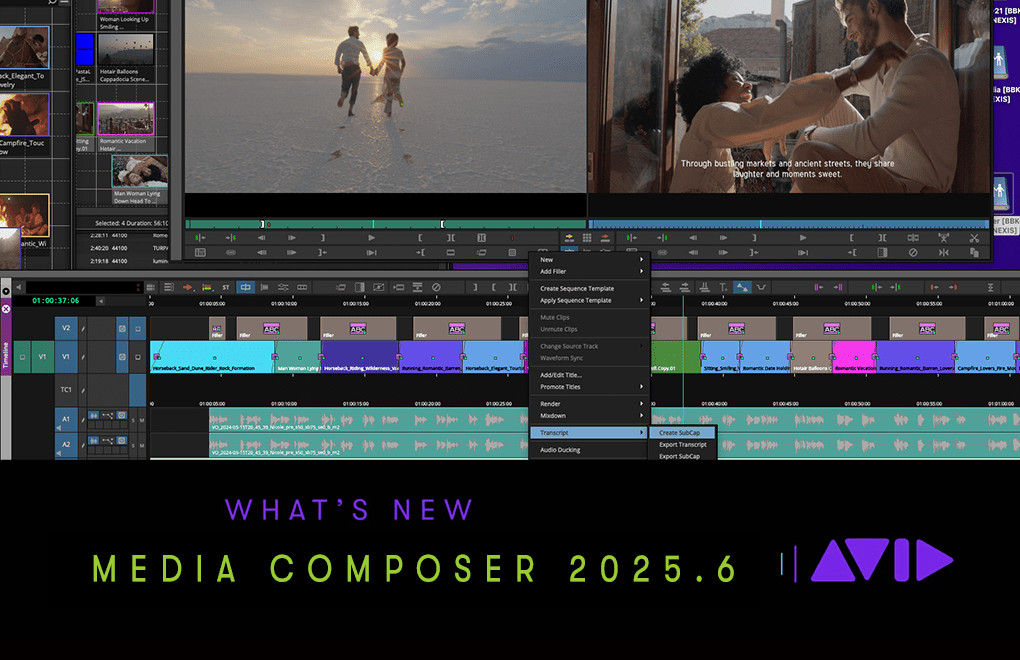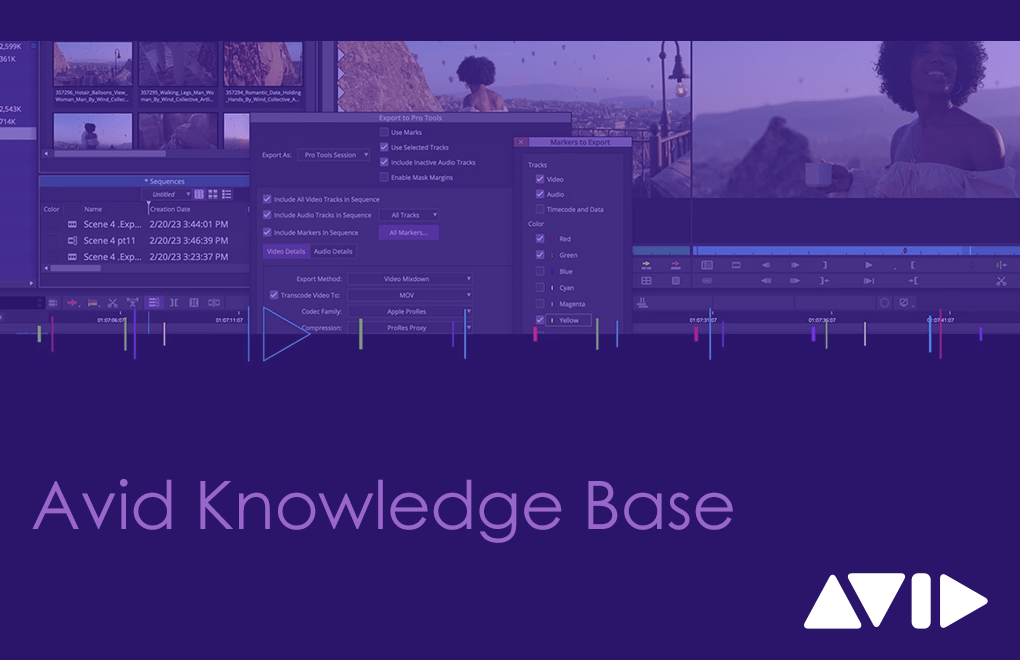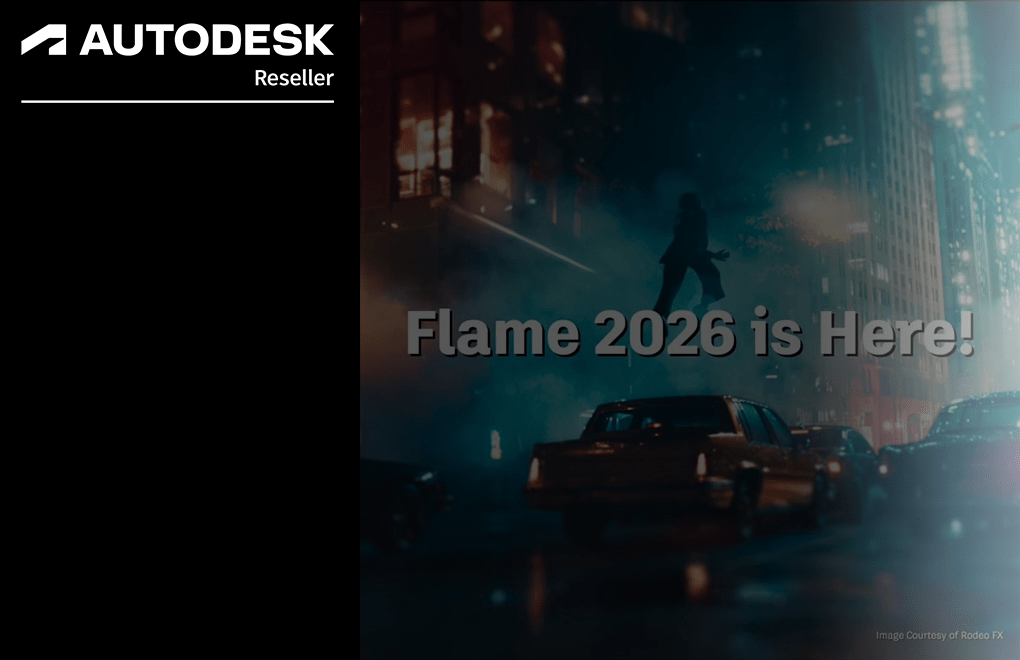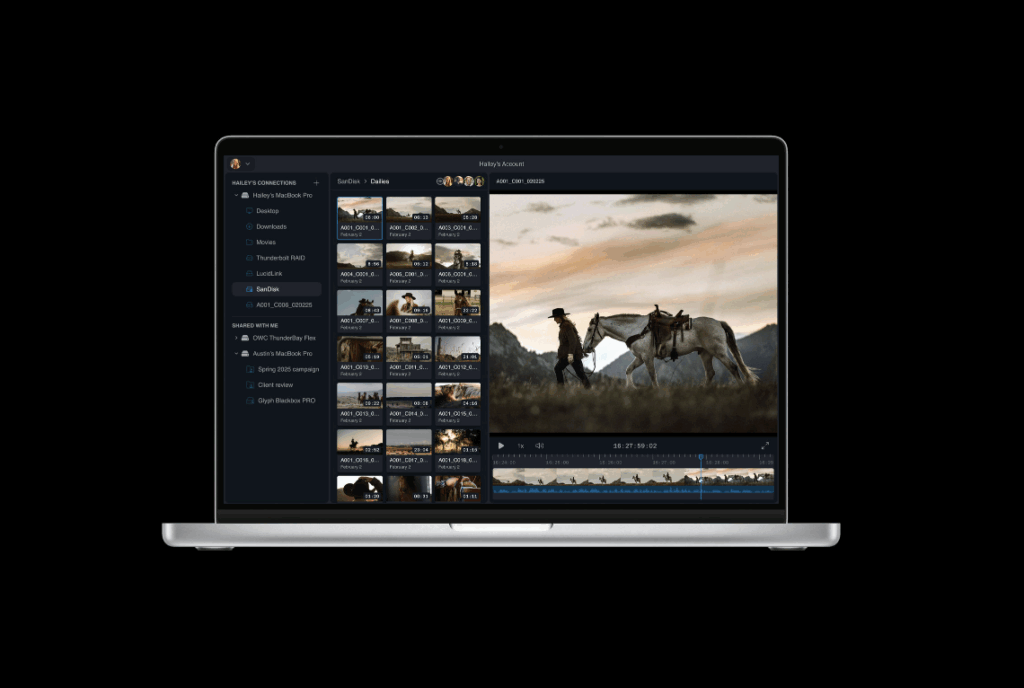Now Available: Media Composer 2025.6
We’re pleased to announce that Media Composer 2025.6 will be available as of Monday, June 30, 2025.
This release introduces several new features and enhancements that provide greater efficiency, ease of use, and resolves a number of issues found by customers and internal quality assurance teams. New features include:
- Proxy Workflow for Avid NEXIS Clients (available for both Media Composer Ultimate and Enterprise) – Proxy editing workflows, previously tied to Enterprise licensing or the Avid NEXIS | EDGE product with NEXIS storage, are now available to all Ultimate and Enterprise license users. This allows for editing with a low bandwidth proxy, with a simple switch to the high-resolution media for finishing.
- Transcript Settings and Transcript Tool UI Improvements – Transcript Settings are now easier to access with “Include Bin in Transcription” / “Exclude Bin from Transcription” accessible from the Bin top menu, and the “Start/Stop PhraseFind AI Indexing” available in the Transcript Tool Fast Menu.
- Delete Transcripts – You can now delete individual transcripts for a clip from both the Transcript Tool Fast Menu and context menu.
- Single Transcript Index – All languages now share a single transcript index. This means changing the Language Hint option only determines what language is used when transcribing new clips moving forward. Existing transcripts remain untouched, regardless of language, which improves predictability, simplifies collaboration across systems, and removes the need to manage multiple language specific transcript states.
- MediaCentral Transcription Interop – When importing media from MediaCentral, transcription data now comes with it. If a user double-clicks a clip or drags it into a bin, the associated transcript is automatically brought into Media Composer and stored in its local transcript database.
- Avid Titler+ Clip Text Labels – A new label called “Title Text” now appears in the Timeline on segments created with Avid Titler+, making it easier to identify and distinguish between title segments. This feature, which is enabled by default and can be toggled from the Timeline Clip Text menu, dynamically labels segments based on their topmost Titler+ text content, enhancing clarity and organization in complex projects. In addition, users can quickly locate titles using the “Timeline and Monitor” panel in the Find window or Timeline search bar.
- Avid Titler+ EDL Export for Titles – All titles used in the Timeline can now be exported as part of an Edit Decision List (EDL). Each Titler+ effect is assigned a dedicated event timecode and a unique name (based on the Clip Text label), making it easy to identify and reference in post-production workflows.
- Use Marks Option for Create SubCap – The Create SubCap window now includes a “Use Marks” option, allowing users to generate captions only within a marked section of the timeline. This is ideal for updating or captioning a specific scene without affecting the rest of the timeline.
- AutoSequence and Spot to Timecode Use Camera Column – AutoSequence and Spot to Timecode now use the Camera column in a bin to distinguish between different sources and automatically place the corresponding clips on separate tracks.
- OpenTimelineIO Import Support – Media Composer can now import OpenTimelineIO (OTIO) files, enabling better interchange with supported third-party applications and streamlining collaborative workflows.
- AVC LongGOP Encode Quality Choices – New selection allows for balancing the speed of encoding operations with quality.
- HDR Relink – It is now possible to set a requirement for HDR media when performing a Dynamic Relink operation in Media Composer.