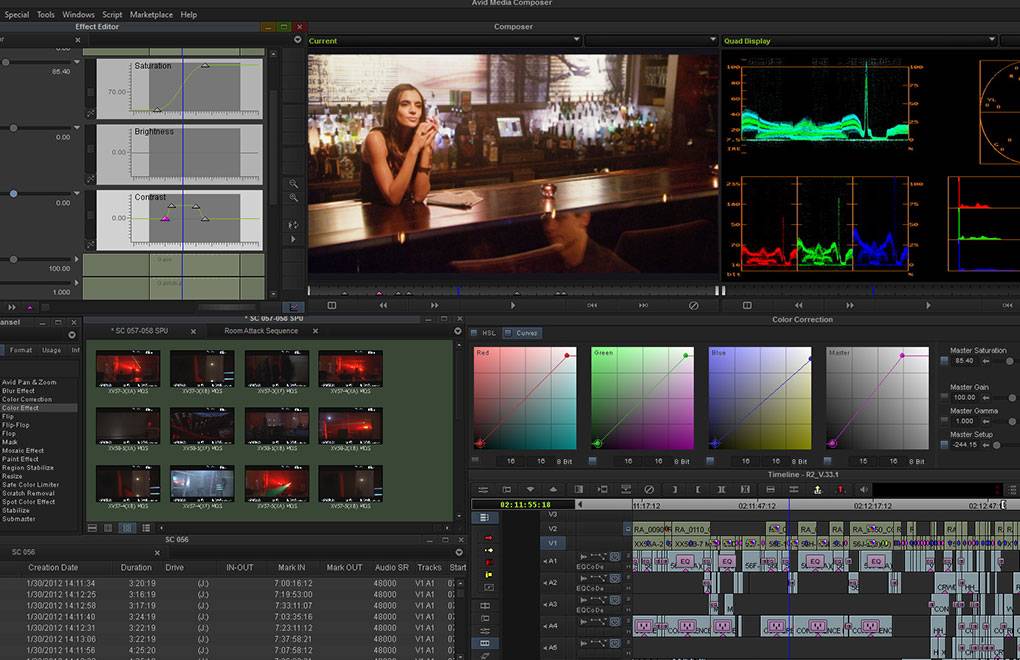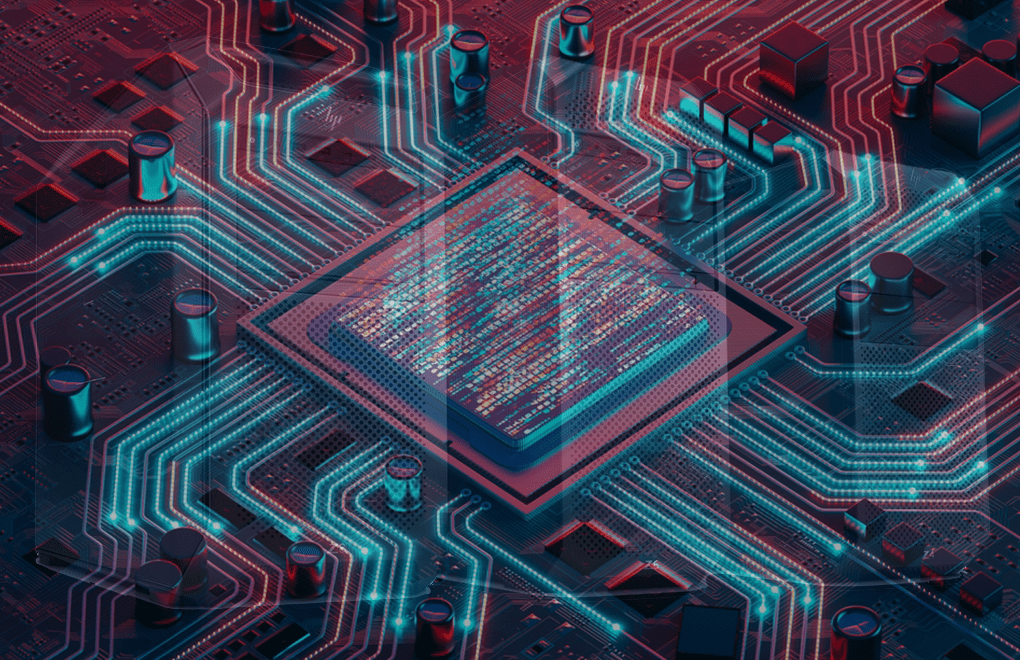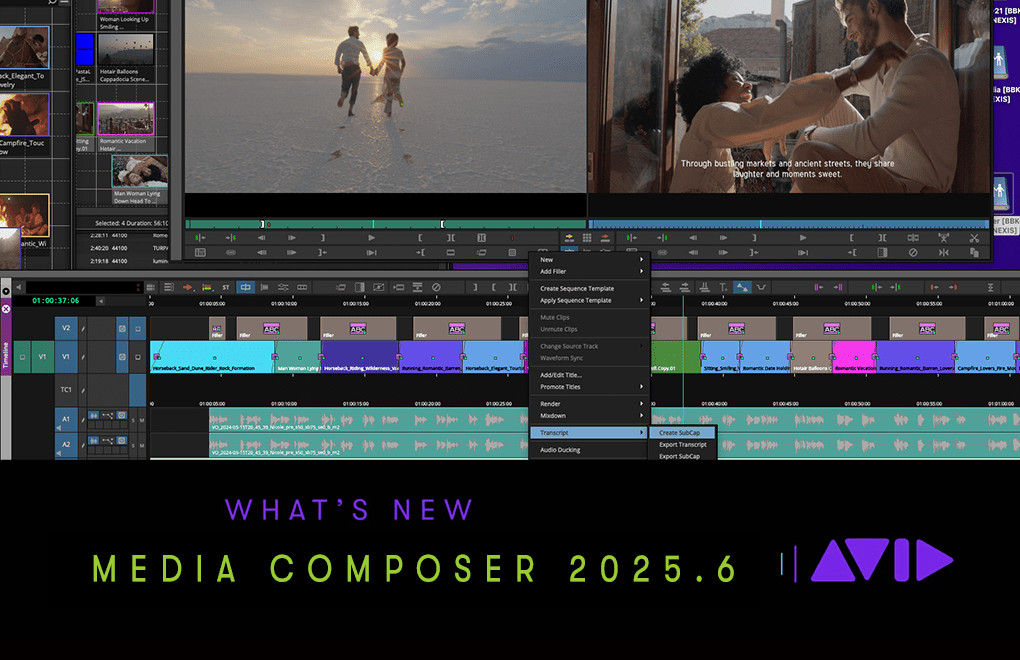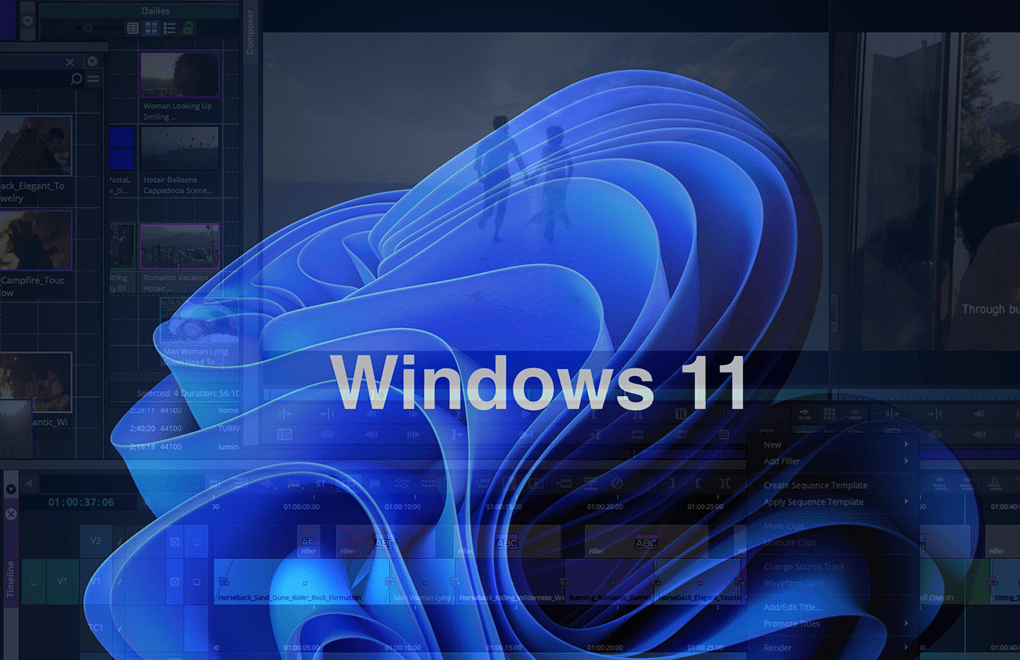Important Update Media Composer 2018.12.5
Due to some critical customer issues, Avid is releasing Media Composer 2018.12.5. It will be made available, May 14th at 12 PM EDT
Avid is pleased to announce the release of Media Composer 2018.12.4. This update was made available on Tuesday, May 14th at 12 PM EDT. Updates to Media Composer | First, Media Composer (subscription and perpetual), and Media Composer | Ultimate were released at the same time and were made available from the Avid Download Center (login and password required).
The PC installer for 2018.12.5 is a patch update; users will need to install 2018.12.3 – which is a full installer – before running the 2018.12.5 update. The Mac installer for 2018.12.5 is a full installer.
This release addresses many bugs and issues, including:
• You might have received an Exception error when deleting an asset from a bin
• Intermittently, saving bins resulted in Exception errors.
• In some instances, rendering some effects on linked H264 media resulted in mixed up frames.
• (Windows 10) The Audio Tool was not updating when scrubbing with CAPS lock enabled.
• (Avid Artist DNxIO and DNxIQ) Audio meter levels were not displayed in the Audio tool when recording.
• (Interplay) In some instances, Media Composer would crash during check-in of sequence.
• The Property Merge window would inadvertently appear when checking in a clip for first time into Interplay.
• Media Composer would hang when playing back an Avid Titler + title in the effect editor.
• You might not have received the correct find results when searching group clips in PhraseFind.
• Switching camera angles in Multicam stopped playback if the group contained mixed frame rates.
• If you were working on a system using Chinese locale, you might have experienced consolidate and transcode audio issues.
• You might have been unable to import an EDL.
• Saved presets did not always retain the last keyframe.
• You might have seen performance issues when editing a long AVC Long GOP 25 clip.
• Changes to Audio Reference Level settings changes were not properly reflected when you switched between Normal and Narrow Mixer View.
• (Mac v10.14.x) When linking to media on a shared network drive, the UNC path in the Drive column might have had the network user name in the path.
• When consolidating AVC Long GOP subclips created new master clips that were too long. A new check box has been added to the Consolidate/Transcode dialog boxes. Select the “Re-encode AVC Long GOP media to ensure shortest subclip durations” option when you consolidating AVC Long GOP subclips.
• (Mac) You might have received “not authorized” errors when trying to use PhraseFind or ScriptSync.
• If Dynamic Relink was enabled, imported DaVinci Resolve AAF media was offline.
Please Note: Avid had previously released 2018.12.4 last week but pulled it almost immediately after a serious deletion issue was found. Any users on 2018.12.4 should upgrade to 2018.12.5 immediately, and any users on 2018.12.3 or earlier should upgrade past 2018.12.4 to 2018.12.5.
More information can be found in the Media Composer 2018.12.5 ReadMe