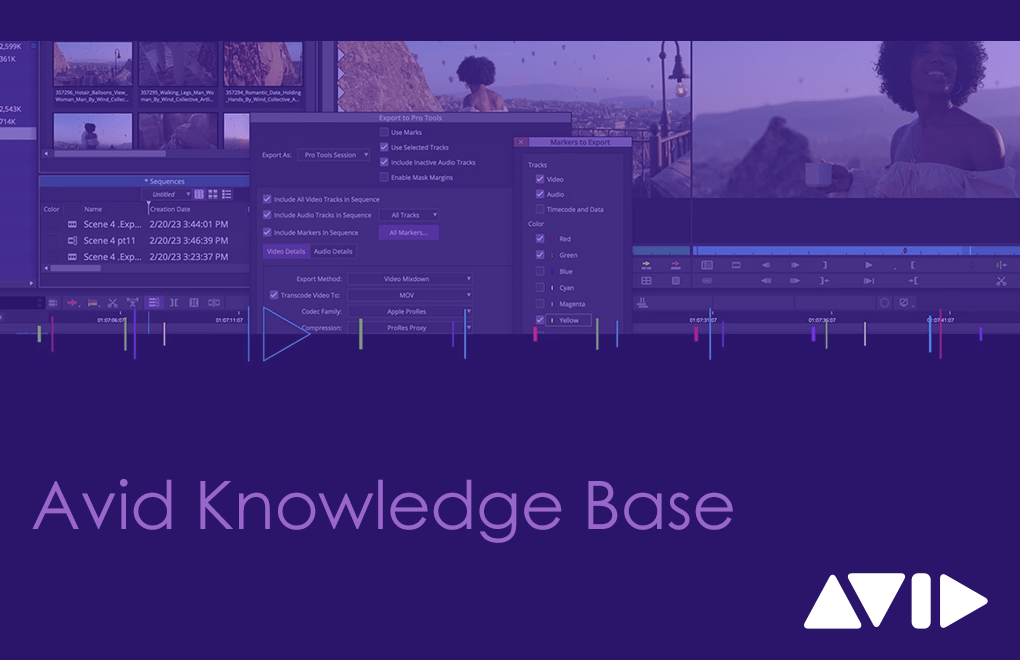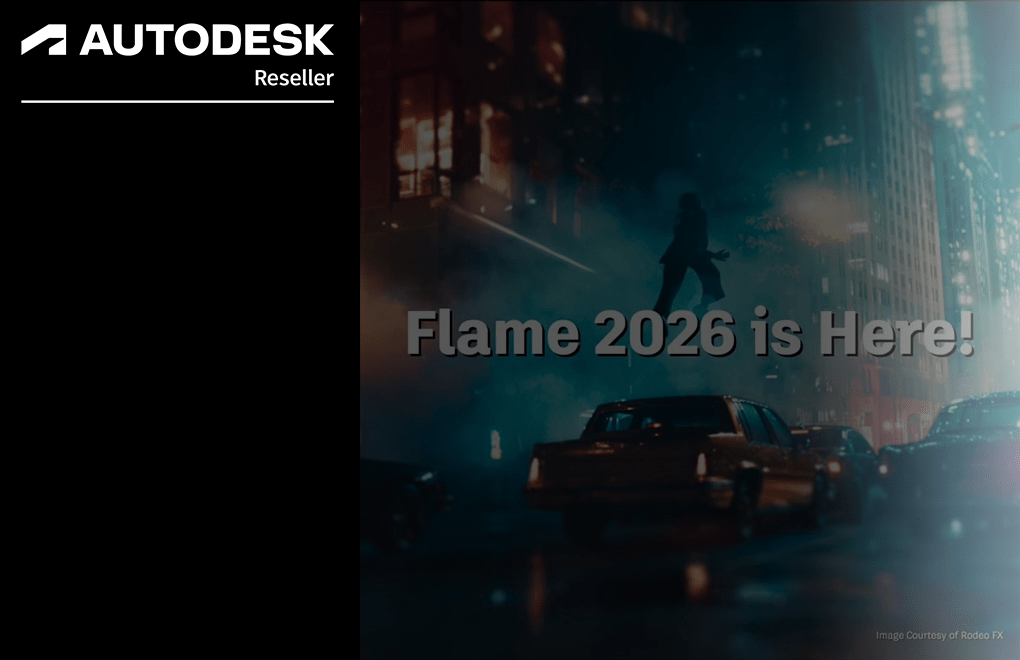Blog
USB Strolling and the OR-M42HC-USB 4K Matrix Switcher

USB Strolling and the OR-M42HC-USB 4K Matrix Switcher
We came across a new phrase recently: “USB Strolling.” It’s not something you hear every day, but in simple terms, it’s about being able to move a USB control connection — it’s about being able to move a USB control connection, like a keyboard and mouse, seamlessly between different video sources — seamlessly between different video sources. And that’s exactly what makes the OR-M42HC-USB 4K@60 4x2 Matrix Switcher by CYP Europe interesting.
Instead of just switching video, this unit lets you route video and USB data together. That means when you bring up a source on screen, you also instantly take control of the connected device with your mouse or keyboard. No fumbling around swapping cables or wondering which system you’re controlling.
Why It Matters in Real Use
Think about a control room where multiple systems need monitoring. You can have four sources connected — two HDMI and two USB-C — and display them however you like: full screen, quad view, picture-in-picture. With “USB Strolling,” you can simply click on a window and take over the machine that’s running it.
In a conference space, it means presenters can plug in their laptop over USB-C, send video to the room screens, and still have their device powered and controlled — all through the same connection.
In a teaching environment, it gives tutors flexibility to display different sources side by side, highlight one when needed, and interact with the content directly via a mouse.
Key Features in Practice
Seamless switching – no signal loss or black screens when changing inputs
Flexible layouts – full screen, quad, PiP, or PoP with drag-and-resize control via USB mouse
USB-C connectivity – carry video, data, and device charging (45W / 30W) on one cable
Preset recall – save common layouts and bring them back with a click
Multi-control options – front panel, RS-232, Telnet, or on-screen control
A Practical Tool
On paper, the OR-M42HC-USB is a 4x2 switcher. In practice, it’s more like a workspace manager — letting you see, arrange, and interact with multiple sources at once. For environments where quick, smooth switching and hands-on control matter, it’s a tidy solution.
If you want more information check out the product here, or give us a call on 01932 255 666