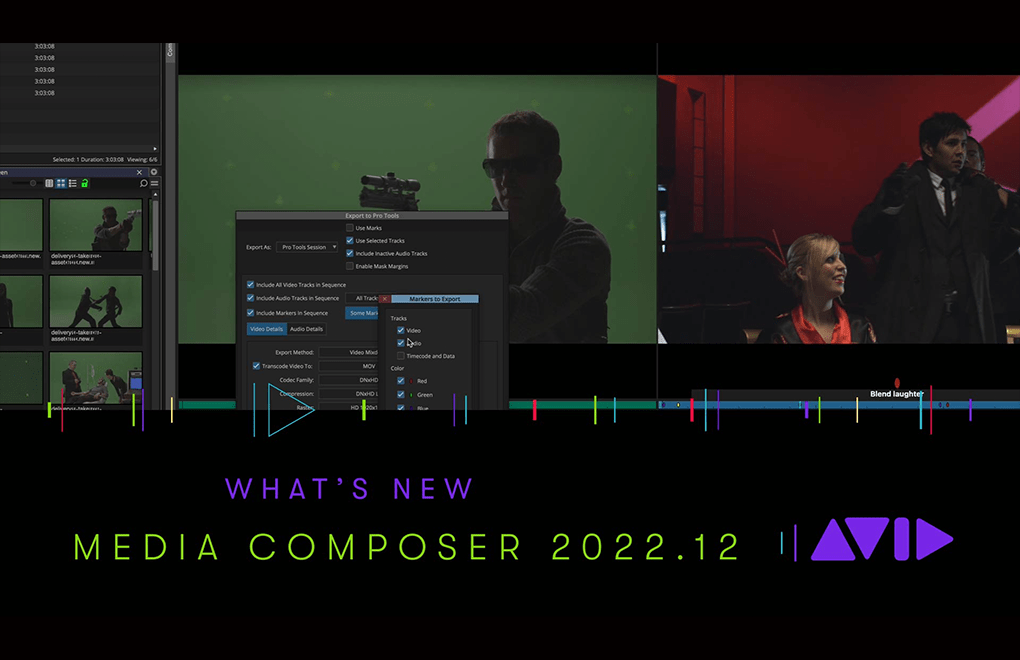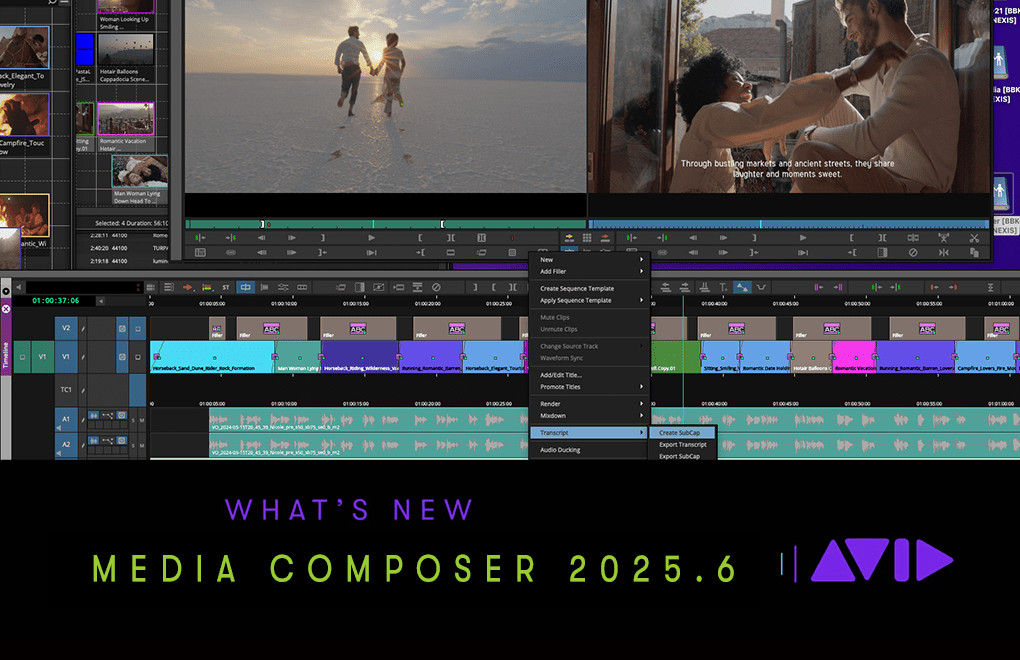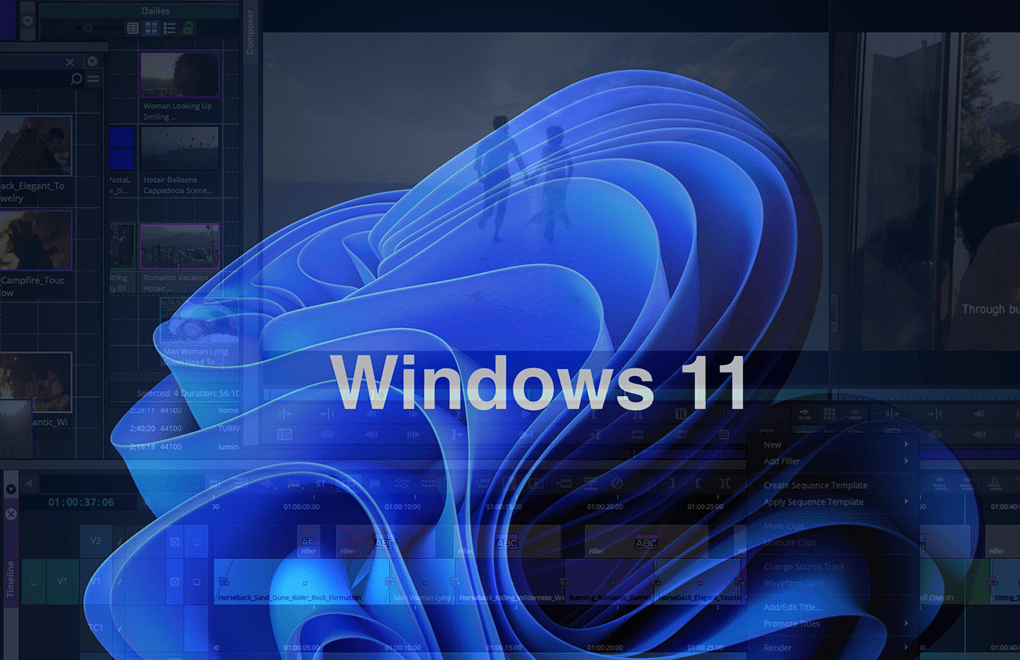Now Available: Media Composer 2022.12
Media Composer 2022.12 was released today: December 27, 2022. This release introduces a number of customer-requested features and enhancements that provide greater efficiency and ease of use, including:
Export Pro Tools Session:
Projects that require additional audio editing, mixing, and picture turnover to a sound department, are now able to move their sessions more easily to Pro Tools by outputting a Pro Tools Session file (.ptx) from Media Composer. This is the first step in a major initiative to improve workflows between Media Composer and Pro Tools. Note: This release supports export of Pro Tools Session in Media Composer | Enterprise and Media Composer | Ultimate.
Support for Avid MBOX Studio:
Media Composer supports the new Avid MBOX Studio USB audio interface for both Windows and macOS.
Mounting UNC Drives in Media Composer:
UNC drives are now displayed in the appropriate menus and available for any read and write operations.
“Go to Previous Selected Clip” and “Go to Next Selected Clip” Commands:
With these new commands, users can move forward and backward in the Timeline, depending on their selection.
Creation Date Column Added to Markers Window:
The Markers window now contains a Creation Date column which is particularly useful when looking for the latest notes and comments that were added as markers, or when looking to identify changes made on a specific day.
Bin Map State:
When creating a new bin, the Bin Map is turned off by default, until activated by the user. An option to set whether the Bin Map is on by default for all new bins has been added to the Bins tab in the Interface settings.
Lassoing Bins and Folders in the Bin Container Sidebar:
When making selections in the Bin Container, you can now click and drag from the area to the left of the bin icons, which makes it easier to grab several items, especially when there’s a large number of files.
Dragging from Any Column in a Bin:
It is now possible to drag an item within a bin and from a bin, regardless of which column you have clicked on.
Ignore Multichannel Audio Layout from File:
Prior to this release, whenever a linked media file contained multichannel audio, those channels were preserved by default. With the new “Ignore Multichannel Audio Layout from File” checkbox, you now have the ability to override this default behaviour and use your custom settings.
For complete information on all of the new features and updates, be sure to review the What’s New Guide and ReadMe.
CALL US ON 01932 255 666 FOR MORE DETAILS.