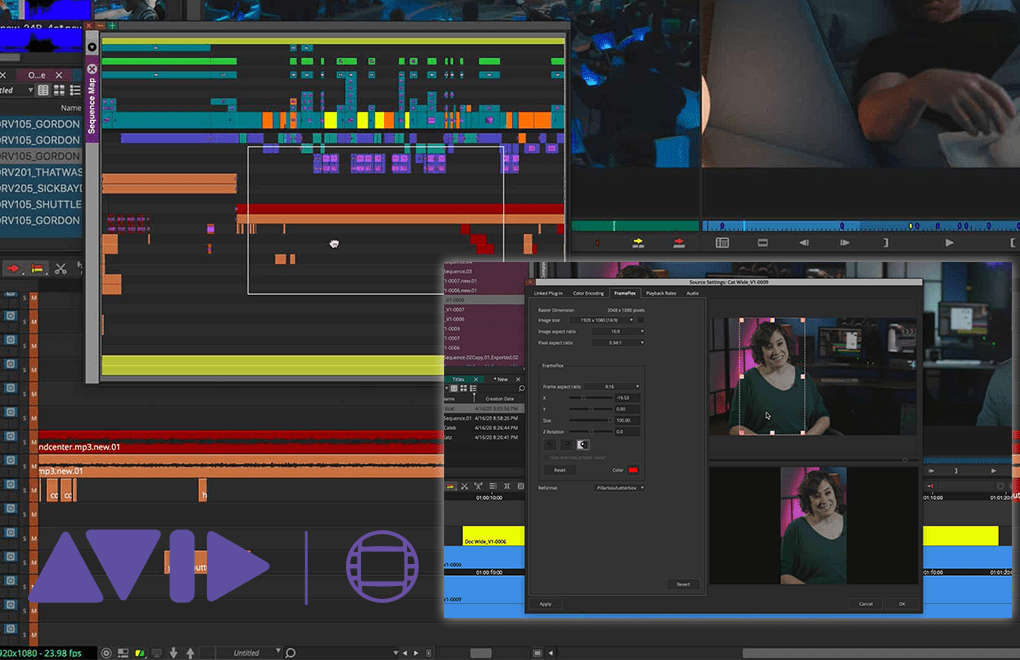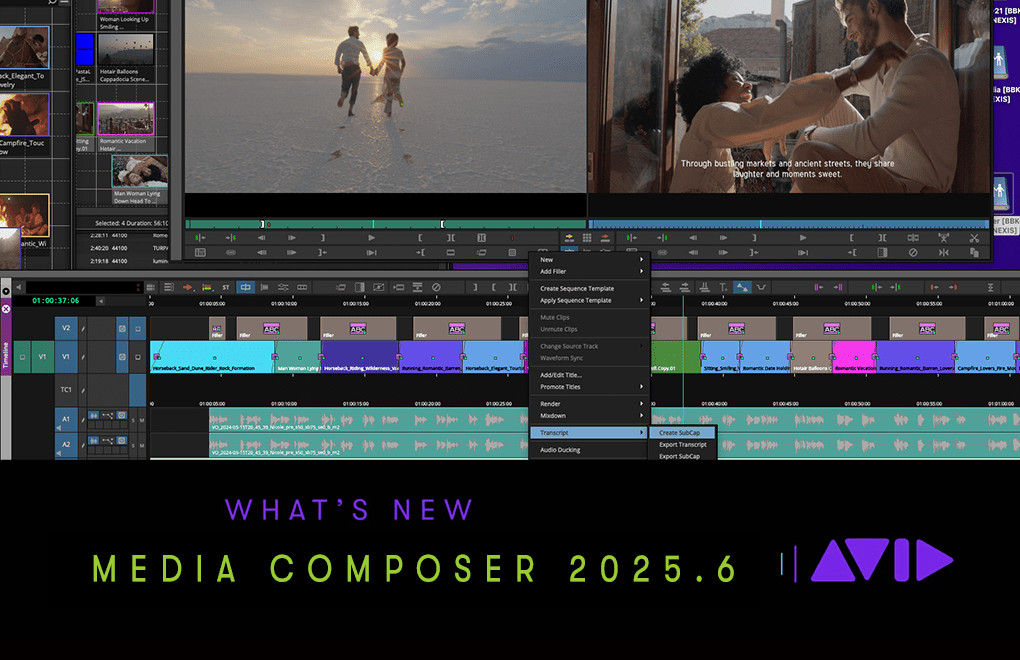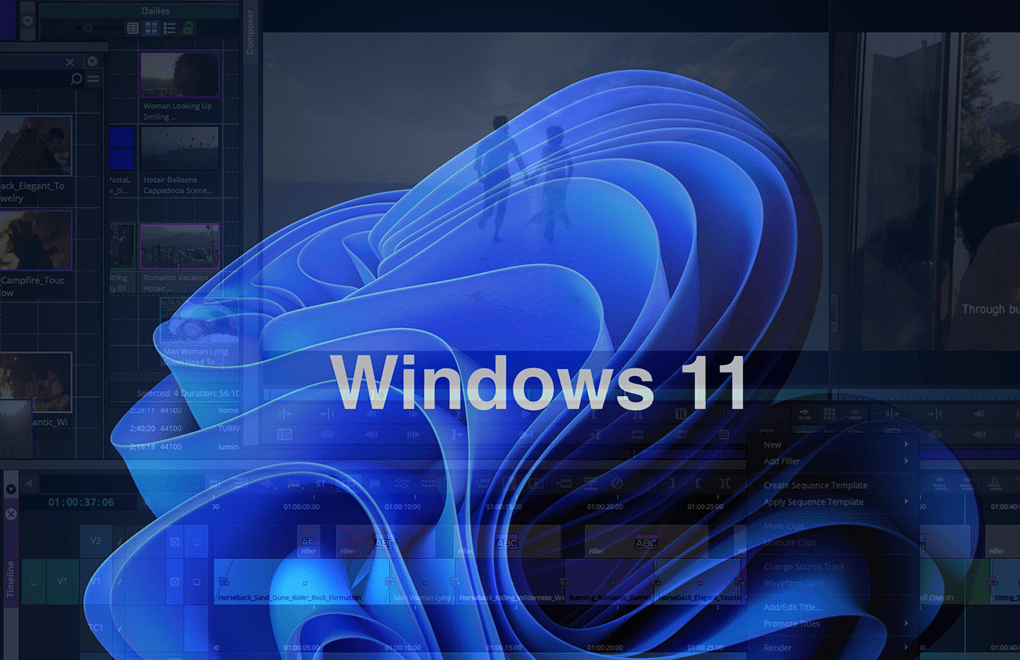On Tuesday 25th August 2020, Avid released Media Composer 2020.8. This release will be available via My Avid Accounts, Avid Link, and the Avid Download Center. This release includes a number of bug fixes and improvements.
A number of fixes and improvements were made to Titler+, including:
- Text entry could be very slow, including when using the Subcap effect (macOS) The cursor did not change to a resize icon when hovering over frame handles.
- In some instances, changing the size of thumbnail view in the bin changed the position of titles.
- You might have received a “Structured exception” error when drawing with the Titler.
- Justification settings were not reset to off after moving a layer around with the mouse.
- Legacy titles promoted to T+ came in with darker colors.
- You might have received a “Segmentation fault in thread Main thread” error when during drawing or typing a title.
- Titler+ did not work with some foreign locales.
- In some instances, Marquee titles had an extra fade-in added.
- Title Tool automatically created foreground fade in with two key frames.
- In some instances, selecting a color chip displayed gradient mode for a selected layer with solid color.
- Promoting an old Titler+ title with transparency displayed incorrectly.
- After changing fonts, Titler+ interpreted the space bar as a Play command.
- After changing fonts, the cursor might have stopped working.
- Presets older than v2020.6 might have loaded back misaligned.
- The justification buttons did not always appear correctly after changing justification.
- In some instances, restoring a floating window and maximizing windows did not work properly.
- Pitch correction during shuttle did not work.
- You can now name the NDI stream to a custom name, no matter who logs in.
- In some instances, timecode metadata might not have been written to ProRes files.
- After using Shift+H to focus the Timeline, the Timeline scale bar no longer moves during zoom in/out.
- TC1 Track is not available in Edit Marker dialog when adding new Marker on Timeline Sequence.
- Effects Editor (and perhaps other windows) gets positioned/displayed so that its title bar gets cropped out of bounds.
- Garbled Text is shown for reformat, image aspect ratio, and field motion bin columns in some locales, such as Japanese and Russian.
Complete information regarding all of the updates and fixes in this version can be found in the Media Composer 2020.8 ReadMe.
Please call Altered Images on 01932 255 66 to find out more.