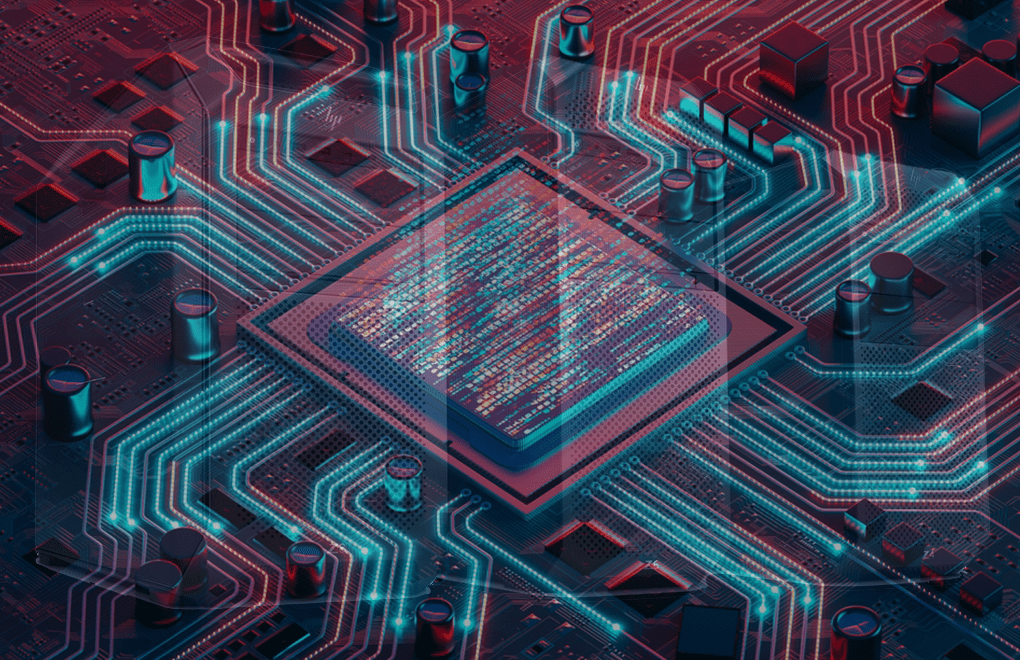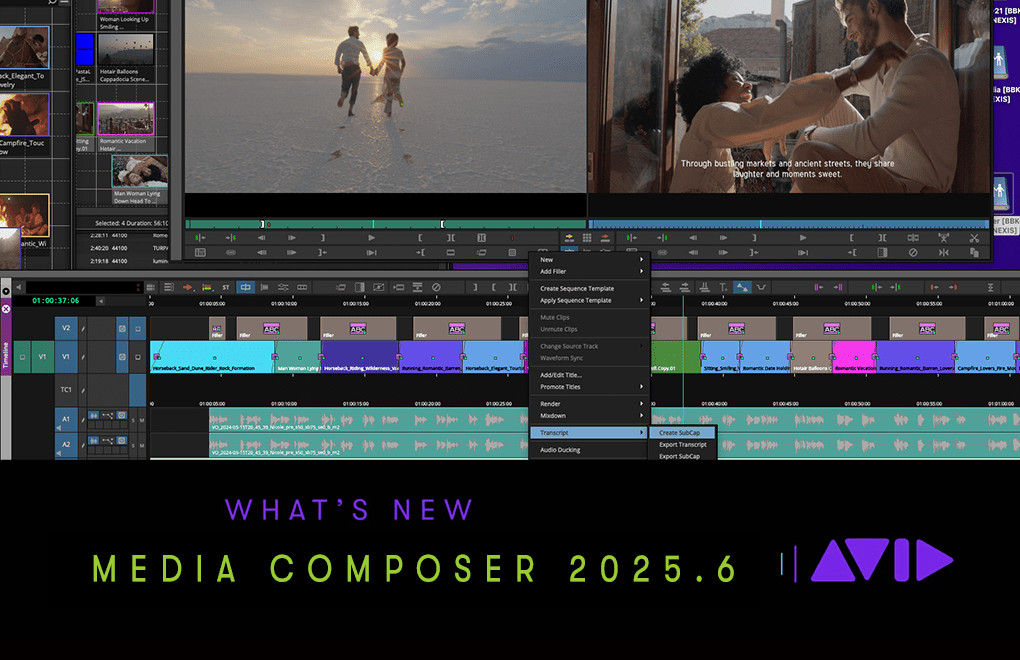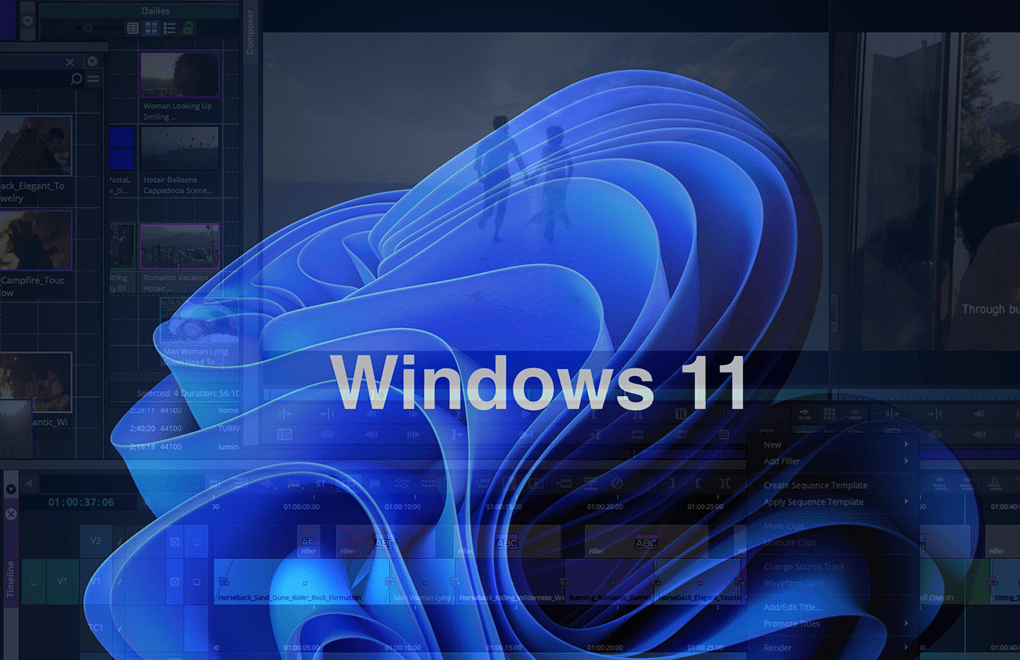Blog
Now Available: Media Composer 2022.7
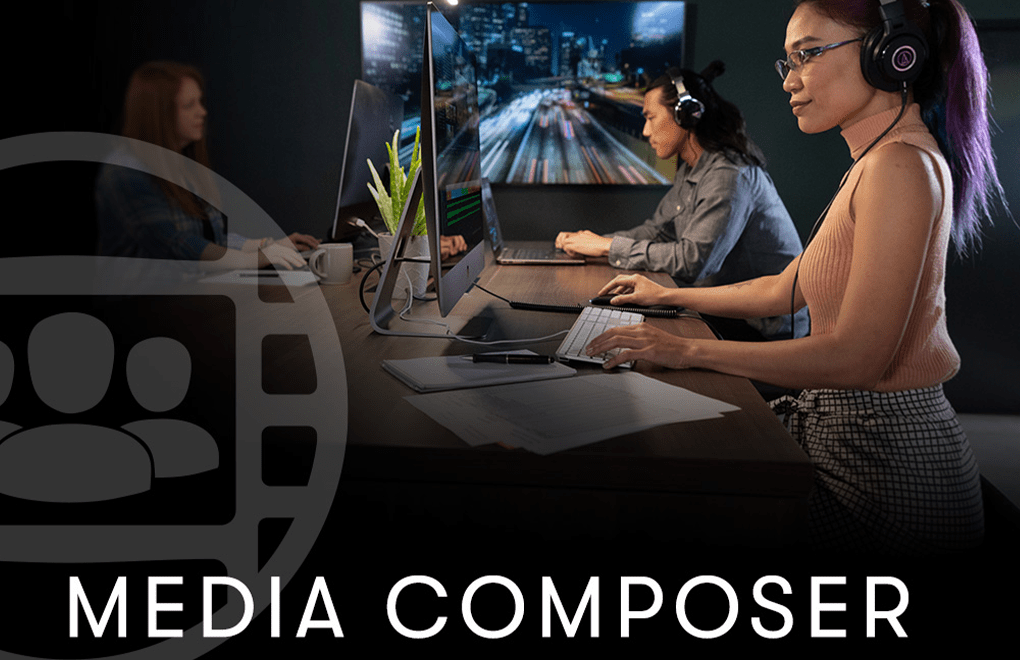
Now Available: Media Composer 2022.7
Avid were pleased to announce that Media Composer 2022.7 was released today: July 7th, 2022. Introducing a number of customer-requested features and enhancements that provide greater efficiency and ease of use, including:
- New Match Frame Results for Group and MultiGroup Subclips: Using Match Frame on the subclip of a Group or MultiGroup clip now loads the original subclip of the Group or MultiGroup clip.
- Custom Workspaces for Multiple Monitor Configurations: Media Composer can now create and save different workspaces for display setups that use multiple monitors. This means Media Composer will remember the position of windows and tools based on the number of displays you have connected.
- New Keyboard Mapping Options for Adobe Premiere Pro and DaVinci Resolve: Keyboard mapping options for Adobe Premiere Pro and DaVinci Resolve have been added to the default settings in the latest version of Media Composer.
- Text Justification Relative to Anchor Point in Titler+: Changing text justification in Titler+ will now shift the text layer relative to the anchor point position.
- Select Filler with Segment Tools Added to the Timeline Menu: The “Select Filler with Segment Tools” option can now be accessed via the Timeline Settings window or the Timeline menu (and can be mapped as a keyboard shortcut).
- Timeline Clip Notes Display for Nested Clips: In the latest version of Media Composer, if the topmost clip does not contain a Timeline Clip Note, but a nested segment below it does (this occurs when nesting effects), that note will be displayed on the topmost segment.
- New Enablers with Improved Design: The “enablers” used to toggle properties on or off for a clip, have been updated with a more consistent size and new overall appearance.
For complete information on all of the new features and updates, be sure to review the What’s New Guide and ReadMe.
CALL US ON 01932 255 666 FOR MORE DETAILS.
Related Posts
IBC Show 2025 – RAI, Amsterdam 12-15 September
We are attending IBC 2025 in Amsterdam!Register for a free badge here. Free badges are available until 22nd August. What is IBC?IBC2025 is the global platform where...
Avid NEXIS Storage Sale
Avid NEXIS Storage SaleSave up to 50% on Avid NEXIS storage.What is Avid NEXIS?Workflow-optimized video storage solutions for media productionAvid NEXIS is the media industry’s...
AVID at IBC 2025
Avid at IBC 2025PRESS RELEASE - September 3, 2025Avid unveils new AI and automation breakthroughs to accelerate storytelling at IBC2025New AI and automation advances will...
Choosing the right PC or Mac for my Editing application.
What PC or Mac is best for my Editing applicationFor optimal video editing performance, a high-powered computer, either a PC or a Mac, is recommended. The best...
Now Available – Avid Media Composer 2025.6
Now Available: Media Composer 2025.6 We’re pleased to announce that Media Composer 2025.6 will be available as of Monday, June 30, 2025. This release introduces several new...
Pro Tools 2025.6 Now Available – What’s New
Pro Tools 2025.6 Now Available—What’s NewThe Pro Tools 2025.6 software update is now available and introduces new capabilities for both music and audio post customers,...
Avid Summer Sale
Save big this JuneGet 20% off all new Avid Media Composer Ultimate and Pro Tools Artist, Studio & Ultimate annual subscriptions.Media ComposerMedia Composer is the...
MPTS – Grand Olympia – 14th and 15th May 2025
MPTS 2025 - 14th – 15th May at Grand Olympia in KensingtonWe are are excited to return to MPTS for 2025. We will be showing...
Microsoft will end mainstream support for Windows 10 on October 14, 2025
Windows 11 SupportMicrosoft will end mainstream support for Windows 10 on October 14, 2025. After this date, your Windows 10 PC will still work, but...
NAB Show 2025: Latest News and Announcements
NAB Show 2025 - The latest technology newsThe latest technology news from our partners including...Altered Images team will be at the NAB Show 2025.If you...
Now Available – Avid Media Composer 2024.12
Now Available: Media Composer 2024.12Now Available: Media Composer 2024.12We’re pleased to announce that Media Composer 2024.12 was released today: February 25, 2025. This release introduces new...
macOS and Apple Silicon Compatibility with Avid Products
Avid Knowledge BasemacOS and Apple Silicon Compatibility with Avid ProductsInformation on Apple silicon and macOS (11.x, 12.x, 13.x, 14.x,etc) support with Avid software and hardware...