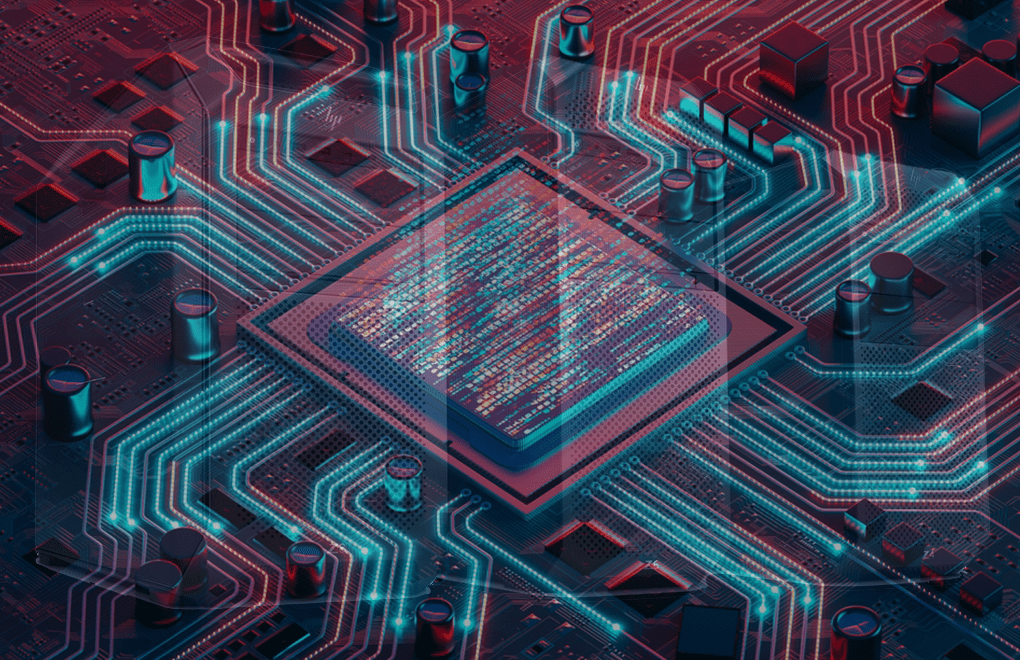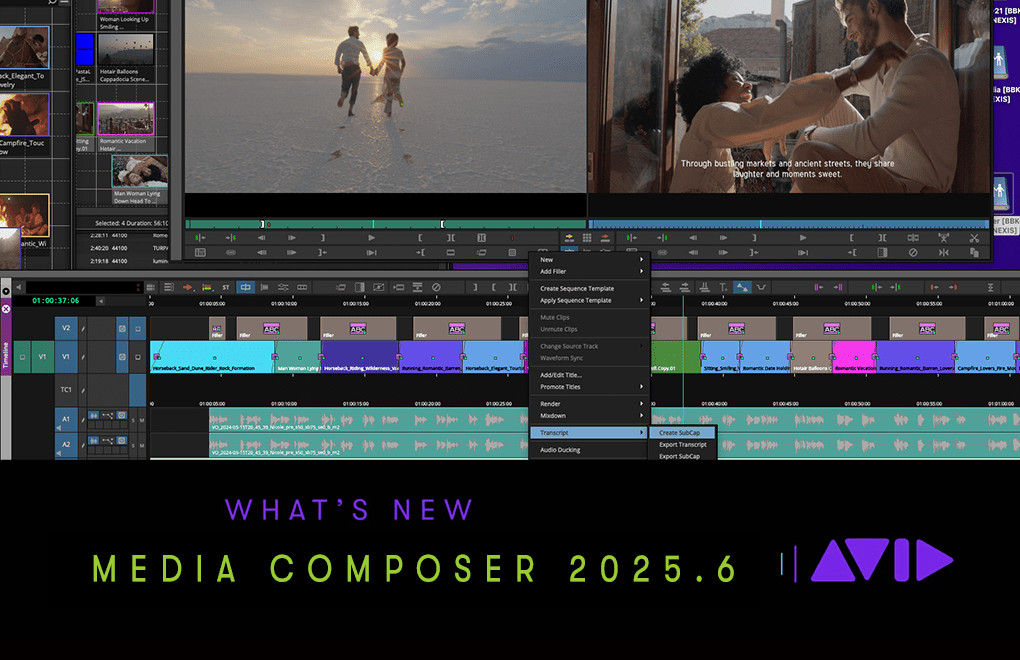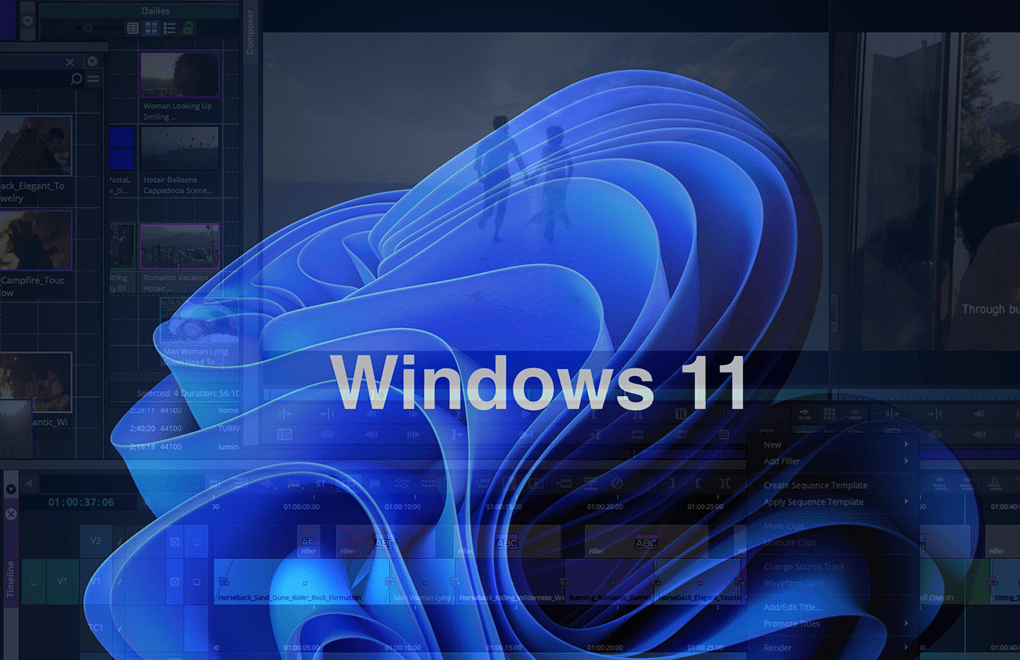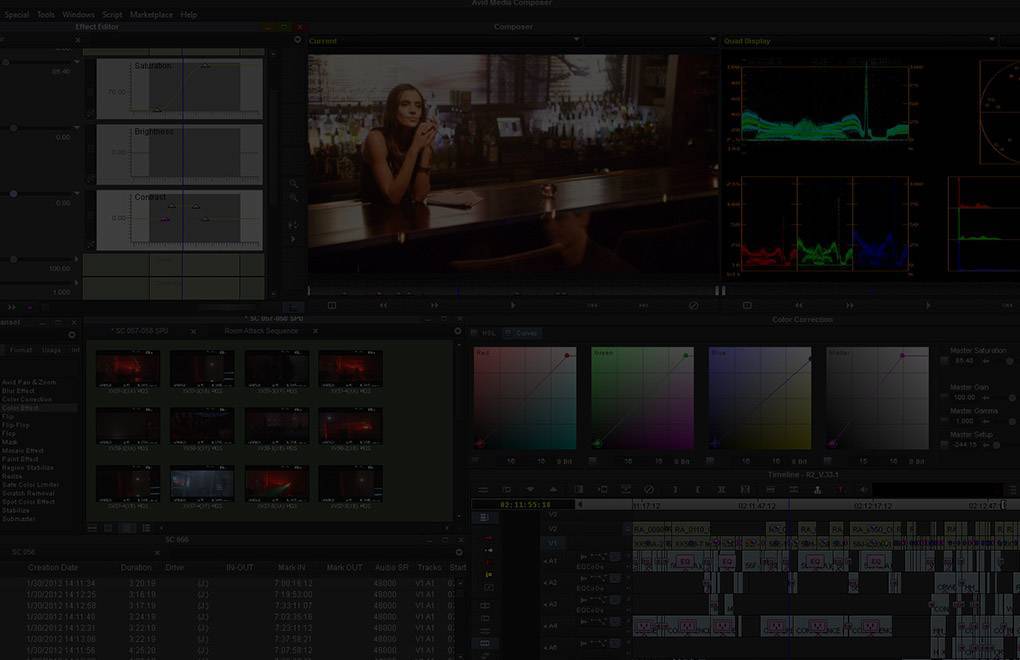
Blog
Now Available – Avid Media Composer 2024.10
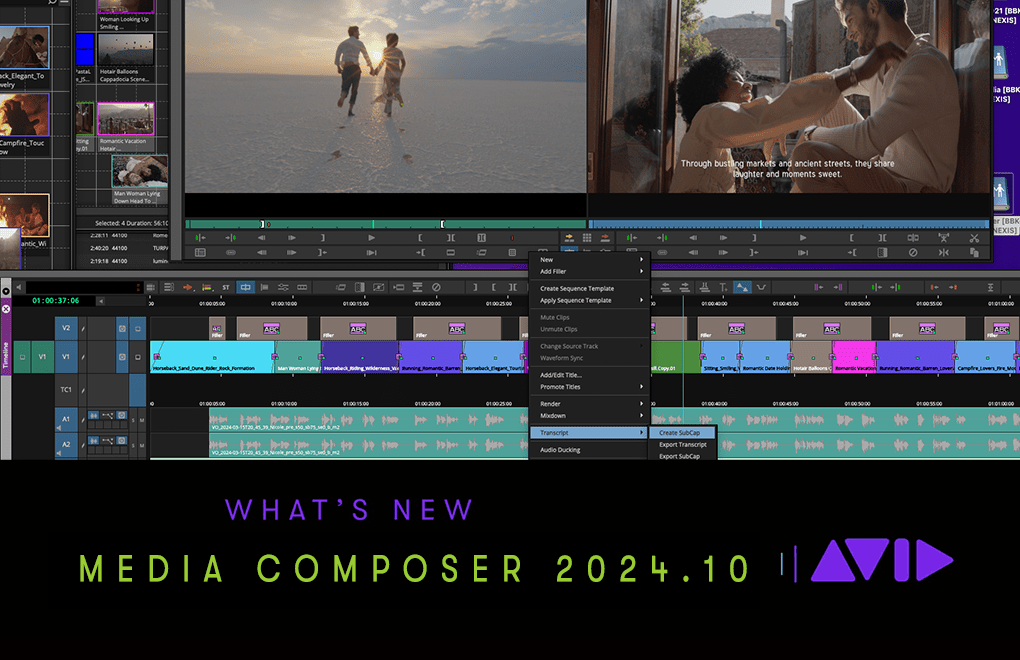
Now Available: Media Composer 2024.10
We’re pleased to announce that Media Composer 2024.10 was released today: October 29th, 2024.
This release introduces several new features and enhancements that provide greater efficiency, ease of use, and resolves a number of issues found by customers and internal quality assurance teams. New features include:
Avid Titler+
Avid Titler+ is an effect-based tool, which allows for in-context creating and editing of titles in the viewer. Beginning with Media Composer v2024.10, Avid Titler+ has been updated to include the following improvements and enhancements:
- Enhanced Performance and Stability
- Upgraded User Experience
- New Coordinate System and Anchor Points
- Better Font and Language Support
- More Transform Options
- Simplified Rolls and Crawls
- Animatable Parameters
- Tracking Integration
Timeline Waveform Views
New waveforms view options in the timeline include:
- Source Levels: Displays waveforms at their captured amplitude.
- Output Levels: Reflects amplitude changes made to audio in the timeline – this includes clip gain and volume automation.
- Full Height: A visual normalization for automatic vertical scaling of peaks for easier dialogue editing and syncing.
Spot to Timecode
The ability to add clips at their source timecode to the sequence currently loaded in the Record monitor. This allows users an easy way to add clips from a bin to their sequences with less clicks.
Transcript Tool Enhancements
With the addition of a fast menu in the Transcript Tool, users have quick access to common transcript functions, such as Create Script from Clip, Create SubCap, Export Transcript, and Export SubCap. In addition, users can customize the layout of the Transcript Tool by showing or hiding Timecode and Speaker ID information, as well as utilizing the Set Font option to select a font and change its size.
Share and Archive Transcriptions Across Workstations
With Media Composer v2024.6 and before, transcriptions had to be created separately on each computer workstation, which required redundant processing and more time. Now, users can transcribe a project and export the transcription information to other workstations or for archival purposes.
Source/Record Side Transcriptions for Sequences in the Transcript Tool
The Transcript Tool can now display transcripts for sequences in both the Source and Record monitor.
Automatic SubCap to Sequence
The ability to export or import a transcription to create a SubCap was added in Media Composer v2024.2. In the latest version, this operation has been streamlined to occur automatically inside Media Composer.
Transcribe a Clip with Custom Settings
Allows users to select specific audio tracks they’d like transcribed and provides the opportunity to add a Language Hint for transcription.
Transcript Settings on Project Creation
When a user creates a new project, they are presented with options for transcription settings, including “Language Hint” and “Include all bins in transcription.” This allows users to ensure the correct settings during project creation as the background transcription begins. It also means better control for shared projects, since these settings are available for all users in the project.
Bin and Clip Level Transcription Status
Improvements have been made to provide better clarity on the status of transcriptions.
List Tool Now Supports Outputting Files as Unicode
By default, the List Tool now outputs files as Unicode for greater language and character support. Unicode output can be disabled for greater compatibility.
Marker Tool Performance Improvements
The Marker Tool has been updated to boost import, delete, and other operations that reduce import time by over 50%. In addition, 10K marker restrictions have been removed.
Support for Sequence Template in NRCS Window
When using the Create Sequence button, located in the top-right corner of the NRCS tool, an active Sequence Template will be supported for the new sequence layout.
For complete information on all of the new features and updates, be sure to review the What’s New Guide and ReadMe.
Apple macOS Sequoia (15.x) Support
macOS Sequoia (15.x) was released on September 16th, 2024. Currently, it is not yet compatible (qualified) with:
- Media Composer
- Pro Tools
- Sibelius
Related Posts
IBC Show 2025 – RAI, Amsterdam 12-15 September
We are attending IBC 2025 in Amsterdam!Register for a free badge here. Free badges are available until 22nd August. What is IBC?IBC2025 is the global platform where...
Avid NEXIS Storage Sale
Avid NEXIS Storage SaleSave up to 50% on Avid NEXIS storage.What is Avid NEXIS?Workflow-optimized video storage solutions for media productionAvid NEXIS is the media industry’s...
AVID at IBC 2025
Avid at IBC 2025PRESS RELEASE - September 3, 2025Avid unveils new AI and automation breakthroughs to accelerate storytelling at IBC2025New AI and automation advances will...
Choosing the right PC or Mac for my Editing application.
What PC or Mac is best for my Editing applicationFor optimal video editing performance, a high-powered computer, either a PC or a Mac, is recommended. The best...
Now Available – Avid Media Composer 2025.6
Now Available: Media Composer 2025.6 We’re pleased to announce that Media Composer 2025.6 will be available as of Monday, June 30, 2025. This release introduces several new...
Pro Tools 2025.6 Now Available – What’s New
Pro Tools 2025.6 Now Available—What’s NewThe Pro Tools 2025.6 software update is now available and introduces new capabilities for both music and audio post customers,...
Avid Summer Sale
Save big this JuneGet 20% off all new Avid Media Composer Ultimate and Pro Tools Artist, Studio & Ultimate annual subscriptions.Media ComposerMedia Composer is the...
MPTS – Grand Olympia – 14th and 15th May 2025
MPTS 2025 - 14th – 15th May at Grand Olympia in KensingtonWe are are excited to return to MPTS for 2025. We will be showing...
Microsoft will end mainstream support for Windows 10 on October 14, 2025
Windows 11 SupportMicrosoft will end mainstream support for Windows 10 on October 14, 2025. After this date, your Windows 10 PC will still work, but...
NAB Show 2025: Latest News and Announcements
NAB Show 2025 - The latest technology newsThe latest technology news from our partners including...Altered Images team will be at the NAB Show 2025.If you...
Now Available – Avid Media Composer 2024.12
Now Available: Media Composer 2024.12Now Available: Media Composer 2024.12We’re pleased to announce that Media Composer 2024.12 was released today: February 25, 2025. This release introduces new...
macOS and Apple Silicon Compatibility with Avid Products
Avid Knowledge BasemacOS and Apple Silicon Compatibility with Avid ProductsInformation on Apple silicon and macOS (11.x, 12.x, 13.x, 14.x,etc) support with Avid software and hardware...