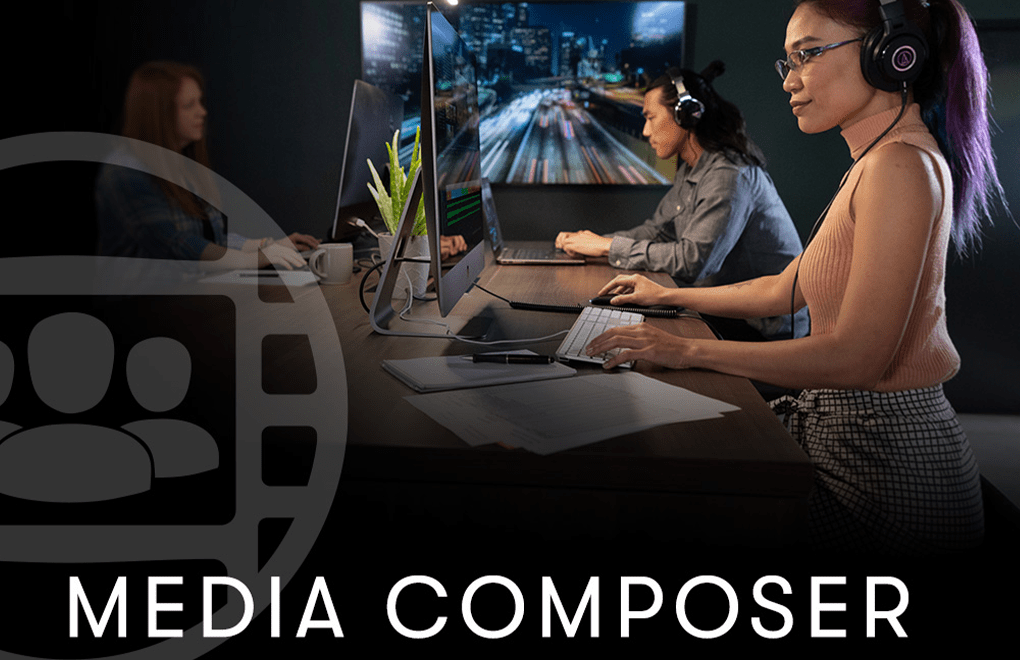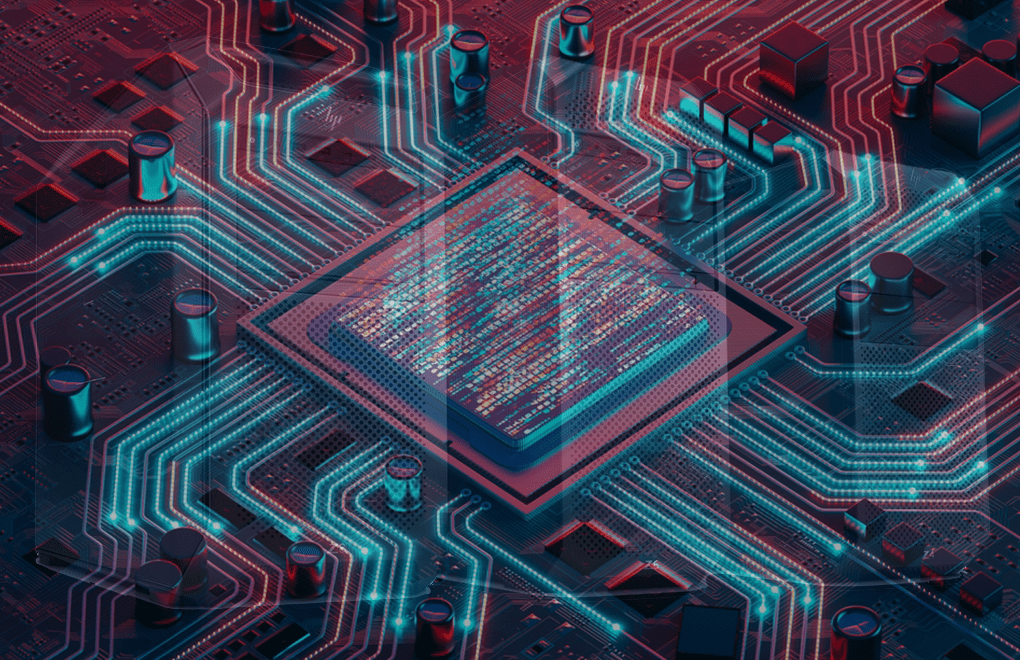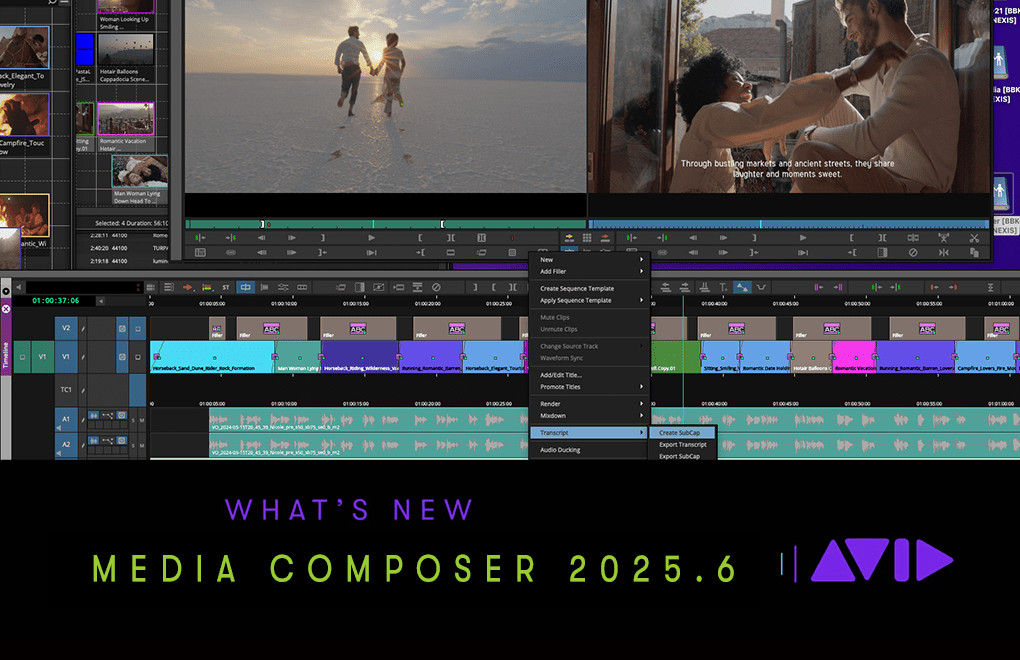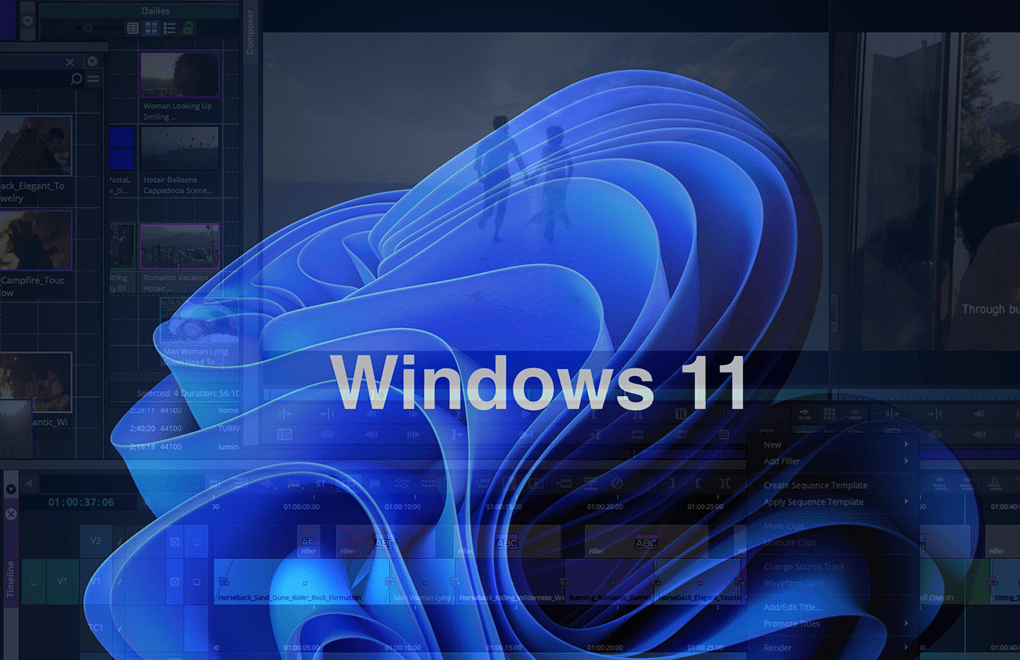What’s New in Avid Media Composer 2023.8
September 5th 2023
Now Available: Media Composer 2023.8
We’re pleased to announce that Media Composer 2023.8 was released today: August 31, 2023.
This release introduces several new features and enhancements that provide greater efficiency and ease of use and resolves a number of issues found by customers and internal quality assurance teams. New features include:
AI-Enhanced ScriptSync and PhraseFind:
ScriptSync AI and PhraseFind AI have added new capabilities to Media Composer | Ultimate and Media Composer | Enterprise with a significant technology preview, which includes the creation of transcripts using the PhraseFind AI engine.
Media Composer Classic User Profile and Workspace:
The new “Media Composer Classic” user profile brings forward some UI elements and settings from previous versions of Media Composer, such as v2018.
Panel SDK:
With the new Panel SDK (software development kit), Media Composer is now more open than ever to third-party integration via a set of APIs (application programming interfaces) for customers and technology partners.
Audio Punch-in Using USB Audio Devices with Video Hardware:
It is now possible to use USB audio devices (e.g., microphones) as input devices for audio punch-in while synchronized video is played out using any Artist DNx or OpenIO compatible hardware.
Batch Subclip Tool:
Introducing a new Batch Subclip tool that allows you to easily adjust options for the subclips you want to create from a master clip, such as track selection and adding or removing of frames from generated subclips.
Display Middle Composer Button Panel:
The “Display Middle Composer button panel” option is now available to all Media Composer users and will be displayed between the Source and Record monitors when selected.
Changing Monitor Configuration Duplicates Current Workspaces:
When changing the number of monitors in your editing setup, Media Composer asks if you want to duplicate your current settings. If selected, Media Composer automatically creates a new, matching workspace based on the active workspace. This new behavior preserves your current window layouts as much as possible.
Apply Sequence Template to an Existing Sequence:
Automatically update your existing sequence to match delivery requirements by changing the format, track layout and names, while leaving other attributes intact.
Keyboard Shortcuts Added to Command Button Tooltips:
Discover new keyboard shortcuts and speed up your workflow by hovering over a tool to see the corresponding command. Previously, only the name of the tool was displayed.
Clip Gain Extended to 36 dB in Media Composer:
The clip gain range has been extended from a maximum of 12 dB to 36 dB, which aligns Media Composer with Pro Tools and assists users working with clips recorded at low audio levels.
“LFE Only” Mono Tracks:
With the addition of a “This track is LFE only” checkmark in the audio mixer’s context menu, any mono track can be designated as the output for low frequency effects and will not appear in any other channels of the surround sound mix.
Track Effect Bypass:
Temporarily turn off track effects by using the new “Track” button in the “Effect bypass” section of the Effects tab, located in the Audio Project Settings dialog box.
Device Selection for Desktop Audio Output:
The “Peripheral” menu, located in the Hardware tab of the Audio Project Settings, now allows you to select a connected audio device that Media Composer will use for desktop audio and save with your project settings.
Multi-Mix Tool Options Added to Pro Tools Session Export Settings:
Guide tracks can now be added to your Pro Tools Session Exports by using the Multi-Mix Tool options.
GOP Options Added to XDCAM Export to Device:
XDCAM HD media that requires a constant GOP size can now be exported using the “Keyframe mode” and “Keyframe distance” options in the XDCAM Export Settings window.
Optimized EDL with Four Audio Tracks:
Support has been added for up to four audio tracks when creating an optimized EDL.
For complete information on all of the new features and updates, be sure to review the What’s New Guide and ReadMe.
CALL US ON 01932 255 666 FOR MORE DETAIL AND TO DISCUSS YOUR OPTIONS