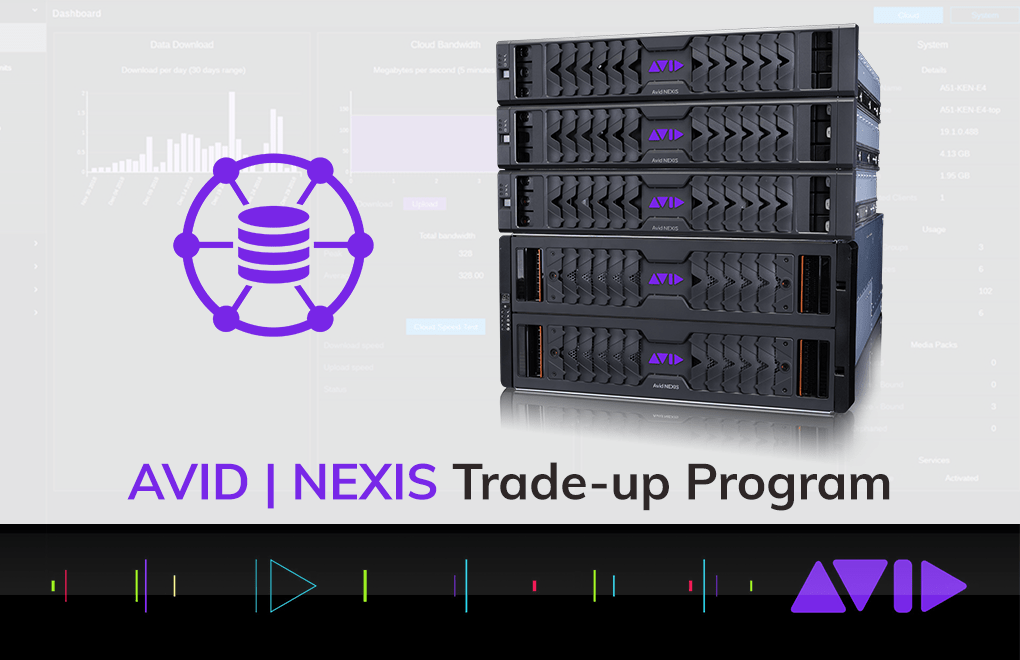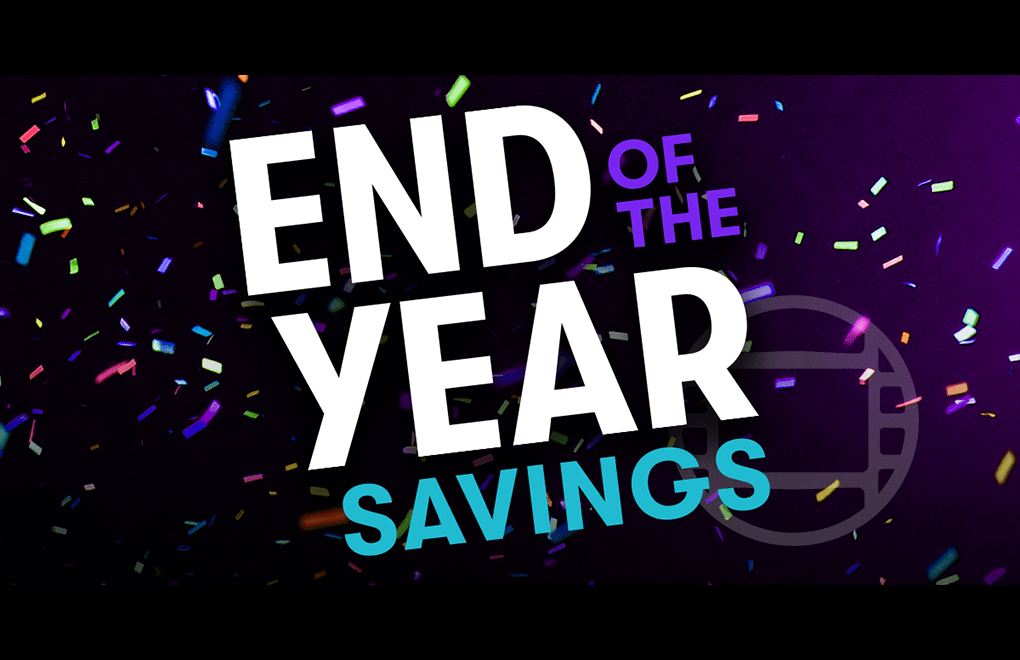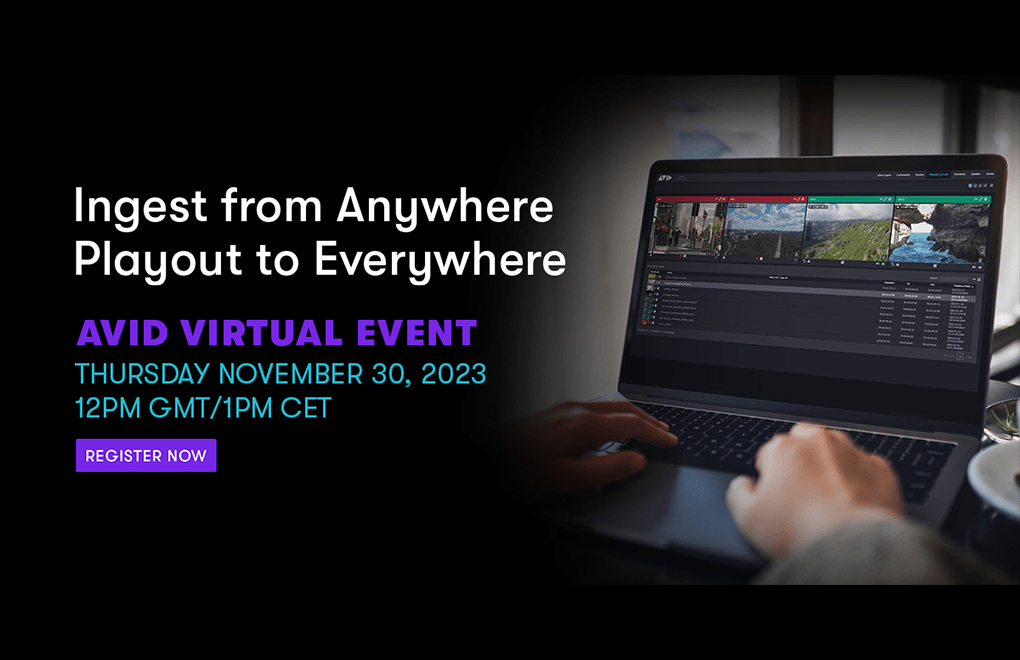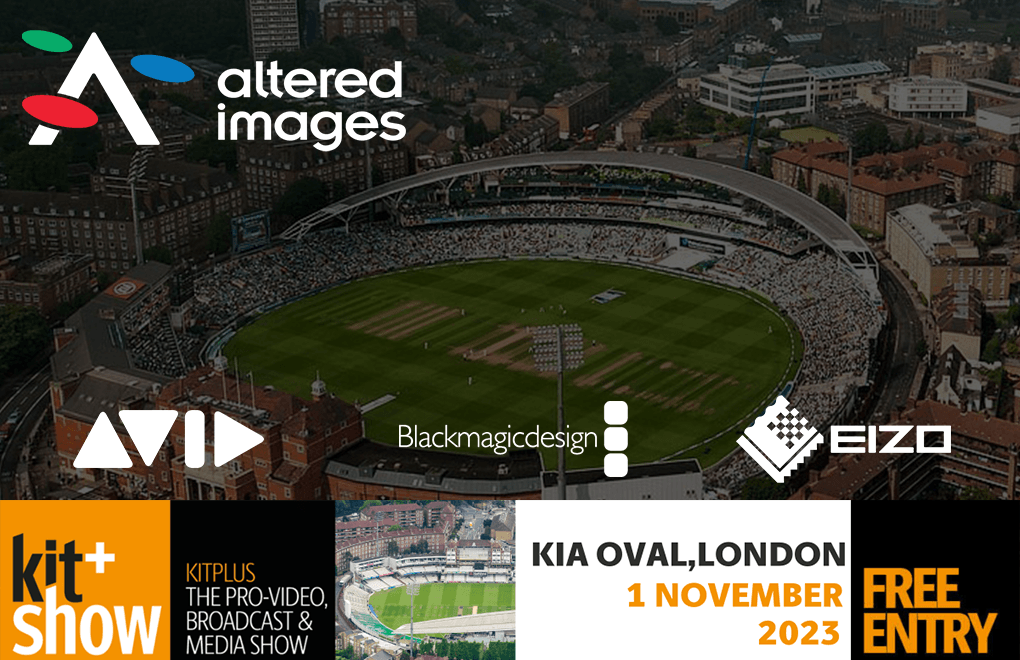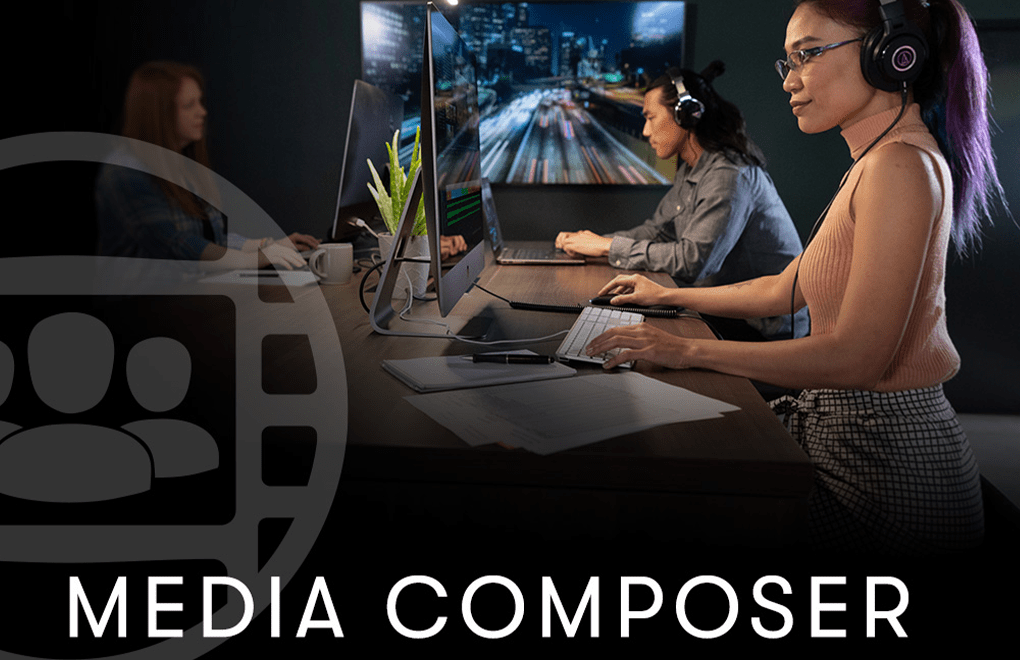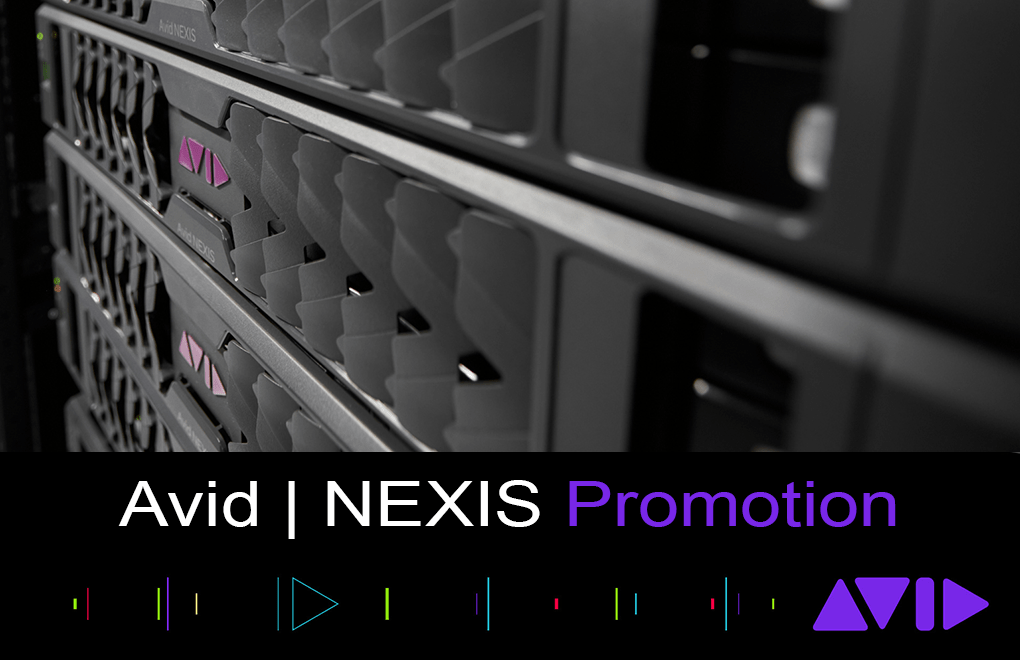Editorial Management 2019
With the 2019 Editorial Management update, remotely create multi-camera group clips, phonetically search and across all projects, create shot lists and make simple edits on a timeline
Editorial Management 2019
Add powerful yet simple asset management capabilities to your team’s editing workflow.
- Editorial Management is designed specifically for the needs of post-production teams and corporations collaboratively working with Media Composer and any Avid NEXIS systems.
- With the 2019 Editorial Management update, remotely create multi-camera group clips, phonetically search and across all projects, create shot lists and make simple edits on a timeline.
- Enable live studio production workflows by creating group clips from FastServe.
Robust collaborative workflow & asset management for post-production & small broadcast teams
New features include:
- Create, and organize multi-camera group clips, in a browser (remotely) without needing Media Composer
- Remotely sequence, edit and prepare timeline clips and shot lists in the browser
- Phonetically index and search across multiple projects on Avid NEXIS shared storage for any footage or clips
- Edit while capture 23.98 multi-camera clips ingested from FastServe (Technology Preview)
- Filter search results based on workstations and user permissions
Group Clip Creation allows a producer, show runner or assistant to create a group clip with up to 64 angles for a particular shot (Cloud UX web browser). Save the group clip to a Media Composer project / bin to allow editors using MC to view and edit with the group clip. Clips are aligned by beginning of clip or timecode. NOTE:The initial MC|EM 2019.5 release, browser group clip playback is NOT supported, but is via MC
MediaCentral 2019.6.
At Avid Connect and NAB, Avid will provide a tech preview of MediaCentral 2019.6. This major upcoming new release will enable broadcast and video post-production facilities to streamline operations and connect global sites together, so teams can quickly create and publish content to audiences more easily. With many new features, apps, and workflow enhancements, media organizations can accelerate their production pipeline, expand media access and collaboration across multiple sites, leverage archived assets easily, and build better brand recognition.
We will be previewing a small selection of upcoming new features and enhancements, including:
- MediaCentral Timeline Enhancements—Create and edit richer content in MediaCentral | Cloud UX with improved integration with Maestro graphics solutions
- New Multi-site Infrastructure (phase I)—Enable teams to search, browse, and play content across multiple facility sites from a single interface
- Search Enhancements—Find the assets you need faster with advanced and more intuitive searching capabilities
- MediaCentral | Ingest Enhancement—Turn around content faster with a new ingest admin app
- New Log App—Limited demo to show progress on logging workflow
Availability—MediaCentral 2019.6 is expected to be available in June 2019