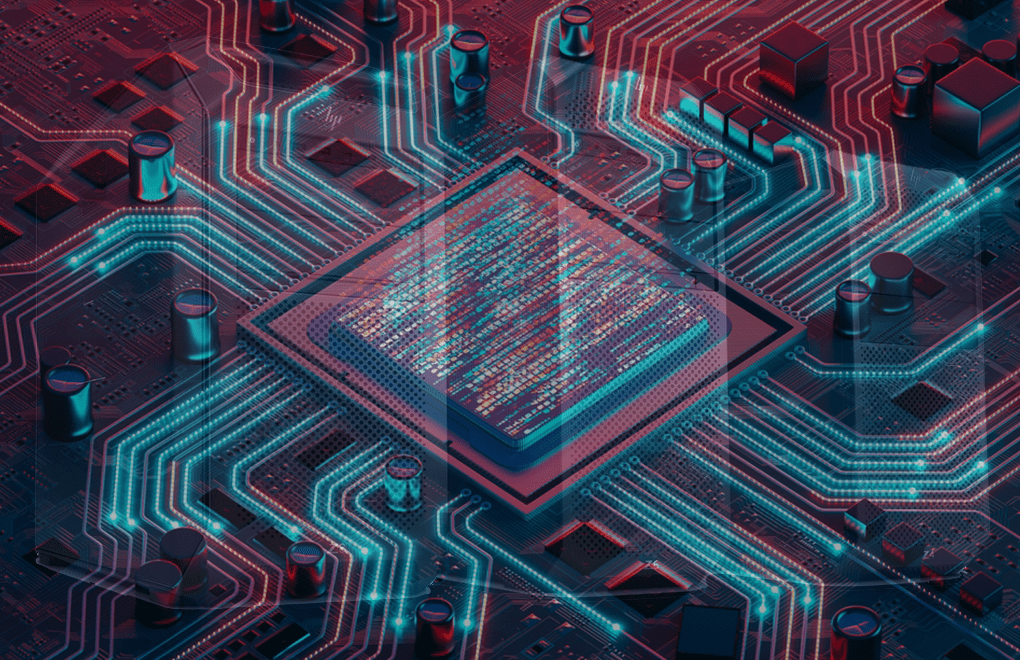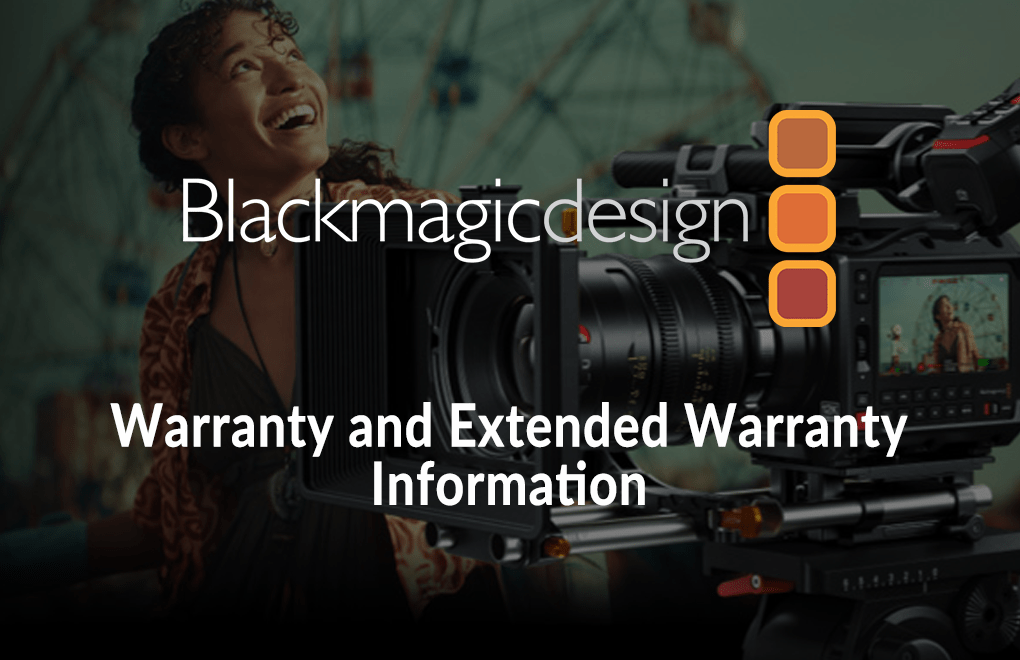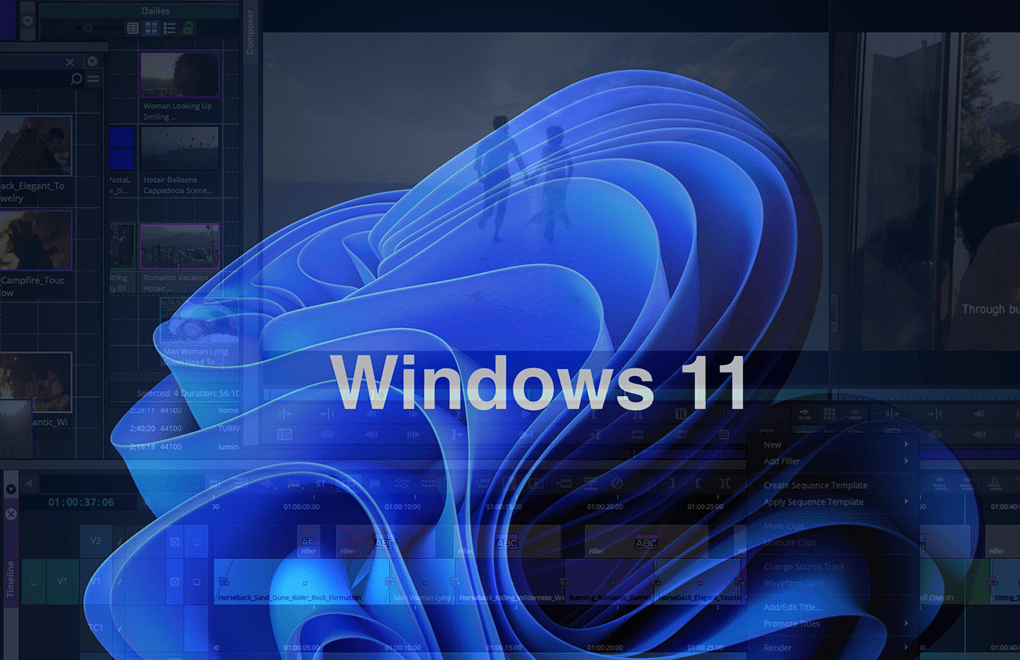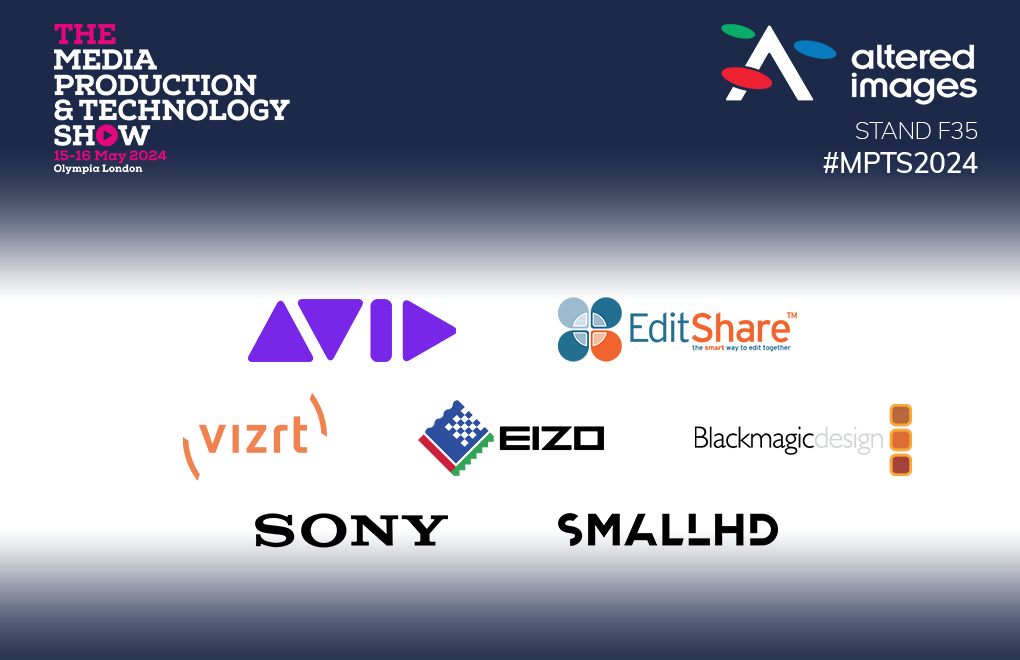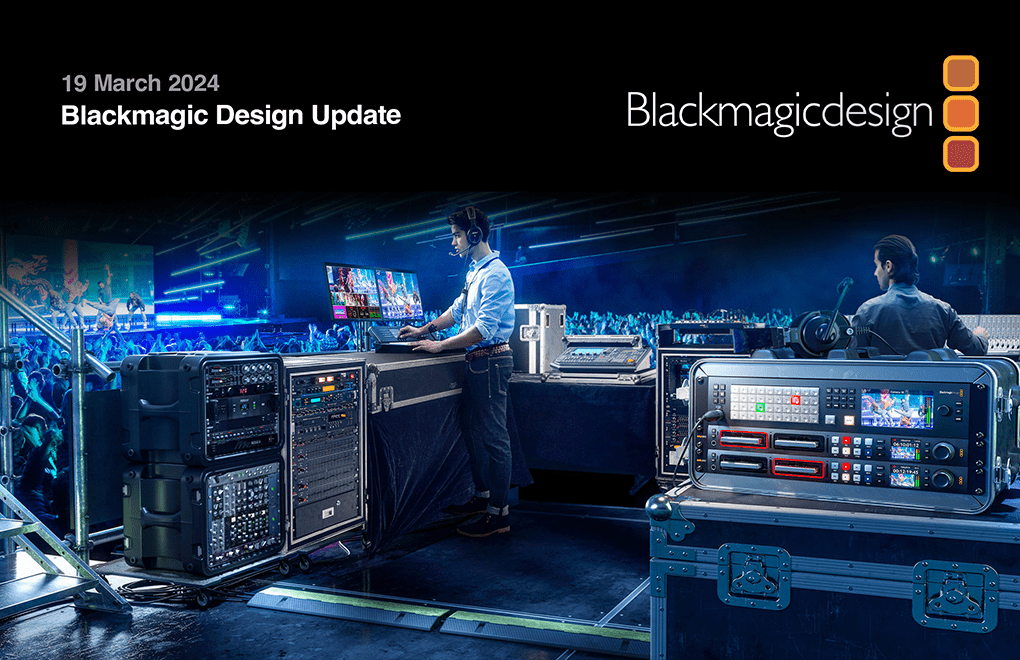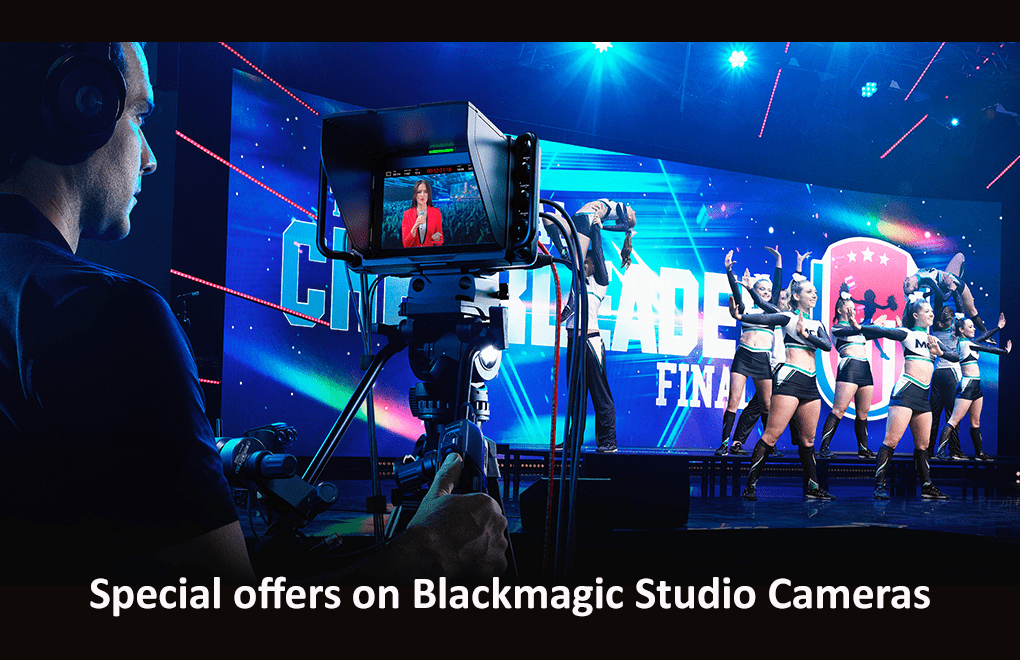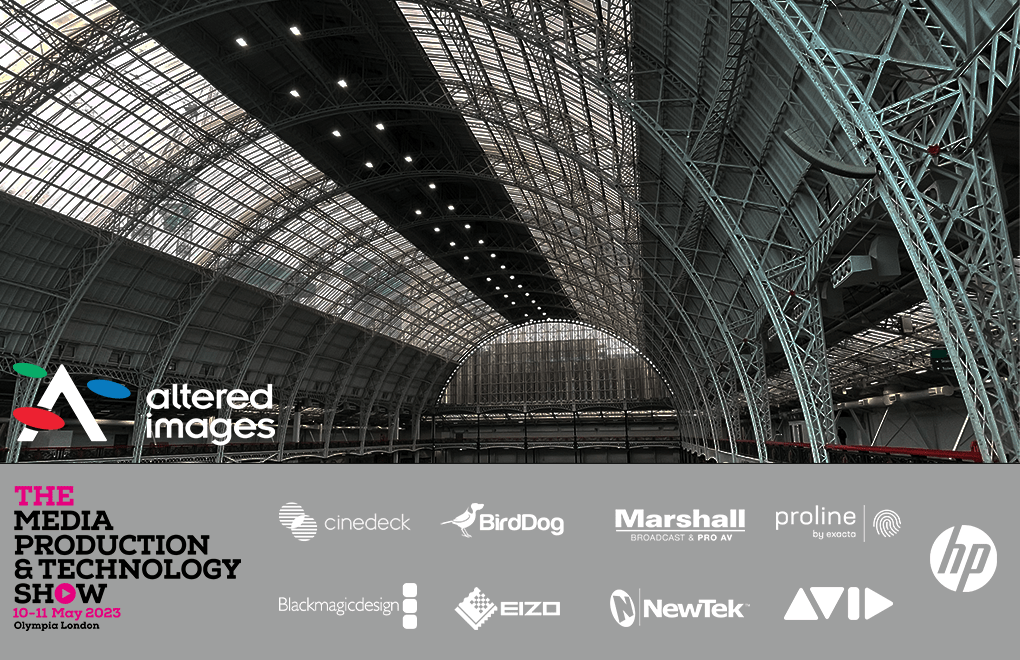Blog
Blackmagic Camera Setup 6.6

Blackmagic Camera Setup 6.6
This software package allows you to update your Blackmagic Camera to the latest software release for new features, bug fixes and other enhancements.
About Blackmagic Camera Utility
Welcome to the Blackmagic Camera Setup!
This software package allows you to update your Blackmagic Camera to the latest software release for new features, bug fixes and other enhancements.
The software installer no longer installs the Desktop Video or UltraScope applications and they will need to be downloaded separately from the Blackmagic Design website: https://www.blackmagicdesign.com/support
To use UltraScope via Thunderbolt with Blackmagic Cinema Camera or Production Camera 4K, download and install the Blackmagic UltraScope software. If you want to use Media Express with the supported cameras, download and install the Blackmagic Desktop Video software.
Please ensure that your device is plugged into mains power before running the software update. To update Blackmagic Camera Fiber Converter you will need to ensure that the unit is powered from the camera using the URSA 12V power supply rather than SMPTE fiber during the update.
For updating Blackmagic Cameras from Camera 4.0 or above it is advisable to export your presets and LUTs onto a card as they will be removed during this update.
What’s new in Blackmagic Camera Setup 6.6
New features in Blackmagic RAW
- Blackmagic RAW Avid Media Composer plugin general performance and stability improvements.
- Blackmagic RAW Adobe Premiere Pro plugin general performance and stability improvements.
- CUDA general performance and stability improvements.
New features for Pocket Cinema Camera 4K
- Added support for Blackmagic Pocket Battery Grip.
- Added support for language localization.
- Added support for built-in camera horizon tool.
- Added support for 4K 2.4:1 4096 x 1712 recording in Blackmagic RAW up to 75 fps.
- Added support for 2.6K 2688 x 1512 up to 120 fps recording in Blackmagic RAW suitable for Super16mm lenses.
- Added support for 2.8K 4:3 2880 x 2160 recording in Blackmagic RAW up to 80 fps for anamorphic lenses.
- Added support for 2x desqueeze preview when recording 4K 4:3.
- Added support for 1.33x desqueeze preview.
- Added support for pinch to zoom up to 8x magnification.
- Added USB PTP control support.
- Added ability to embed custom 3D LUTs in Blackmagic RAW clips as metadata.
- Added common off-speed frame rate options above slider when changing frames.
- Added common ISO options above slider when changing ISO settings.
- Added 1:1 and 4:5 frame guide options.
- Added ability to type in customized frame guide ratios.
- Added ability to monitor voltage level when powering via 12V DC connector.
- Improved auto focus performance.
New features for Pocket Cinema Camera 6K
- Added support for Blackmagic Pocket Battery Grip.
- Added support for language localization.
- Added support for built-in camera horizon tool.
- Added support for pinch to zoom up to 8x magnification.
- Added USB PTP control support.
- Added ability to type in customized frame guide ratios.
- Improved auto focus performance.
No new features in 6.6 for other camera models.
Minimum system requirements for Blackmagic Camera Setup on macOS
- macOS Catalina 10.15 or later
- macOS Mojave 10.14 or later
- A suitable USB 2.0 port
- Thunderbolt port for UltraScope and Media Express when using Blackmagic Cinema Camera or Blackmagic Production Camera 4K
Minimum system requirements for Blackmagic RAW on macOS
- macOS Catalina 10.15 or later
- macOS Mojave 10.14 or later
- AVX, AVX2, or SSE compatible chipset
- Adobe CC 2019 or later for Adobe Premiere Pro plug-ins
- Avid Media Composer 2018 for Avid Media Composer AMA plug-in
Minimum system requirements for Blackmagic Camera Setup on Windows
- Microsoft Windows 10 64-bit
- A suitable USB 2.0 port
- A suitable Thunderbolt port when using Blackmagic Cinema Camera or Blackmagic Production Camera 4K
Minimum system requirements for Blackmagic RAW on Windows
- Windows 10 or later
- AVX, AVX2, or SSE compatible chipset
- Adobe CC 2019 or later for Adobe Premiere Pro plug-ins
- Avid Media Composer 2018 for Avid Media Composer AMA plug-in
Installing Blackmagic Camera Utility
Before installing the software, we recommend that you run “Uninstall Blackmagic Camera Setup” first.
While installing Camera Update on URSA Mini and URSA Mini Pro you may notice a pause around the 10% mark in the install process, this is normal and will continue installing after around 20 seconds.
While installing Camera Update on Pocket Cinema Camera 4K you may notice a pause around the 70% mark in the install process, this is normal. Please do not power off the camera as it may still be in the middle of the update process. When the update is completed, the camera will restart into its normal operating state.
After loading the software on the Blackmagic Cinema Camera PL, EF or MFT, you may notice a slight flickering on the built-in LCD screen. This is normal and expected behavior. The flickering will go away after a few minutes of operation.
The Blackmagic Camera Installer package installs:
- Blackmagic Camera Setup
- Blackmagic RAW Player
- Blackmagic RAW Speed Test
- Blackmagic RAW plugin for Adobe Premiere Pro
- Blackmagic RAW plugin for Avid Media Composer
- Uninstall Blackmagic Camera Setup
- User Manuals
Additional Information
Some applications may use third party code under license. For details please refer to the included “Third Party Licenses.rtf” document.