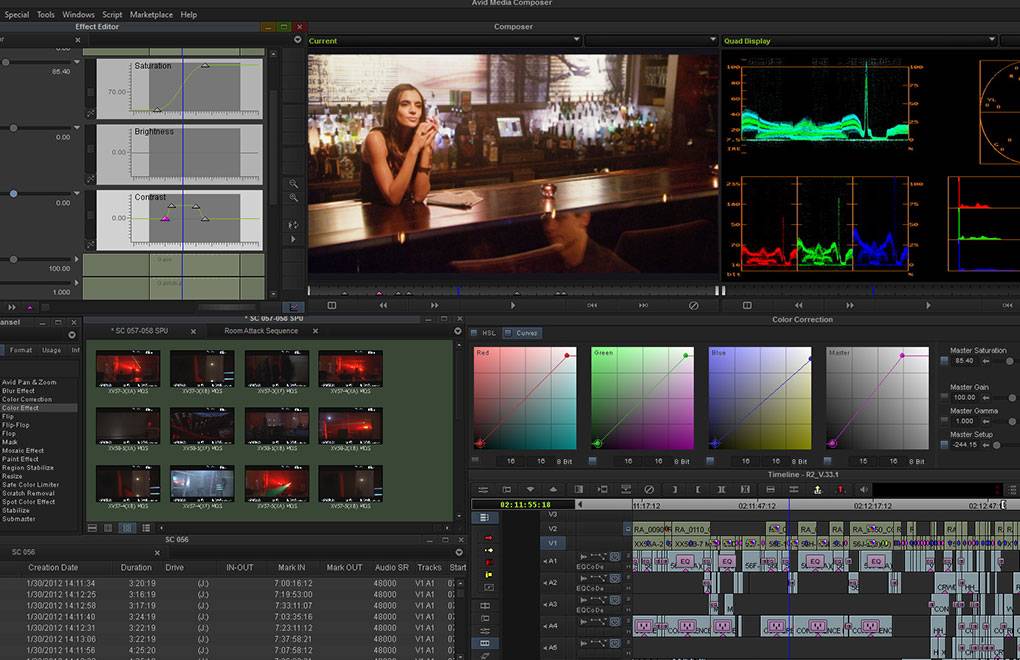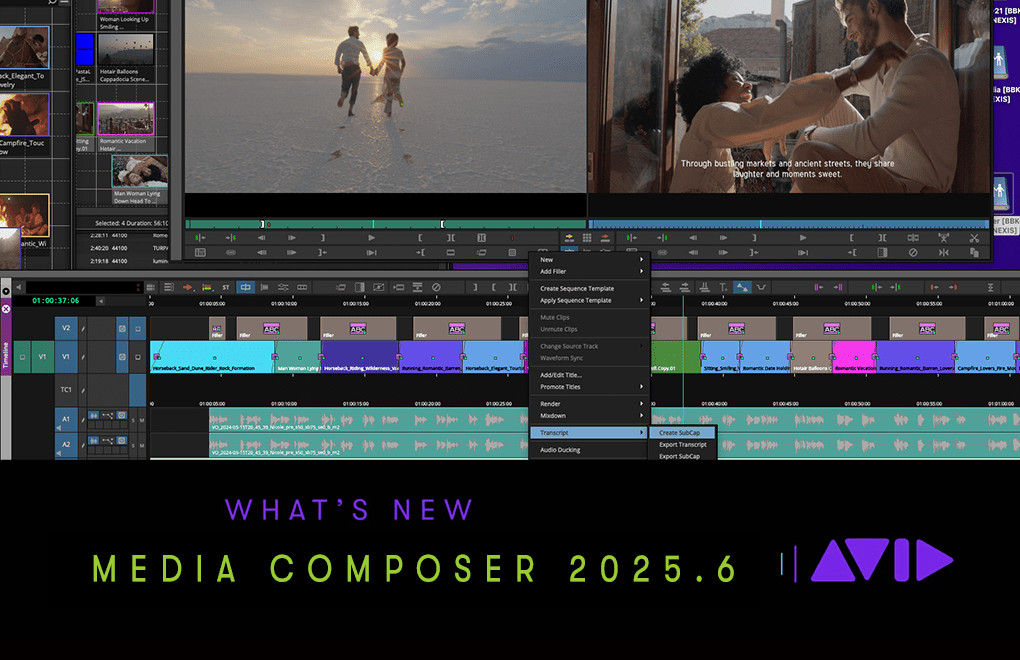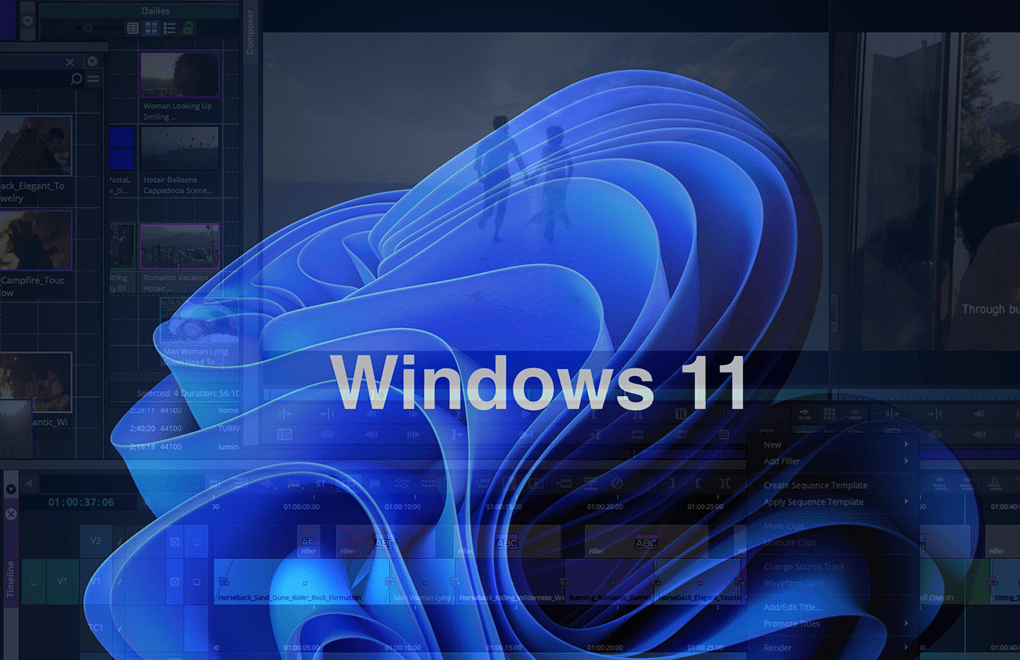Avid 2018 Product Version Changes – How and why product version numbers are changing in 2018
In January 2018, Avid is introducing of a new date-based software versioning scheme. This versioning scheme will begin with the next release of Media Composer and Media Composer | First on January 16, 2018.
In January 2018, Avid is introducing of a new date-based software versioning scheme. This versioning scheme will begin with the next release of Media Composer and Media Composer | First on January 16, 2018
Why is Media Composer suddenly version 2018.1?
Avid is introducing a new software versioning scheme starting in January of 2018. While the previous release (from December of 2017) of Media Composer was 8.10, the next software update follows the new versioning scheme and is now 2018.1.
What is the New Versioning Scheme?
Software releases will be numbered according to the year and month. For example the first software release in January of 2018 will be numbered 2018.1 Subsequent releases within the same month will have an additional suffix. For example 2018.1.1 Product splash screens, about boxes, Avid Master Accounts, and Application Manager will display the full version number – for example 2018.1.1
Do I need a new license?
Media Composer customers with an active subscription or a perpetual license with an active upgrade and support plan do not need a new license. Their current license will run this software version. Other products that adopt this version scheme will operate in a similar way; the version change should not require a new license.
Will all applications follow this scheme?
Media Composer and Application Manager are the first products to follow this versioning scheme. Other products – like Pro Tools and Sibelius – will also make the move to the new versioning scheme in the coming months.
What does this mean for compatibility?
While multiple products will have the same version number, this does not indicate that they are completely compatible. Media Composer 2018.11, for example, may introduce a new feature that is not supported by Pro Tools 2018.11. Continue to refer to release documentation and Knowledgebase articles for all compatibility information.
Will there still be patch updates?
Version numbers will no longer indication whether a release is a feature release or just a bug fix release, nor will they indicate whether it is a full installer or a patch installer. Whenever possible, software updates will be released as both full installers and patch updates to make upgrading easier. Continue to refer to the Avid Download Center and release documentation to determine if a patch update is available for a particular release.
What if there is another release in the same month?
Subsequent releases within the same month will have an additional suffix. For example 2018.1.1
What if there isn’t a release in a given month?
For products that do not release on a monthly basis, it will be necessary to skip numbers at times – for example, the release that follows 2018.1.1 may be 2018.3
Why does the version display as “2018” in some places and “18” in others?
In cases where the installer software does not support four characters for the base version number, we will truncate the first two characters – for example, an installer may have to refer to 2018.1.1 as 18.1.1. The exe file may also need to display the truncated version number
More details can be found from following links: