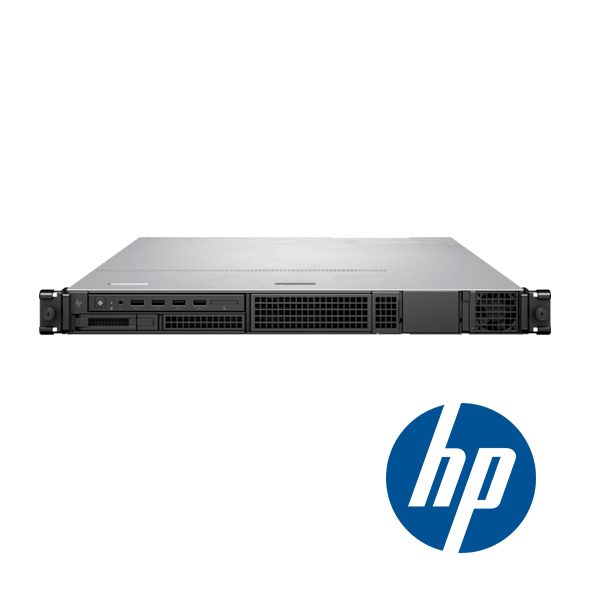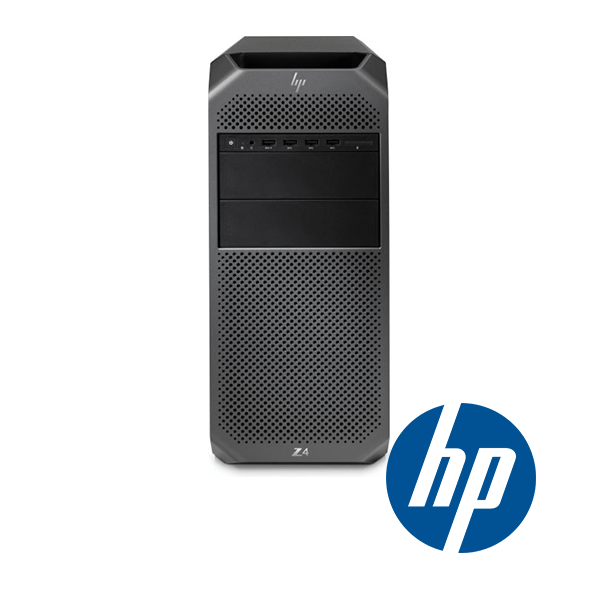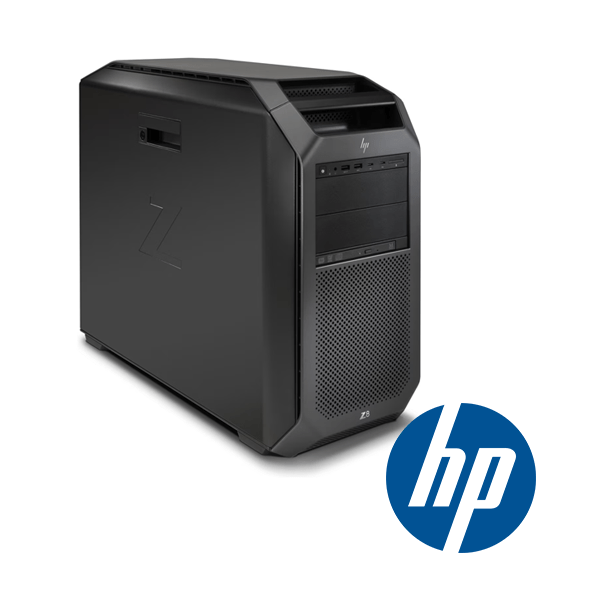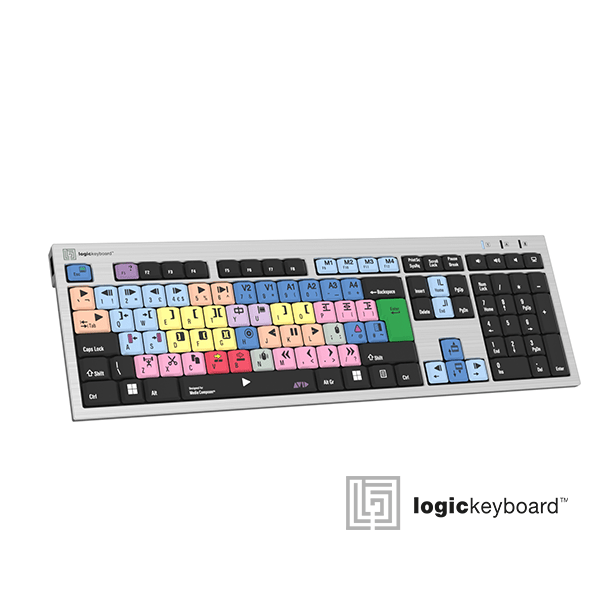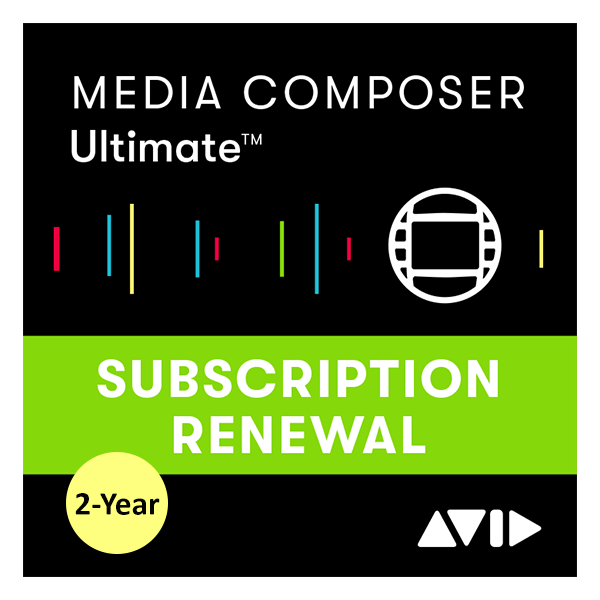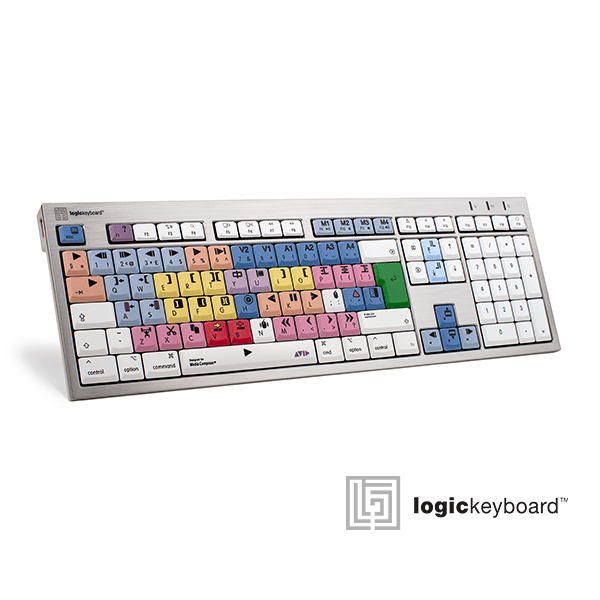HP Z4R WORKSTATION PC
HP Z4R WORKSTATION PC
- Z performance in a high-density 1U footprint
- INTEL® XEON® W-SERIES PROCESSORS
- CERTIFIED NVIDIA® QUADRO® GRAPHICS4
- Configurable to order
Click here for the HP Datasheet
To find out more about this product call us on 01932 255 666 or click below to get in touch.
HP Z4R WORKSTATION PC
HP Z4R THE WORLD’S MOST POWERFUL 1U RACK WORKSTATION
For the first time ever, get Z performance in a high-density 1U footprint. This slim powerhouse lets you pack in more units—and power.
Z4 POWER. 1U FORM FACTOR.
We’ve packed all the performance of our best-selling Z4 into a slim, 1U design.
Maximize your compute investment by centralizing a suite of ZCentral 4Rs that can be accessed remotely with HP Anyware remote software, software certifications for leading apps come standard, delivering professional reliability and predictable licensing fees.
Get the performance and productivity you need to run demanding professional applications with up to an 18-core Intel® Xeon® W-series processor.
INTEL® XEON® W-SERIES PROCESSORS
Get the performance and productivity you need to run demanding professional applications with up to an 18-core Intel® Xeon® W-series processor.
LARGE MEMORY CONFIGURATIONS
Get greater application responsiveness to tackle large workloads with quad-channel architecture providing up to 256 GB of memory.
CERTIFIED NVIDIA® QUADRO® GRAPHICS4
Boost your graphics power for peak performance with support for one ultra high-end or two mid-tier NVIDIA Quadro® professional graphics options.
POWER SUPPLY OPTIONS
Choose a power supply that can keep up. With an aggregated option or a redundant option, you’ll have power to keep you up and running
Click here for the HP Z2 G9 Mini Workstation QuickSpecs
Avid Media Composer support
Avid qualify for Media Composer the Z4R, with a range of 6 to 18 core Processor options
Speed and performance are essential to maintaining a professional video editing workflow. Higher CPU speeds are generally preferred over CPU core count for the core MC application. Solutions range from 6-core 3.8Ghz processor through to 18-core 3.0Ghz for the best performance.
System Recommendations for Feature Performance
A number of features in this editing application are processor-intensive. As a result, you might experience problems if you are working on an older system. The following link shows the hardware that Avid has successfully qualified when using these features. For a list of the qualified systems, see Qualified Workstations and Laptops.
Most systems start with a minimum of 64GB (4 x 16GB) RAM. For higher resolution and bit depth consider increasing that. 128GB (4x32GB)for Best performance. Adobe Applications if you’re running those too, like lots of RAM.
GPU, responsible for producing the graphics, textures, and images you see on your screen. While the CPU and RAM do most of the heavy lifting, some tasks are offloaded onto the GPU.
We highly recommend reading the Avid Configuration guide to understand more about ‘qualified, best, better or highest performing systems.
Click here for the Avid Media Composer HP Z4R Configuration Guidelines
Please contact us on the links below to get a custom configuration to meet your exact requirements.
To find out more about this product call us on 01932 255 666 or click below to get in touch.
| Brand |
HP |
|---|
SHIPPING
We ship items via UPS to UK Mainland locations. For shipping outside of these areas please call us on 01932 255 666.
Delivery timescales are all subject to UPS conditions and are subject to change Delivery times are a best estimate, and we cannot be held responsible for any loss, delay or damage you may incur as a result of external factors effecting your delivery timescale
Order before 2pm, for same day processing of your stock order. Orders after 2pm, or on a weekend, will be processed on the next working day.
DELIVERY OPTIONS
- UK Mainland Royal Mail Tracked 48 (2-3 Business Day Service For orders under £75) £6.00
- UK Mainland Shipping Standard: (UPS Standard 2-3 DAY Service for orders over £75 and Under £300 ): £12.00
- UK Mainland Shipping Standard: (UPS Standard 2-3 DAY Service For orders over £300 ): Free of Charge
- UK Mainland Shipping Next Business Day: (UPS Express *) £25.00
* UPS Express Next Day for delivery Monday to Friday, so orders after 2pm Thursday would be dispatched Friday for delivery Monday
You may also like…
HP Z4 G5 Workstation
- HP's best-selling performance workstation
- INTEL® XEON® W PROCESSOR or INTEL® CORE™ X-SERIES
- NVIDIA RTX & AMD Radeon Pro PROFESSIONAL GRAPHICS
- Configurable to order
HP Z8 G4 Workstation
- Max Out on Performance with the Most Powerful HP Workstation
- Up to 56 cores with 2x Intel® Xeon® Scalable CPUs
- Up to 2x NVIDIA RTX™ A6000 or 1x AMD Radeon™ Pro W6800 GPUs
- Configurable to order
Related products
Blackmagic Design DaVinci Resolve Editor Keyboard
Avid Media Composer – PC Slimline Keyboard
- The Logic keyboard for Avid Media Composer makes the creative work with Media Composer a lot simpler and faster.
- Compatible with Windows 7 - 11
- Easy to set up and use.
- No software required.
- Soft touch keystroke - Ideal for all day comfort
- 2 USB Hubs: Built-in 2.0 Full Speed ports for additional desktop expansion
- Connection: Wired USB - cord length 5 feet / 1.5 meter
- Enhanced Scissor-Key-Switches
- Thin keycaps with sensitive and responsive touch
Media Composer | Ultimate: 2-Year Subscription NEW LICENSE
- Access, edit, and share media stored on Avid NEXIS and other MediaCentral managed storage systems, no matter where you or the assets reside
- Find the right clips fast by simply typing a word or phrase with the Media Composer | PhraseFind Option
- Find the best takes in seconds for every line of dialog in a script with the Media Composer | ScriptSync Option
Media Composer | Ultimate 2-Year Subscription RENEWAL
- Access, edit, and share media stored on Avid NEXIS and other MediaCentral managed storage systems, no matter where you or the assets reside
- Find the right clips fast by simply typing a word or phrase with the Media Composer | PhraseFind Option
- Find the best takes in seconds for every line of dialog in a script with the Media Composer | ScriptSync Option
- ESD Licence, complete the transaction below to receive your license activation code, Please note that all sales on digital products are final
Avid Media Composer Z4 starter kit
Avid Media Composer MAC ALBA Keyboard
Artist | DNXID
- Portable, professional-grade I/O
- Capture, monitor, and output HD and high-res content
- Thunderbolt 3 port (cable sold separately)
- Ultra portable - use in studio or field
- Onboard DNxHR encoding
- THIS MODEL IS NOW END OF SALE - PLEASE CALL US ON 01932 255666 TO DISCUSS ALTERNATIVES
Media Composer Perpetual | ScriptSync & PhraseFind Bundle Option NEW
- Work faster and easier with new features - With the more powerful phonetic indexing engine, PhraseFind can now catalog volumes of dialog-driven media and deliver search results faster than ever before
- Speed up script-based editing with ScriptSync
- This product is no longer available - Please call us on 01932 255 666 to discuss the latest subscription options