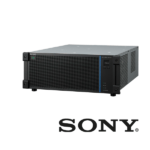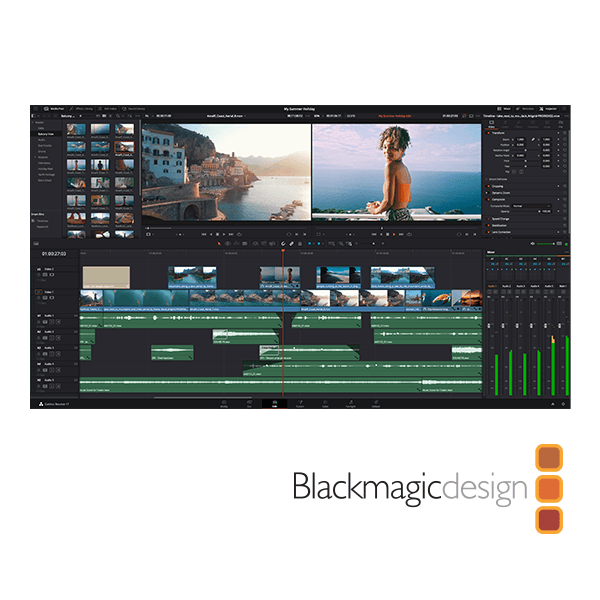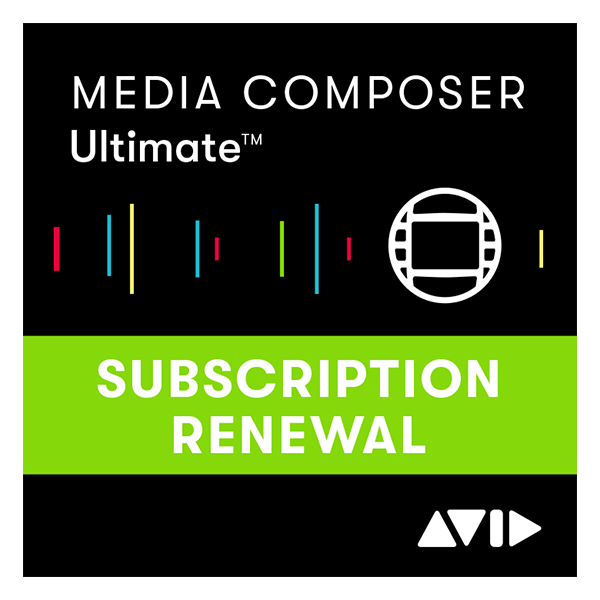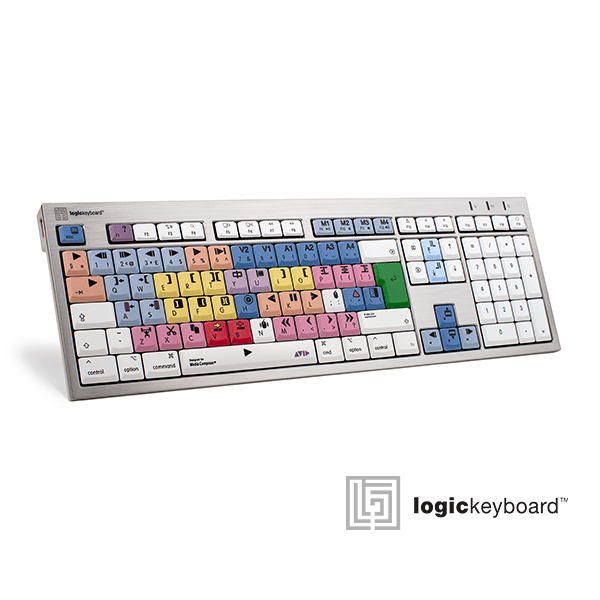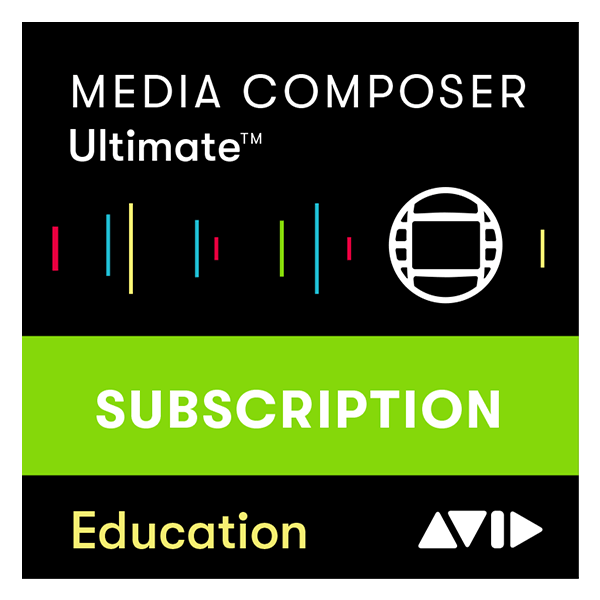Sony PVM-X2400
Sony PVM-X2400 24-inch 4K premium LCD panel for faithful colour matching with the BVM-HX310
- 24-inch 4K Premium LCD picture monitor
- Colour-matches with the BVM-HX310 master monitor
To find out more about this product call us on 01932 255 666 or click below to get in touch.
Sony PVM-X2400
PVM-X2400, 24-inch 4K premium LCD panel for faithful colour matching with the BVM-HX310
Sony PVM-X2400 features a 24-inch 4K premium LCD panel (3840 x 2160 pixel resolution) with a wide colour gamut, high luminance, high contrast, fine grey scale, wide viewing angle and excellent uniformity. The Sony-specified panel supports a 1000 cd/m2 luminance and offers the same colour gamut as Sony’s flagship BVM-HX310 Master Monitor.
This provides accurate colour matching within the production workflow from acquisition to finishing for live productions, TV programs, documentaries, music videos, movies, dramas and commercials. All personnel working on a project can reliably share the same accurate view of colours and tones, even if they are working at different locations and times.
* Product update: see below for advanced information on the PVM-X2400 V3 upgrade model
4K HDR picture monitor colour-matches with the BVM-HX310 master monitor, ideal for 4K and HD productions
The PVM-X2400 is a 24-inch 4K HDR high grade picture monitor, incorporating a Sony-specified premium LCD panel that offers 1000 cd/m2 luminance and colour matching with the BVM-HX310 4K HDR master monitor. This makes group monitoring easy for on-set, studio and truck applications, and in 19 EIA racks for editing, audio mixing etc.
TRIMASTER assures accurate colour reproduction, precise imaging and consistent picture quality
Sony’s acclaimed TRIMASTER architecture delivers accurate picture reproduction, precise imaging and quality picture consistency. There are many advantages in the panel control and signal processing system such as fast processing, accurate linearizing of an input signal with Optical Electrical Transfer Function, accurate colour reproduction, etc.
Easy set-up for multiple monitors and easy maintenance
With V3.0* firmware, once you set one unit of the PVM-X2400, the set-up of it will be able to be copied to multiple units of PVM-X3200, X2400 and X1800 via a USB memory stick even though the screen sizes of the PVM-X series are different. This function will minimize a configuration time to set up many of the units. In addition, the PVM-X2400 will employ a software-based colour temperature (white balance) calibration function, which is called Monitor AutoWhiteAdjustment**.
* A V3.0 firmware update will be available at a later date. V1.0 firmware is upgradeable to V2.0 or higher via the monitor’s USB port.
** Monitor AutoWhiteAdjustment V1.7 will be available at a later date.
HDR-SDR conversion support
With V2.0 firmware and the optional PVML-HSX1, HDR-SDR conversion license, the PVM-X2400 supports HDR-SDR conversion in live production environments. The license activates: 4K to HD down-conversion, colour space conversion, OETF conversion, Progressive to Interlace conversion and Quad-link 3G to Single-link 12G conversion. It also allows the output of converted pictures to other 4K or HD monitors via the Enhanced Monitor Output. This feature facilitates local or remote monitoring of converted signals. The license activation is field upgradeable via USB memory, providing conversion capabilities to a current PVM-X2400 monitor (upgraded to V2.0* firmware)
* V1.0 firmware is upgradable to V2.0 or higher via the monitor’s USB port.
User 3D LUT signal output support
The V2.0* firmware and the optional PVML-HSX1 HDR-SDR conversion license also supports the output of signals with applied User 3D LUTs via the Enhanced Monitor Output to other 4K/HD devices further facilitating efficient workflows in live production, cinema, drama, commercial, music and documentary production environments.
* V1.0 firmware is upgradable to V2.0 or higher via the monitor’s USB port.
SR Live metadata
Planned as a standard feature for V2.0 release, be support for SR Live metadata which enables the PVM-X2400 monitor settings to be matched to the incoming signal. You can also confirm the SR Live metadata parameters on an incoming SDI signal in the Status menu. This help to streamline use of the monitor in SR Live workflows.
* V1.0 firmware is upgradeable to V2.0 or higher via the monitor’s USB port.
Dynamic Contrast Drive and Black Detail High/Mid/Low
Dynamic Contrast Drive is a new backlight control system that dynamically changes the panel’s backlight luminance to adapt to changing content enabling you to confirm the total balance of highlights and low lights at a glance. The feature can be used to reproduce black representation in dark content, such as night scenes and provide specular highlights in bright content such as snow field and summer beach scenes. The Dynamic Contrast Drive feature provides a dynamic contrast ratio of 1,000,000:1.
Due to the inherent nature of LCD panels, some backlight leakage is unavoidable. To compensate, Black Detail Mode High/Mid/Low facilitates more accurate monitoring of black detail in dark, low- APL (average picture level) images. The backlight level is reduced but gamma is maintained for correct colour and grey scale. High luminance areas may be clipped due to the dynamic range of the monitor. Any clipped portions can be displayed as clipped or highlighted by a zebra pattern.With the future V3.0* firmware, these clipped portions can also be visible by a roll-off curve.
* A V3.0 firmware update will be available at a later date. V1.0 firmware is upgradeable to V2.0 or higher via the monitor’s USB port.
Inputs for 12G-SDI and Quad-Link 3G-SDI to HD-SDI as well as HDMI
The PVM-X2400 provides 12G-SDI inputs, and can accept quad-link 3G-SDI and a single HD-SDI from traditional devices. The monitor also supports an HDMI connection for display of inputs with signal formats ranging from 640×480/60P PC up to 4096×2160/60P 4:2:2 YCBCR 12bit.
Various scopes
A waveform monitor and vector scope can be simultaneously displayed with scales for both HDR and SDR, supporting signal confirmation of both input signal level and output luminance. There are three different displays for luminance, RGB/YCBCR parade or RGB overlay with the gamut error display. The waveform of a specified line can also be displayed.
Furthermore, with V3.0 firmware*, a colour gamut scope will be available that maps colours in the CIE1931 standard chart with the standard colour space area display.
* A V3.0 firmware update will be available at a later date. V1.0 firmware is upgradable to V2.0 or higher via the monitor’s USB port.
Unique quad view display with User 3D LUT
The PVM-X2400 provides a quad view display, with individual settings for EOTF (SDR/HDR), colour space, transfer matrix, colour temperature, contrast, brightness, SDI/HDMI, RGB/YCBCR, as well as User 3D LUTs for each display view.
With the V2.0* firmware, this function will be enhanced to also support the display of scopes when monitoring in Triple or Dual picture modes.
* V1.0 firmware is upgradable to V2.0 or higher via the monitor’s USB port.
Enhanced user interface and channel select button
The monitor’s OSD (On Screen Display) has been significantly enhanced to make operation faster and more intuitive. The new design enables review and quick adjustment of settings. The Channel select button protects users from making inadvertent setting errors.
Optimised features for field operation
The PVM-X2400 is specially designed for field operations with a lightweight construction and handles (included) for portability. DC 24V operation allows field-based operation, despite the monitor’s large 24” screen size and high 1000 cd/m2 luminance. An optional protection panel* protects the premium LCD screen from inadvertent shocks. Yoke-mounting is also supported. Field operation is further enhanced by false colour and camera focus functions**. The false colour feature assigns the in-coming signal different colours for different exposure levels, providing a fast and effective tool for verifying exposure. The Focus Assist feature displays incoming images with sharpened edges to help determine camera focus. The sharpened edges can be displayed in user-selectable colours for more precise focusing.
* The optional protection panel cannot be used during monitor operation to protect screen from backlight heat.
** A V3.0 firmware update will be available at a later date. V1.0 firmware is upgradable to V2.0 or higher via the monitor’s USB port.
Various mount capabilities
Despite its large 24-inch screen size, the PVM-X2400 can be installed in a 19-inch EIA standard rack in studio and OB van environments. Yoke-mount and wall mount options are also available for installation in a C stand for field use, or on a desktop arm for editing.
Powerful stereo sound with audio muting
The PVM-X2400 incorporates stereo speakers (2W+2W) with audio muting.
Picture Performance
Panel – Si TFT Active Matrix LCD
Picture Size (Diagonal) 610.0 mm (24 inches)
Effective Picture Size (H x V) 531.6 x 299.1 mm (21 x 11 7/8 inches)
Resolution (H x V) 3840 x 2160 pixels
Aspect 16:9
Pixel efficiency 99.99%
Display colours Approx. 1.07 billion colours
Panel frame rate 48 Hz / 50 Hz / 60 Hz (48 Hz and 60 Hz are also compatible with 1/1.001 frame rates)
Viewing angle (panel specification) 89/89/89/89 (up/down/left/right contrast > 10:1)
Normal scan 0% scan
Underscan 3% underscan
Colour temperature D60, D65, D93, DCI*1, and user 1-10 (5,000 K to 10,000 K adjustable)
Luminance (panel specification) (typical) 1000 cd/m2*2
Colour space (Colour gamut) ITU-R BT.2020*3, ITU-R BT.709, DCI-P3*3, S-GAMUT3*3, S-GAMUT3.Cine*3
Transmission Matrix ITU-R BT.2020 (Non-constant luminance is supported), ITU-R BT.709
EOTF2.2, 2.4, 2.6, 2.4 (HDR), S-Log3, S-Log3 (Live HDR), SMPTE ST 2084, ITU-R BT.2100 (HLG)
Warm-up time Approx. 30 minutes
To provide stable picture quality, turn on the power of the monitor and leave it in this state for more than 30 minutes.
Input
SDI(12G/6G/3G/HD-SDI) BNC (x2), (3G/HD-SDI) BNC (x2), Input impedance: 75 unbalanced
HDMI Input HDMI (HDCP2.3/1.4) (x1)
Parallel Remote RJ-45 8-pin (x1) (Fixed pin assignment)
Serial Remote (LAN)Ethernet, 10BASE-T/100BASE-TX RJ-45 (x1)
DC Input XLR-type 3-pin (male) (x1), DC 22 V to 32 V (output impedance 0.05 or less)
USB input USB (USB2.0) connector (x1)
Output
Enhanced Monitor Output *4(12G/6G/3G/HD-SDI) BNC (x1), Output impedance: 75 unbalanced
SDI Output (12G/6G/3G/HD-SDI) BNC (x2) , (3G/HD-SDI) BNC (x2) , Output impedance: 75 unbalanced
Audio Monitor Output Stereo mini jack (x1)
Speaker (Built-in) Output 2.0 W+2.0W (Stereo)
Headphone Output Stereo mini jack (x1)
General
Power Requirements AC 100 V to 240 V, 2.6 A to 1.0 A, 50/60 Hz
DC 22 V to 32 V, 9.9 A to 6.3 A
Power consumption Approx. 225 W (Maximum at AC operation)
Approx. 205 W (Maximum at DC operation)
0.3 W in off-mode (When the Power switch is off)
Operating Temperature 0C to 35C (32F to 95F) Recommended: 20C to 30C (68F to 86F)
Operating Humidity 30% to 85% (no condensation)
Storage / Transport Temperature -20C to +60C (-4F to +140F)
Storage / Transport Humidity 0% to 90%
Operating / Storage / Transport Pressure 700 hPa to 1060 hPa
Dimensions (W x H x D) 568 x 382 x 158.5 mm*5 (22 3/8 x 15 1/8 x 6 1/4 inches) (without monitor stand)
568 x 398 x 178.5 mm*5 (22 3/8 x 15 3/4 x 7 1/8 inches) (with monitor stand)
Mass Approx. 10.5 kg (23 lb 2.4 oz)
Supplied Accessories AC power cord (1), AC plug holder (1), Before Using This Unit (1)
Optional Accessories PVMK-RX24 Rack-mounting bracket
PVMK-PX24 Protection Panel
BKM-17R
Notes
*1DCI: x=0.314, y=0.351
*2The luminance value is typical at D65(x=0.313, y=0.329) and not guaranteed.
*3The PVM-X2400 does not cover selected colour space in full.
*4A V2.0 firmware update is available. V1.0 firmware is upgradeable to V2.0 or higher via the monitor’s USB port. Embedded Audio signals and timecode data are not output with V2.0.
*5Without projecting parts.
| Brand |
Sony |
|---|
SHIPPING
We ship items via UPS to UK Mainland locations. For shipping outside of these areas please call us on 01932 255 666.
Delivery timescales are all subject to UPS conditions and are subject to change Delivery times are a best estimate, and we cannot be held responsible for any loss, delay or damage you may incur as a result of external factors effecting your delivery timescale
Order before 2pm, for same day processing of your stock order. Orders after 2pm, or on a weekend, will be processed on the next working day.
DELIVERY OPTIONS
- UK Mainland Royal Mail Tracked 48 (2-3 Business Day Service For orders under £75) £6.00
- UK Mainland Shipping Standard: (UPS Standard 2-3 DAY Service for orders over £75 and Under £300 ): £12.00
- UK Mainland Shipping Standard: (UPS Standard 2-3 DAY Service For orders over £300 ): Free of Charge
- UK Mainland Shipping Next Business Day: (UPS Express *) £25.00
* UPS Express Next Day for delivery Monday to Friday, so orders after 2pm Thursday would be dispatched Friday for delivery Monday
You may also like…
Sony BVM-HX310
- 31-inch 4K TRIMASTER HX Professional Master Monitor
- Support colour gamuts including DCI-P3, ITU-R BT.2020, S-Gamut3.cine and S-Gamut3.
- Achieves 1,000 nits* of full-screen brightness with 1,000,000:1 contrast ratio.
Related products
Avid Media Composer – Classic version – PC Backlit ASTRA2
- The Logic keyboard for Avid Media Composer makes the creative work with Media Composer a lot simpler and faster
- Backlit keys for enhanced contrast and readability
- Dimmable backlight with five selectable levels. 100/80/60/40/20/0%, which allows you to set the light at the exact level you prefer considered the light in your surroundings.
- Built-in dual USB ports
Blackmagic DaVinci Resolve Studio
Media Composer | Ultimate: 1-Year Subscription RENEWAL
- Access, edit, and share media stored on Avid NEXIS and other MediaCentral managed storage systems, no matter where you or the assets reside
- Find the right clips fast by simply typing a word or phrase with the Media Composer | PhraseFind Option
- Find the best takes in seconds for every line of dialog in a script with the Media Composer | ScriptSync Option
- ESD Licence , complete the transaction below to receive your license activation code, Please note that all sales on digital products are final.
Blackmagic Design DaVinci Resolve Speed Editor
Adobe Graphic Designer – Mac ASTRA 2 Backlit Keyboard
Avid Media Composer MAC ALBA Keyboard
Media Composer Ultimate : 1-Year Subscription EDUCATION NEW LICENSE
- Students and educators version of Media Composer | Ultimate starting at a new lower cost
- Options such as Media Composer | PhraseFind, ScriptSync, Symphony, and NewsCutter are included
- ESD License, complete the transaction below to receive your Activation code. Please note that all sales on digital products are final
- Proof of eligibility required after making a purchase.
Media Composer Perpetual License NEW with free Avid MC keyboard
- With a free Avid MC keyboard with every order - Please specify in order notes for a Mac or PC keyboard
- Avid MC License is delivered ESD on order completion. Keyboard will be shipped separately estimated 5-7 days
- This product is no longer available - Please call us on 01932 255 666 to discuss the latest subscription options