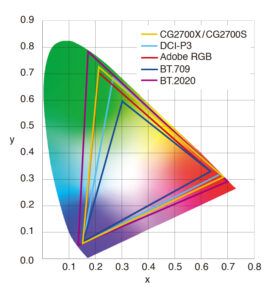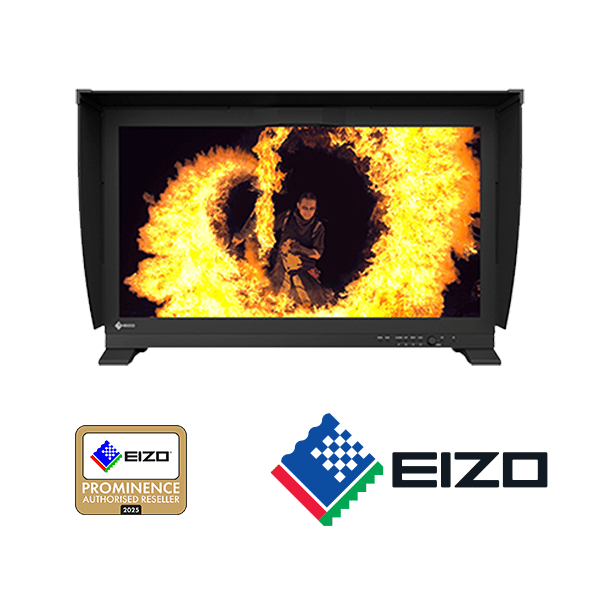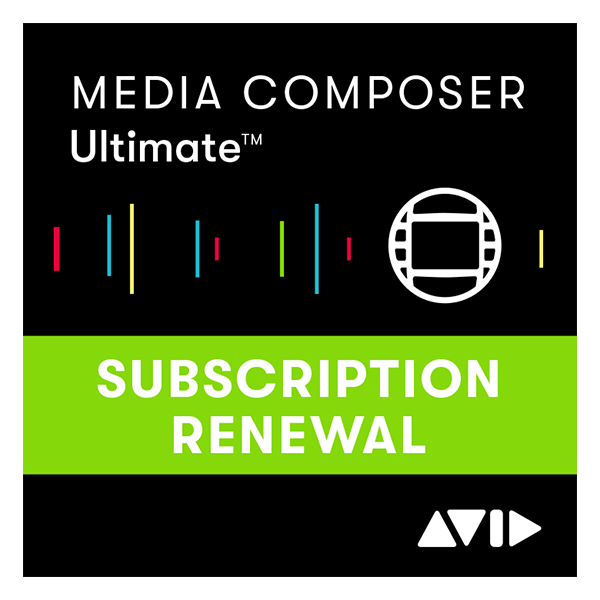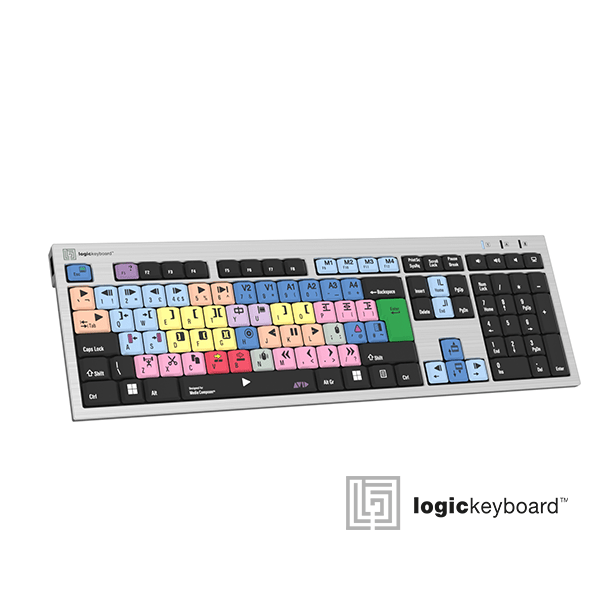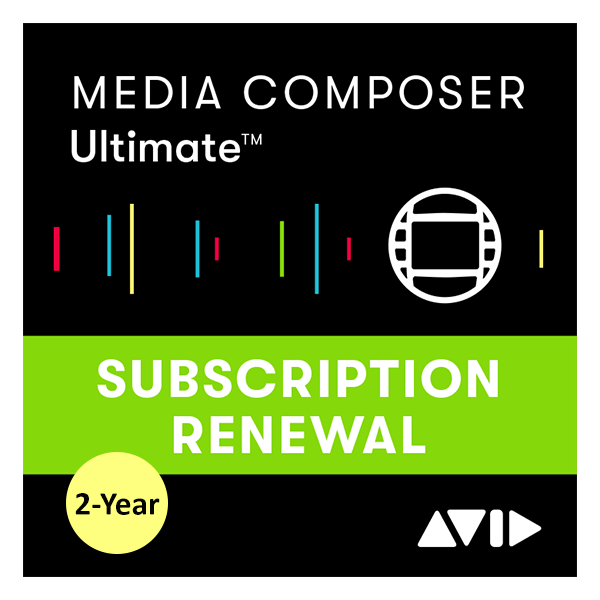EIZO ColorEdge CG2700S
£1,621.00 ex. VAT
EIZO ColorEdge CG2700S 27.0″ Production Monitor, 2560 x 1440 resolution
- 27.0″
- 2560 x 1440 resolution
- HLG and PQ curve
- Built-in calibration sensor
- USB Type-C, DisplayPort, HDMI
- LAN port
- 5 years (main body and LCD panel)*
Usually delivered in under 2 weeks
Available on backorder
EIZO ColorEdge CG2700S production monitor 2560 x 1440 resolution
This 27-inch monitor marks a new generation of ColorEdge with a new exterior design.
EIZO ColorEdge CG2700S. With 2K WQHD (2560 x 1440) resolution, 400 cd/m2 high brightness, and HDR gamma support, the monitor reproduces content in remarkable detail. USB Type-C® connectivity provides a streamlined experience so professionals in video editing, game development, photography, and more can focus on creating.
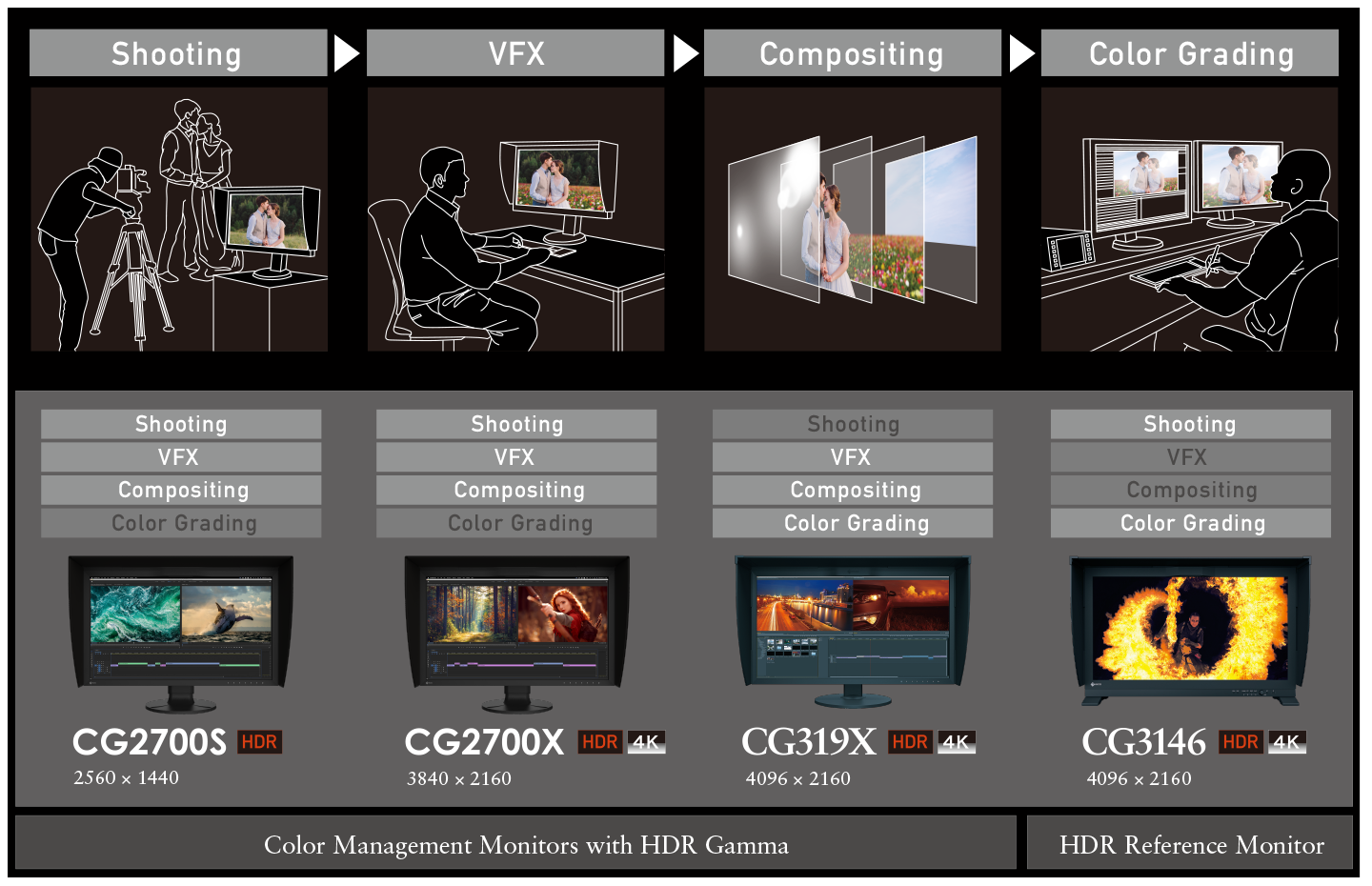
2K WQHD Resolution
The EIZO ColorEdge CG2700S displays at 2K WQHD (2560 x 1440) resolution. The 27-inch screen provides ample space for displaying Full HD content in full with enough space to show toolbars, palettes, and other windows or applications. This makes the monitor versatile for video editing, 3DCG creation, game development, photography, and other creative fields. EIZO also offers a 4K UHD (3840 x 2160) model with the ColorEdge CG2700X for creators focused on 4K content.
Vivid Colors Reproduced to Industry Standards
The monitor’s wide color gamut faithfully reproduces 98% of the DCI-P3 standard used in digital cinema and supports the BT.2020 standard used in broadcasting. In addition, it covers 99% of the Adobe RGB color space so images shot in Adobe RGB will be displayed correctly. It also covers almost the entire ISO-coated and US web-coated CMYK color spaces used in printing.
Broadcast and Cinema Presets
Preset modes for DCI-P3, BT.709, and BT.2020 ensure you can work in the appropriate color spaces and gamma values. In addition, preset modes for PQ (DCI and BT.2100) and HLG (BT.2100) are available for viewing HDR content. With the built-in calibration sensor, you can conveniently adjust or maintain the brightness setting for each preset.
Post Production
Supports HLG (hybrid log-gamma) and the PQ (perceptual quantization) curve for displaying and editing HDR (high dynamic range) video content.
Streamlined Connection
USB Type-C connectivity that allows you to display video, transmit USB signals, access LAN connection, and supply 94W of power to a connected device such as a tablet or notebook PC. This convenient multi-purpose connectivity makes it faster and easier to connect when moving between workstations or working remotely.
Stable Network Connection
While many modern laptops are not equipped with a dedicated LAN port, the monitor has one directly built in for stable wired connection. Connecting a laptop via USB Type-C provides access to the network through the monitor for sharing creative assets and files, carrying out post production work remotely, and enables network-based color management via ColorNavigator Network.
EIZO MAC Address Clone Utility software temporarily assigns the MAC address of a connected PC to the monitor, granting network access to authenticated devices, and preventing network access from unauthenticated devices.
 Single Cable Connection with USB Type-C
Single Cable Connection with USB Type-C
The EIZO ColorEdge CG2700S features USB Type-C connectivity that allows you to display video, transmit USB signals, and supply power to a connected device such as a tablet or notebook PC. This convenient multi-purpose connectivity makes it faster and easier to connect when moving between workstations or working remotely.
Built-In Sensor to Automate Your Workflow
ColorEdge were the first monitors in the world to have a built-in calibration sensor for color critical applications. The ColorEdge CG2700s’s built-in sensor can be set to calibrate the monitor automatically at designated times. This eliminates the need for a third-party calibration device and ensures your screen stays color-accurate. In addition, the sensor swings onto the screen, taking up minimal space and allowing you to continue working even during calibration
ColorNavigator 7 Color Management Software
A monitor needs to be calibrated at regular intervals to maintain color accuracy. EIZO’s proprietary ColorNavigator 7 software provides an intuitive and highly precise solution to color management. It allows you to schedule automatic recalibration, calibrate all color modes simultaneously, and conduct correlation with external sensors to match the studio’s internal color management framework. Calibration information is saved to the monitor instead of the operating system so users do not have to recalibrate even when using a different PC.
| Type: | IPS |
| Backlight: | Wide-Gamut LED |
| Size: | 27.0″ (68.5 cm) |
| Native Resolution: | 2560 x 1440 (16:9 aspect ratio) |
| Viewable Image Size (HxV): | 596.7 x 335.7 mm |
| Pixel Pitch: | 0.233 x 0.233 mm |
| Pixel Density: | 109 ppi |
| Display Colours: | 1.07 billion colors, 10-bit display (from a palette of 278 trillion, 16-bit LUT) |
| Viewing Angles (H / V, Typical): | 178˚, 178˚ |
| Brightness (Typical): | 400 cd/m2 |
| Recommended Brightness for Calibration: | – |
| Contrast Ratio (Typical): | 1600:1 |
| Response Time (Typical): | 19 ms (grey-to- grey) |
| Colour Gamut (Typical): | Adobe RGB: 99%, and DCI-P3: 98% |
| VIDEO SIGNALS | |
| Input Terminals: | USB Type-C (DisplayPort Alt Mode, HDCP 2.3), DisplayPort (HDCP 2.3), HDMI (Deep Color, HDCP 2.3) |
| Output Terminals: | – |
| Digital Scanning Frequency (H / V): | USB Type-C, DisplayPort: 26 – 89 kHz / 23 – 61 Hz HDMI: 15 – 89 kHz / 23 – 61 Hz |
| USB | |
| Upstream USB 3.1 Gen 1: | Type-C (DisplayPort Alt Mode, Power Delivery Source 92 W max.), USB 3.1 Gen 1: Type-B |
| Downstream: | USB 3.1 Gen 1: Type-A x 2 USB 2.0: Type-A x 2 |
| USB LAN Adaptor | RJ-45 (1000BASE-T) |
| POWER | |
| Power Requirements: | AC 100 – 240 V, 50 / 60 Hz |
| Maximum Power Consumption: | 187 W |
| Typical Power Consumption: | 17 W |
| Power Save Mode: | 0.5 W or less |
| Built-In Calibration Sensor: | Yes |
| FEATURES & FUNCTIONS | |
| Brightness Stabilisation: | Yes |
| Digital Uniformity Equaliser: | Yes |
| Preset Modes: | User, BT.2020, BT.709, DCI- P3, PQ_DCI-P3, HLG_BT.2100, AdobeRGB, sRGB, Calibration (CAL), SYNC_SIGNAL |
| HDR Gamma | HLG, PQ curve |
| PHYSICAL SPECIFICATION | |
| Dimensions (Landscape, W x H x D): | 638 x 415.9 – 570.9 x 245 mm |
| Dimensions (Without Stand, W x H x D): | 638 x 390 x 86.2 mm |
| Dimensions (Landscape with Hood, W x H x D): | 638 x 390 x 86.2 mm |
| Net Weight: | 9.4 kg |
| Net Weight (Without Stand): | 6.4 kg |
| Net Weight (With Hood): | 9.8 kg |
| Height Adjustment Range: | 155 mm |
| Tilt: | 35 Degrees Up, 5 Degrees Down |
| Pivot: | 90 Degrees |
| Swivel: | 344 Degrees |
| Hole Spacing (VESA Standard): | 100 x 100 mm |
| ENVIRONMENTAL REQUIREMENTS | |
| Temperature: | 0 – 35˚C |
| Humidity (R.H., non condensing): | 20 – 80 % |
| CERTIFICATIONS & STANDARDS | (Please contact EIZO for the latest information) CB, CE, UKCA, TUV/GS, cTUVus, FCC-B, CAN ICES-3 (B), TUV/S, PSE, VCCI-B, RCM, EAC, RoHS, WEEE, TUV/Ergonomics, TUV/Color Accuracy (Quick Stability), FograCert Softproofing System (class A) |
| DEDICATED SOFTWARE | |
| Quick Color Match | Supported |
| ColorNavigator 7 | Supported |
| INCLUDED CABLES | USB Type-C (2 m), HDMI (2 m) |
| ACCESSORIES | AC power cord, USB Type-A – USB Type-B cable (2 m), Setup guide, Adjustment certificate, ScreenCleaner, Monitor hood, Warranty card |
| WARRANTY | 5 Years |
| Warranty Notes | 1) Usage time is limited to 30,000 hours. Brightness of the CG Series is warranted for up to 10,000 hours. 2) Brightness of the CG Series is warranted for up to 10,000 hours if it is used within the recommended brightness of 120 cd/m2 or less and colour temperature between 5000 – 6500 K. 3) Free from bright sub-pixels for 6 months from the date of purchase. With current LCD technology, a panel may contain a limited number of missing or flickering pixels. |
| Brand |
Eizo |
|---|
SHIPPING
We ship items via UPS to UK Mainland locations. For shipping outside of these areas please call us on 01932 255 666.
Delivery timescales are all subject to UPS conditions and are subject to change Delivery times are a best estimate, and we cannot be held responsible for any loss, delay or damage you may incur as a result of external factors effecting your delivery timescale
Order before 2pm, for same day processing of your stock order. Orders after 2pm, or on a weekend, will be processed on the next working day.
DELIVERY OPTIONS
- UK Mainland Royal Mail Tracked 48 (2-3 Business Day Service For orders under £75) £6.00
- UK Mainland Shipping Standard: (UPS Standard 2-3 DAY Service for orders over £75 and Under £300 ): £12.00
- UK Mainland Shipping Standard: (UPS Standard 2-3 DAY Service For orders over £300 ): Free of Charge
- UK Mainland Shipping Next Business Day: (UPS Express *) £25.00
* UPS Express Next Day for delivery Monday to Friday, so orders after 2pm Thursday would be dispatched Friday for delivery Monday
You may also like…
Eizo ColorEdge PROMINENCE CG3146
EIZO ColorEdge CG2700X
Eizo ColorEdge CG319X
Related products
Media Composer | Ultimate: 1-Year Subscription RENEWAL
- Access, edit, and share media stored on Avid NEXIS and other MediaCentral managed storage systems, no matter where you or the assets reside
- Find the right clips fast by simply typing a word or phrase with the Media Composer | PhraseFind Option
- Find the best takes in seconds for every line of dialog in a script with the Media Composer | ScriptSync Option
- ESD Licence , complete the transaction below to receive your license activation code, Please note that all sales on digital products are final.
Blackmagic Design DaVinci Resolve Speed Editor
Avid Media Composer – PC Slimline Keyboard
- The Logic keyboard for Avid Media Composer makes the creative work with Media Composer a lot simpler and faster.
- Compatible with Windows 7 - 11
- Easy to set up and use.
- No software required.
- Soft touch keystroke - Ideal for all day comfort
- 2 USB Hubs: Built-in 2.0 Full Speed ports for additional desktop expansion
- Connection: Wired USB - cord length 5 feet / 1.5 meter
- Enhanced Scissor-Key-Switches
- Thin keycaps with sensitive and responsive touch
Media Composer | Ultimate 2-Year Subscription RENEWAL
- Access, edit, and share media stored on Avid NEXIS and other MediaCentral managed storage systems, no matter where you or the assets reside
- Find the right clips fast by simply typing a word or phrase with the Media Composer | PhraseFind Option
- Find the best takes in seconds for every line of dialog in a script with the Media Composer | ScriptSync Option
- ESD Licence, complete the transaction below to receive your license activation code, Please note that all sales on digital products are final
Media Composer | Ultimate: 3-Year Subscription NEW LICENSE
- Access, edit, and share media stored on Avid NEXIS and other MediaCentral managed storage systems, no matter where you or the assets reside
- Find the right clips fast by simply typing a word or phrase with the Media Composer | PhraseFind Option
- Find the best takes in seconds for every line of dialog in a script with the Media Composer | ScriptSync Option
- ESD Licence , complete the transaction below to receive your license activation code, Please note that all sales on digital products are final
Avid Media Composer Z4 starter kit
Media Composer Symphony Option 1- Year Subscription NEW
- Full color grading - Get the look you want with advanced, secondary, and relational color tools, plus NaturalMatch
- Powerful mastering - Take your offline online and directly export high-resolution masters.
- Precision control - Fine-tune shots with animatable color correction, plus support for 4:4:4 HD-RGB processing.
- Universal Mastering - Get real-time format and frame-rate conversion on output and playback by adding Avid Artist | DNxIQ to your workflow
Media Composer Perpetual | ScriptSync & PhraseFind Bundle Option NEW
- Work faster and easier with new features - With the more powerful phonetic indexing engine, PhraseFind can now catalog volumes of dialog-driven media and deliver search results faster than ever before
- Speed up script-based editing with ScriptSync
- This product is no longer available - Please call us on 01932 255 666 to discuss the latest subscription options