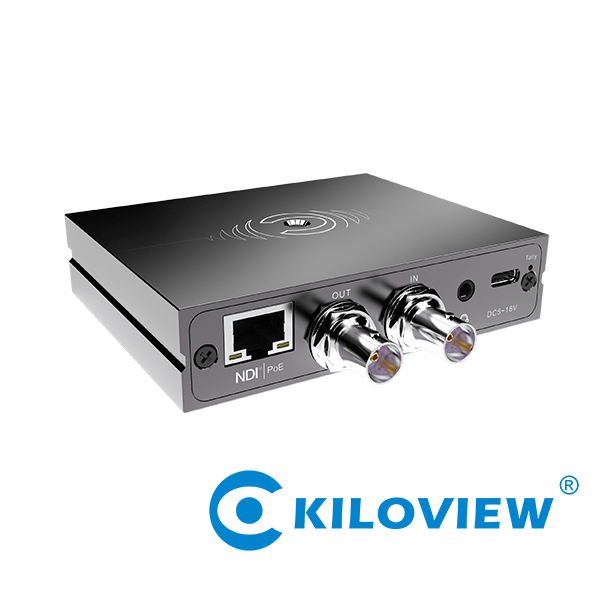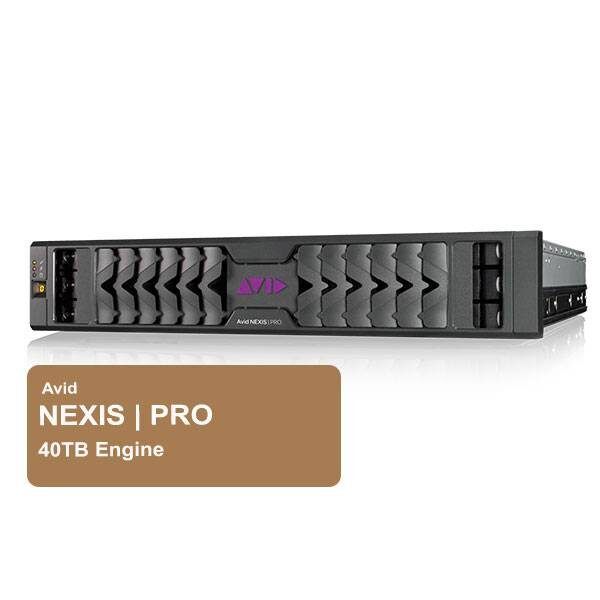Blackmagic ATEM Microphone Converter
£295.00 ex. VAT
Blackmagic ATEM Microphone Converter
Now it’s easy to expand the MADI input on the ATEM Television Studio switchers to add multiple microphones or external audio mixer sources. The ATEM Microphone Converter simply plugs into the ATEM Television Studio MADI port, so there’s no setup required and additional units can even be daisy chained for more sources. Each converter has 4 analog inputs that are mic/line selectable and have phantom power. The design features amazing audio quality with an extremely low noise floor, a wide dynamic range and very low distortion. The design even uses 8 separate ADCs on each separate input that work together to extend dynamic range! There is also an HDMI monitoring output with scrolling audio waveforms.
Usually delivered in under 2 weeks
Available on backorder
Blackmagic ATEM Microphone Converter
Add extra microphones to your ATEM switcher!
Blackmagic ATEM Microphone Converter – Now it’s easy to expand the MADI input on ATEM switchers so you can add multiple microphones or external audio mixers. The ATEM Microphone Converter simply plugs into the ATEM Television Studio MADI port, so there’s no complex setup required and additional units can even be daisy chained for more sources. Each converter has 4 analogue inputs that are mic/line selectable and have 48V phantom power. The design features amazing audio quality with an extremely low noise floor, a wide dynamic range and very low distortion. The design even uses 8 separate ADCs on each separate input that work together to extend dynamic range! There is also an HDMI monitoring output with scrolling audio waveforms.
High End Converter Style Design
The ATEM Microphone Converter features a familiar converter based design that has space for the analogue electronics required for high quality analogue to digital audio conversion (ADC). It features combined XLR/TRS input sockets allowing both XLR or jack cables to be connected. It also includes a MADI output with the converted audio, as well as a MADI input which allows multiple ATEM Microphone Converters to be daisy chained so more than 4 channels of audio can be embedded into a single MADI connection. There is also a 12V DC power connection plus USB and Ethernet for allowing remote admin and software updates. Switches allow control of mic/line audio input levels and to turn on phantom power.
Connects via MADI for Multi Channel Audio
MADI, or Multichannel Audio Digital Interface, is a multi channel audio link standardized as AES10 by the Audio Engineering Society (AES) and it defines the data format for an interface for multiple channels of digital audio. The ATEM Microphone Converter’s MADI output embeds the 4 analogue inputs as MADI channels 1, 2, 3 and 4. ATEM Microphone Converter also includes a MADI input, which is used to loop multiple converters when you need more than 4 channels of audio on a single MADI link. This means if a second converter is connected to the input of another, the upstream converter will stack its 4 channels above the 4 channels on the downstream converter.
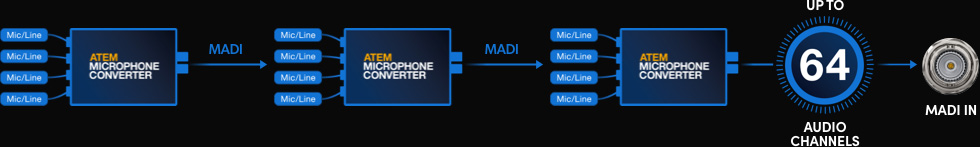
| Brand |
Blackmagic Design |
|---|
SHIPPING
We ship items via UPS to UK Mainland locations. For shipping outside of these areas please call us on 01932 255 666.
Delivery timescales are all subject to UPS conditions and are subject to change Delivery times are a best estimate, and we cannot be held responsible for any loss, delay or damage you may incur as a result of external factors effecting your delivery timescale
Order before 2pm, for same day processing of your stock order. Orders after 2pm, or on a weekend, will be processed on the next working day.
DELIVERY OPTIONS
- UK Mainland Royal Mail Tracked 48 (2-3 Business Day Service For orders under £75) £6.00
- UK Mainland Shipping Standard: (UPS Standard 2-3 DAY Service for orders over £75 and Under £300 ): £12.00
- UK Mainland Shipping Standard: (UPS Standard 2-3 DAY Service For orders over £300 ): Free of Charge
- UK Mainland Shipping Next Business Day: (UPS Express *) £25.00
* UPS Express Next Day for delivery Monday to Friday, so orders after 2pm Thursday would be dispatched Friday for delivery Monday
Related products
Blackmagic Web Presenter HD
- Makes any SDI or HDMI video source appear as a USB webcam
- streaming using software such as Skype or streaming platforms such as YouTube Live, Facebook Live, Twitch.tv, Periscope and more!
- 12G-SDI and HDMI inputs, XLR microphone input, HiFi audio input,
- Stock is Subject to change please call us 01932 255 666 to check latest info.
Blackmagic Design UltraStudio HD Mini
Blackmagic Design ATEM Constellation 8K
Blackmagic SmartScope Duo 4K 2
BlackMagic Design – Mini Converter Up Down Cross HD
Kiloview N3-s – 3G-SDI/NDI Bi-Directional Converter
Avid NEXIS | PRO
- NEXIS Pro has now been replaced by the NEXIS Pro + Please call us to discuss compatibility and upgrading to the new model
- https://alteredimages.com/product/nexis-pro