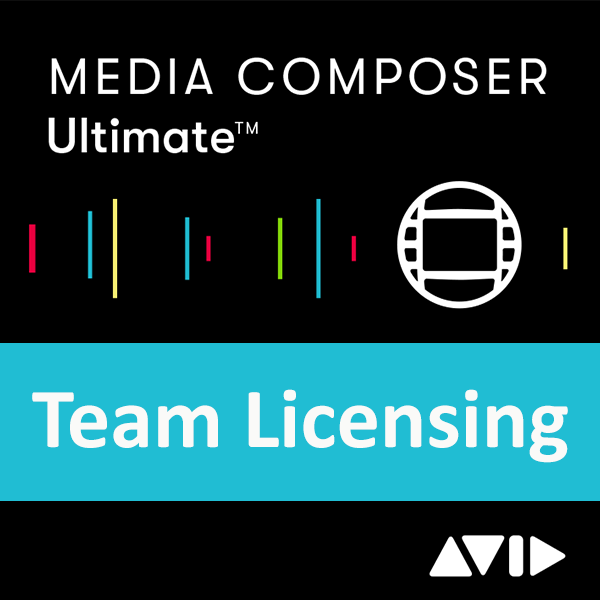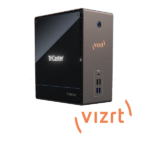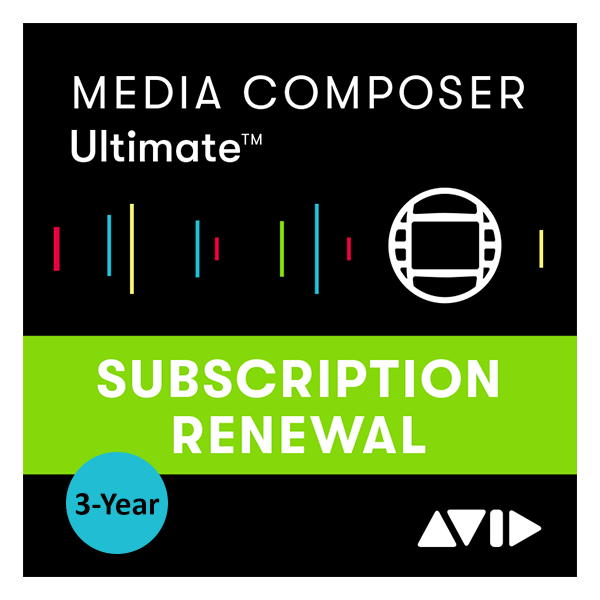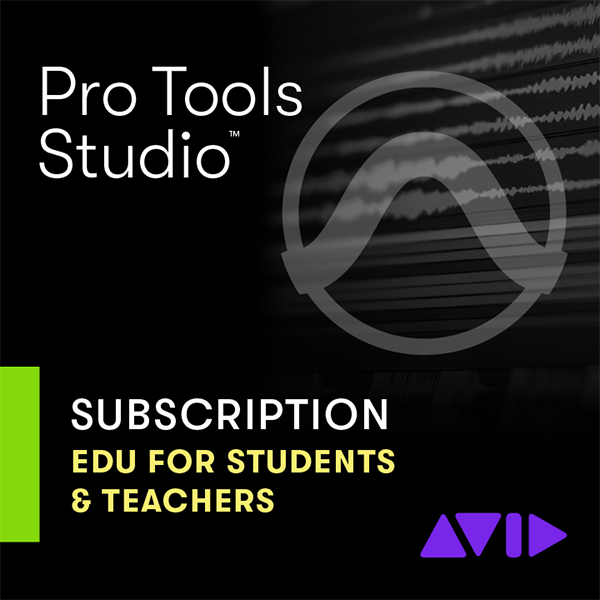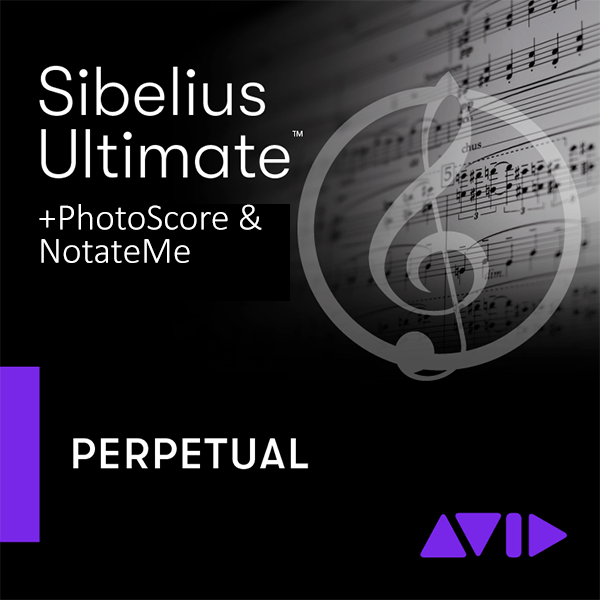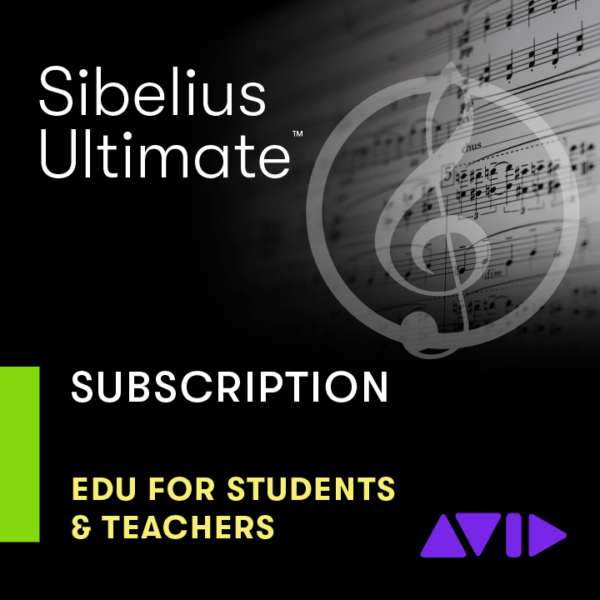Avid Media Composer Teams
Avid Media Composer Team Licensing
Do More, Stress Less—Get an Avid Team Plan
Take the complexity out of managing licenses, users, and devices with a simple way to plan and purchase multiple seats / team licenses of Avid creative tools from a single admin console.
To find out more about this product call us on 01932 255 666 or click below to get in touch.
Avid Team Licensing
Do More, Stress Less—Get an Avid Team Plan
Take the complexity out of managing licenses, users, and devices with a simple way to plan and purchase multiple seats / team licenses of Avid creative tools from a single admin console.
Get the agility you need to ramp up and down resources as needed. Team licenses are currently available for Media Composer, Media Composer | Ultimate and Sibelius Ultimate monthly and annual subscriptions
Flexible management
Easily deploy, manage, and add licenses as needed.
Easy budget planning
Manage renewals and get a predictable OpEx spend
Simplified billing
Align all payments for easy planning and payment
LIMITED TIME OFFER
Save 50% on a Battery Grip
Get a BlackMagic Pocket Camera Battery Grip for only £99.00 ex VAT (MSRP £215.00) when bought with a Pocket Cinema Camera 6K today!
Avid Media Composer Teams
Avid Team Licensing
Do More, Stress Less—Get an Avid Team Plan
Avid Media Composer Teams. Take the complexity out of managing licenses, users, and devices with a simple way to plan and purchase multiple seats / team licenses of Avid creative tools. All from a single admin console.
Avid Team Subscription FAQ
- Flexible license management
- Manage, add, and deploy licenses from a web-based admin console
- Identify Team administrators vs normal team members (Admins have the same level of access in the initial release)
- Assign and unassign users to product licenses (Users receive email notification when assigned)
- Add seats as needed and easily set auto-renewal for licenses purchased on the Avid Store
- Add additional products as needed
- Consolidated, simplified billing
- Align payments to the same date per product (and term) for easy planning and budgeting
- Manage subscription renewals with a click
- Easily update payment methods
You must accept the license by clicking “Get Started” in order to access it. After clicking “Get Started”, you will be prompted to log into or create a MyAvid account.
The email address associated with the account MUST match the email address that the license was assigned to (the address where the email above was delivered).
To find out more about this product call us today on 01932 255 666 or click above to email us.
| Brand |
Avid |
|---|
SHIPPING
We ship items via UPS to UK Mainland locations. For shipping outside of these areas please call us on 01932 255 666.
Delivery timescales are all subject to UPS conditions and are subject to change Delivery times are a best estimate, and we cannot be held responsible for any loss, delay or damage you may incur as a result of external factors effecting your delivery timescale
Order before 2pm, for same day processing of your stock order. Orders after 2pm, or on a weekend, will be processed on the next working day.
DELIVERY OPTIONS
- UK Mainland Royal Mail Tracked 48 (2-3 Business Day Service For orders under £75) £6.00
- UK Mainland Shipping Standard: (UPS Standard 2-3 DAY Service for orders over £75 and Under £300 ): £12.00
- UK Mainland Shipping Standard: (UPS Standard 2-3 DAY Service For orders over £300 ): Free of Charge
- UK Mainland Shipping Next Business Day: (UPS Express *) £25.00
* UPS Express Next Day for delivery Monday to Friday, so orders after 2pm Thursday would be dispatched Friday for delivery Monday
Related products
Avid Media Composer | Ultimate: 1-Year Subscription NEW LICENSE
- Access, edit, and share media stored on Avid NEXIS and other MediaCentral managed storage systems, no matter where you or the assets reside
- Find the right clips fast by simply typing a word or phrase with the Media Composer | PhraseFind Option
- Find the best takes in seconds for every line of dialog in a script with the Media Composer | ScriptSync Option
- ESD Licence, complete the transaction below to receive your license activation code, Please note that all sales on digital products are final
Media Composer | Ultimate: 3-Year Subscription RENEWAL
- Access, edit, and share media stored on Avid NEXIS and other MediaCentral managed storage systems, no matter where you or the assets reside
- Find the right clips fast by simply typing a word or phrase with the Media Composer | PhraseFind Option
- Find the best takes in seconds for every line of dialog in a script with the Media Composer | ScriptSync Option
- ESD Licence , complete the transaction below to receive your license activation code, Please note that all sales on digital products are final
Pro Tools Studio Annual Subscription for EDU Students & Teachers Electronic Code – NEW EDUCATION PRICING
- Everything you need to compose, record, edit, and mix music and audio
- New MIDI features that enable you to create at the speed of your imagination
- ESD license, complete the transaction below to receive your product activation code. Please note that all sales on digital products are final.
- Proof of EDU eligibility after making a purchase required to activate .
Sibelius | Ultimate: Perpetual with AudioScore NEW LICENSE
- Sibelius | Ultimate software—Download required (includes software installers and user guides)
- Sound library—36 GB of professional-quality samples
- Get Audioscore Ultimate, which enables you to turn recorded audio or a MIDI or live mic performance into transcribed music notation
- Support—Sibelius | Ultimate Software Update & Support Plan, which includes access to all new product updates and Standard Support for the duration of your subscription (or renewable annually if you purchase a Perpetual License)
Sibelius ARTIST Perpetual License NEW
- Create bigger scores with up to 16 parts
- Mark up your scores with musical symbols and lines
- Hear your music with the high-quality 10 GB sound library
- Share up to 20 scores online with Sibelius | Cloud Sharing
- Get access to all new releases and Standard support for year 1
Sibelius | Ultimate: Perpetual with PhotoScore and NotateMe NEW LICENSE
- Sibelius | Ultimate software—Download required (includes software installers and user guides)
- Sound library—36 GB of professional-quality samples
- Get PhotoScore & NotateMe Ultimate, which converts printed and handwritten music into professional scores.
- Support—Sibelius | Ultimate Software Update & Support Plan, which includes access to all new product updates and Standard Support for the duration of your subscription (or renewable annually if you purchase a Perpetual License)
Sibelius Ultimate : 1-Year Subscription EDU for Students and Teachers
- Create scores with unlimited parts and custom layouts with Sibelius | Ultimate 1 Year Subscription – with Standard support included.
- Sibelius | Ultimate software—Download required (includes software installers and user guides)
- Support—Sibelius | Ultimate Software Update & Support Plan, which includes access to all new product updates and Standard Support for the duration of your subscription
Media Composer Perpetual | ScriptSync & PhraseFind Bundle Option NEW
- Work faster and easier with new features - With the more powerful phonetic indexing engine, PhraseFind can now catalog volumes of dialog-driven media and deliver search results faster than ever before
- Speed up script-based editing with ScriptSync
- This product is no longer available - Please call us on 01932 255 666 to discuss the latest subscription options