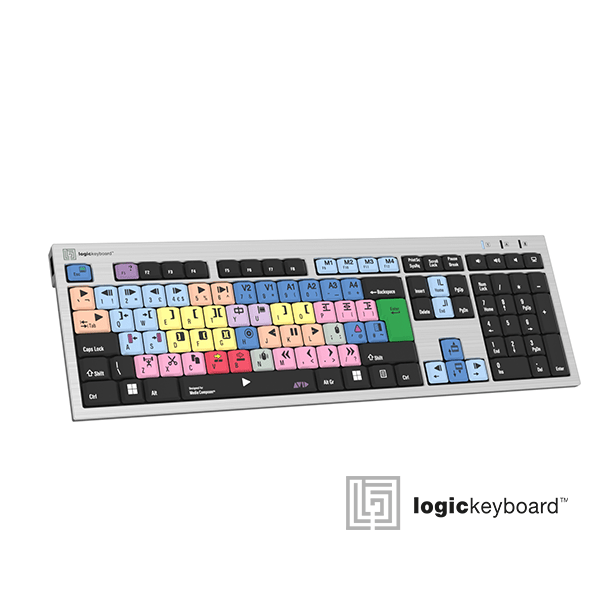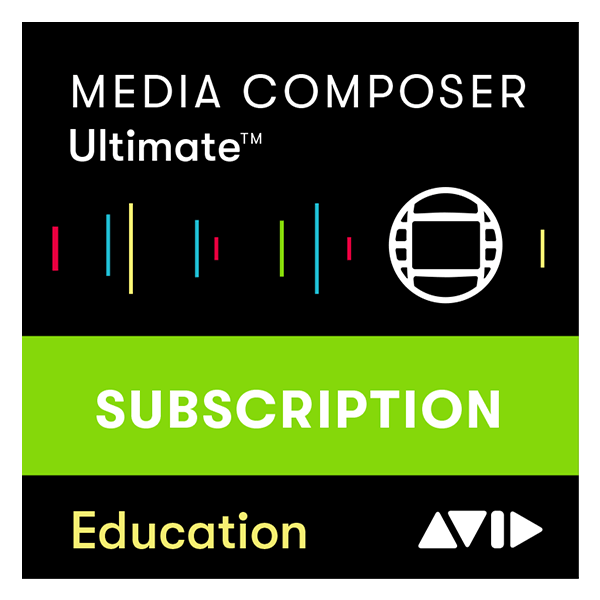Avid Huddle 1-Year Subscription NEW – EDUCATION
£169.00 ex. VAT
Avid Huddle 1-Year Subscription NEW – EDUCATION
Get secure high-quality video review and approval—just like being in-person—with Avid Huddle, our innovative video review software solution. Gather valuable feedback from team members in real time using familiar tools—no matter where you’re working.
- Students and educators who who are looking for a 1-year Avid Huddle license
- Proof of eligibility required after making a purchase.
- Speed up and simplify remote reviews and approvals with real-time commentary
- Frame accurate feedback in a secure Microsoft Teams environment
- Save creative time by not having to export and deliver flattened video files
- On-screen annotations for precise interframe commentary
- For new EDCATIONAL customers who are looking to buy a 1-year Avid Huddle license
- ESD Licence, complete the transaction below to receive your license activation code, Please note that all sales on digital products are final
To find out more about this product call us on 01932 255 666 or click below to get in touch.
AVID HUDDLE
Get secure high-quality video review and approval—just like being in-person—with Avid Huddle, our innovative video review software solution. Gather valuable feedback from team members in real time using familiar tools—no matter where you’re working.
Avid Huddle is a new SaaS solution that empowers creative teams to collaborate more efficiently from anywhere on any device with familiar tools. It provides secure project viewing for review of high-quality video content, simulating an in-person content review and approval experience.
Teams can review, discuss, and comment on content as if they were working in the same room. Editors can stream Media Composer (Ultimate or Enterprise) timeline content to one or more collaborators by launching a Microsoft Teams session directly within Media Composer (Ultimate or Enterprise) or Avid | Edit On Demand.
Avid Huddle greatly accelerates and simplifies content review and approval in a collaborative virtual environment.
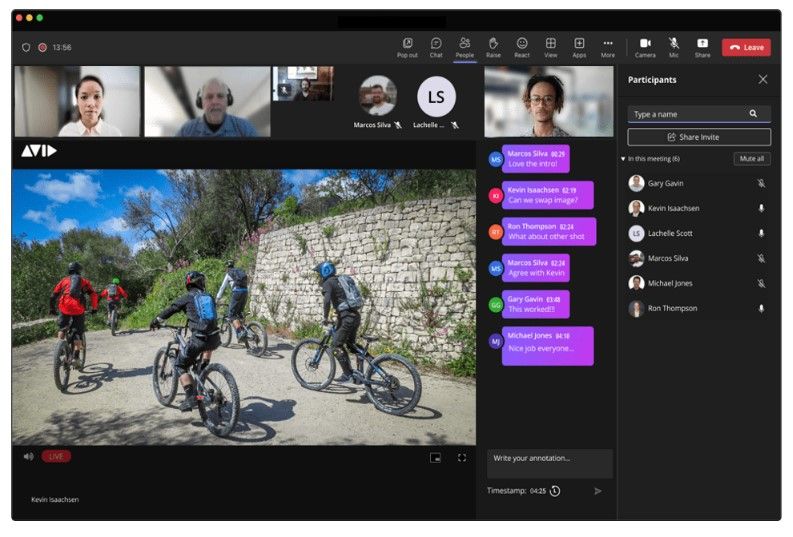
Integrated, accelerated content collaboration for video teams
- Speed up and simplify remote reviews and approvals with real-time commentary
- Frame accurate feedback in a secure Microsoft Teams environment
- Save creative time by not having to export and deliver flattened video files
- On-screen annotations for precise interframe commentary
Virtual ‘ over the shoulder’ edit sessions- from anywhere
- Secure, real-time, remote review of Media Composer timeline content via SRT
- Seamless integration with Media Composer and MS Teams
- No additional software/hardware or training required
- Only one Avid Huddle licence needed for each collaborative session
How it works
- The editor launches Avid Huddle from within Media Composer, prompting a log-in to MS Teams and starting a Teams session
- The editor enables a Secure Reliable Transport (SRT) stream from Media Composer
- Stakeholders join on any device that supports MS Teams (Work or School licenses)
- The SRT stream is automatically shared in the meeting.
- Teams collaborates in real-time, making frame accurate notations on full-frame Media Composer output
- MS Teams drawing tools allow for intraframe commentary
- Comments available after the session is over in pdf and Media Composer “markers” formats
System Requirements
- An active monthly or annual subscription to at least one Avid Huddle license
- A paid version of Avid Media Composer for the Avid Huddle Host
- Media Composer | Ultimate/Enterprise 2023.12 (or later)
- Media Composer 2024.6
- Avid Edit on Demand 2024.1
- A Microsoft Teams license for the Avid Huddle Host and each of the Participants
- Microsoft 365 Business Basic
- Microsoft 365 Business Standard
- Microsoft 365 Education
Avid Huddle is available to purchase as a monthly or annual subscription
To find out more about this product call us today on 01932 255 666 or click below to email us.
Eligibility verification
These prices are only available to qualifying students and educators. Academic eligibility will be verified and required to activate your software.
https://www.avid.com/academic-eligibility
Eligibility verification
For Students and educators wishing to purchase individual education versions of Media Composer | Ultimate. Proof of eligibility (see below) is a requirement. Once your eligibility has been verified, you will receive your academic license for your software. Avid’s partner for eligibility verification is Proxi.id. Avid will not collect any information for verification purposes.
Available education purchases for institutions (multi-seat licenses) Eligible academic institutions may purchase multi-seat licenses for Sibelius | Ultimate, Pro Tools, and/or Media Composer | Ultimate. In some cases volume discounts may apply. Us
Huddle
Get secure high-quality video review and approval—just like being in-person—with Avid Huddle, our innovative video review software solution. Gather valuable feedback from team members in real time using familiar tools—no matter where you're working.
Avid Huddle is a new SaaS solution that empowers creative teams to collaborate more efficiently from anywhere on any device with familiar tools. It provides secure project viewing for review of high-quality video content, simulating an in-person content review and approval experience.
Teams can review, discuss, and comment on content as if they were working in the same room. Editors can stream Media Composer (Ultimate or Enterprise) timeline content to one or more collaborators by launching a Microsoft Teams session directly within Media Composer (Ultimate or Enterprise) or Avid | Edit On Demand.
Avid Huddle greatly accelerates and simplifies content review and approval in a collaborative virtual environment.
Easy to deploy, easy to use
Prepare a System for Avid Huddle
Host an Avid Huddle Review Session
Use Avid Huddle Session Summaries
| Brand |
Avid |
|---|
SHIPPING
We ship items via UPS to UK Mainland locations. For shipping outside of these areas please call us on 01932 255 666.
Delivery timescales are all subject to UPS conditions and are subject to change Delivery times are a best estimate, and we cannot be held responsible for any loss, delay or damage you may incur as a result of external factors effecting your delivery timescale
Order before 2pm, for same day processing of your stock order. Orders after 2pm, or on a weekend, will be processed on the next working day.
DELIVERY OPTIONS
- UK Mainland Royal Mail Tracked 48 (2-3 Business Day Service For orders under £75) £6.00
- UK Mainland Shipping Standard: (UPS Standard 2-3 DAY Service for orders over £75 and Under £300 ): £12.00
- UK Mainland Shipping Standard: (UPS Standard 2-3 DAY Service For orders over £300 ): Free of Charge
- UK Mainland Shipping Next Business Day: (UPS Express *) £25.00
* UPS Express Next Day for delivery Monday to Friday, so orders after 2pm Thursday would be dispatched Friday for delivery Monday
Related products
Blackmagic Design DaVinci Resolve Editor Keyboard
Blackmagic Design DaVinci Resolve Speed Editor
Avid Media Composer – PC Slimline Keyboard
- The Logic keyboard for Avid Media Composer makes the creative work with Media Composer a lot simpler and faster.
- Compatible with Windows 7 - 11
- Easy to set up and use.
- No software required.
- Soft touch keystroke - Ideal for all day comfort
- 2 USB Hubs: Built-in 2.0 Full Speed ports for additional desktop expansion
- Connection: Wired USB - cord length 5 feet / 1.5 meter
- Enhanced Scissor-Key-Switches
- Thin keycaps with sensitive and responsive touch
Media Composer | Ultimate: 3-Year Subscription NEW LICENSE
- Access, edit, and share media stored on Avid NEXIS and other MediaCentral managed storage systems, no matter where you or the assets reside
- Find the right clips fast by simply typing a word or phrase with the Media Composer | PhraseFind Option
- Find the best takes in seconds for every line of dialog in a script with the Media Composer | ScriptSync Option
- ESD Licence , complete the transaction below to receive your license activation code, Please note that all sales on digital products are final
Media Composer Symphony Option 1- Year Subscription NEW
- Full color grading - Get the look you want with advanced, secondary, and relational color tools, plus NaturalMatch
- Powerful mastering - Take your offline online and directly export high-resolution masters.
- Precision control - Fine-tune shots with animatable color correction, plus support for 4:4:4 HD-RGB processing.
- Universal Mastering - Get real-time format and frame-rate conversion on output and playback by adding Avid Artist | DNxIQ to your workflow
Media Composer Ultimate : 1-Year Subscription EDUCATION NEW LICENSE
- Students and educators version of Media Composer | Ultimate starting at a new lower cost
- Options such as Media Composer | PhraseFind, ScriptSync, Symphony, and NewsCutter are included
- ESD License, complete the transaction below to receive your Activation code. Please note that all sales on digital products are final
- Proof of eligibility required after making a purchase.
Media Composer | Perpetual License NEW
- Share bins and projects with other Media Composer and MediaCentral editors, loggers, and assistants
- Collaborate locally and remotely with editors, journalists, producers, and other content contributors across the MediaCentral environment
- Access, edit, and share media stored on Avid NEXIS and other MediaCentral managed storage systems, no matter where you or the assets reside
- ESD Licence , complete the transaction below to receive your license activation code, Please note that all sales on digital products are final.
- This product is no longer available - Please call us on 01932 255 666 to discuss the latest subscription options
Media Composer Perpetual License NEW with free Avid MC keyboard
- With a free Avid MC keyboard with every order - Please specify in order notes for a Mac or PC keyboard
- Avid MC License is delivered ESD on order completion. Keyboard will be shipped separately estimated 5-7 days
- This product is no longer available - Please call us on 01932 255 666 to discuss the latest subscription options