
Blackmagic Design Videohub Master Control Pro
£589.00 ex. VAT
Blackmagic Design Videohub Master Control Pro
- Ethernet hardware panel
- Spin knob control
- 1RU panel that gives you complete control over your entire router
- Elegant LCD for displaying source and destination labels
Usually delivered in under 2 weeks
Available on backorder
Blackmagic Design Videohub Master Control Pro
Videohub Remote Hardware Panels. No other router has more control options than Videohub!
Blackmagic Design Videohub Master Control Pro Hardware Panel. Ethernet hardware panel with spin knob control. Firstly, the Videohub Master Control Pro is a remote 1RU panel that gives you complete control over your entire router. Allowing control from anywhere in the studio. Simply connect Master Control Pro to your ethernet network. Hence and you get full control of every crosspoint on your router. The front panel features programmable buttons, spin knob control and an elegant LCD. Including labels for displaying source and destination. As a result, that means you can see and route all of your cross-points remotely, even on the biggest Videohub!
Add incredible rack mount hardware control panels
For dedicated remote router panels, you can choose between Videohub Smart Control Pro and Videohub Master Control Pro. Both optional panels connect to your network via Ethernet. So you can control any Videohub model. Videohub Smart Control Pro is ideal for direct cut bus style routing to monitors or decks, while Videohub Master Control Pro gives you full spin knob control and direct label entry with an LCD display to see your router crosspoint labels. Finally you get perfect integration and 24/7 broadcast reliability with Blackmagic Videohub remote panels
Connect via Ethernet – Add network control panels quickly!
Videohub Smart Control Pro, and Videohub Master Control Pro panels use standard Ethernet networking. The result, is you can plug into the existing computer network. Both control panels feature (PoE) power over Ethernet. So if used with an Ethernet switch that includes PoE support, therefore no external power supply is required. Videohub hardware control panels also include loop through Ethernet, perfect for looping dozens of control panels so you save hundreds on Ethernet cabling!
Videohub Master Control Pro Hardware Panel Connections:
- Ethernet RJ45 Ethernet In and Out. Power over ethernet supported on Ethernet In. No power over ethernet on Ethernet Out.
- RS-422 In and Out (for future implementation)
- Computer Interface USB-C for configuration and software updates.
- Power 100 – 240 AC
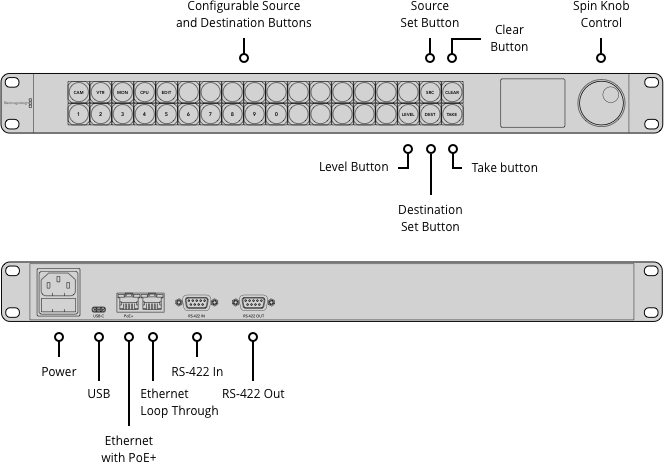
| Brand |
Blackmagic Design |
|---|
SHIPPING
We ship items via UPS to UK Mainland locations. For shipping outside of these areas please call us on 01932 255 666.
Delivery timescales are all subject to UPS conditions and are subject to change Delivery times are a best estimate, and we cannot be held responsible for any loss, delay or damage you may incur as a result of external factors effecting your delivery timescale
Order before 2pm, for same day processing of your stock order. Orders after 2pm, or on a weekend, will be processed on the next working day.
DELIVERY OPTIONS
- UK Mainland Royal Mail Tracked 48 (2-3 Business Day Service For orders under £75) £6.00
- UK Mainland Shipping Standard: (UPS Standard 2-3 DAY Service for orders over £75 and Under £300 ): £12.00
- UK Mainland Shipping Standard: (UPS Standard 2-3 DAY Service For orders over £300 ): Free of Charge
- UK Mainland Shipping Next Business Day: (UPS Express *) £25.00
* UPS Express Next Day for delivery Monday to Friday, so orders after 2pm Thursday would be dispatched Friday for delivery Monday
Related products
Blackmagic Web Presenter HD
- Makes any SDI or HDMI video source appear as a USB webcam
- streaming using software such as Skype or streaming platforms such as YouTube Live, Facebook Live, Twitch.tv, Periscope and more!
- 12G-SDI and HDMI inputs, XLR microphone input, HiFi audio input,
- Stock is Subject to change please call us 01932 255 666 to check latest info.









