

Blackmagic Design Videohub 120×120 12G
£10,285.00 ex. VAT
Blackmagic Design Videohub 120×120 12G
The largest 120×120 model features zero latency, 12G-SDI, full SDI re-clocking, plus any combination of SD, HD and Ultra HD. You also get a built in control panel and external control via Ethernet.
Blackmagic Videohub 120×120 12G is an advanced zero latency video router that supports any combination of SD, HD and Ultra HD on the router at the same time. The 12G-SDI inputs feature LEDs on each BNC that indicate an SDI signal, plus there are 12G-SDI outputs, redundant power and reference connections in a four rack unit design. The large HD LCD lets you see video before routing and clearly displays routing labels and video standards. Routing can be performed by direct button selection and using the large spin knob control that has an electronic clutch. It also features SDI re-clocking, external Ethernet control and supports all SDI video standards up to 2160p60.
Usually delivered in under 2 weeks
Available on backorder
Blackmagic Design Videohub 120×120 12G
Videohub 12G
The new Blackmagic Videohub 12G-SDI video routers let you connect all your equipment without creating a complex cable mess! Blackmagic Videohub routers support 12G-SDI so they allow you to connect and route any combination of SD, HD and Ultra HD on the same router at the same time. Plus they have zero latency so are perfect for live production and broadcast! The design features an elegant front panel with LCD for labels and even live video, shortcut buttons and a machined metal spin knob with soft rubber coating that lets you browse video sources. Ethernet is also included so you can remotely control the router using a range of external hardware or software control panels.
Videohub 120×120 12G
The largest 120×120 model features zero latency, 12G-SDI, full SDI re-clocking, plus any combination of SD, HD and Ultra HD. You also get a built in control panel and external control via Ethernet.
Elegantly Designed Front Panel
The built in front control panel lets you route video, so you get the perfect solution for live production racks that don’t have the space for extra hardware panels. The front panel is similar to a Videohub Master Control Pro and it features a spin knob for browsing, direct entry buttons for speed and an LCD for displaying labels. However because the panel is built into the router, you can also see live video on the LCD! The LCD also has menus so it lets you change router settings.

Shortcut Buttons
The shortcut buttons allow direct entry of sources and destinations. They can also be used with the numeric keys. Plus if a button uses a dedicated input label, then they will act like a cut bus!
In Button
The in button switches the panel over so the spin knob and shortcut buttons will be selecting from the list of input video sources. By rolling the spin knob, you can see all your inputs.
Clear Button
The clear button is similar to undo and it lets you clear a new routing selection. It’s the alternative to the take button, and it will clear the route to retain the current routing without change.
LCD for Labels and Video
The LCD has large and easy to read labels that show the connection between inputs and outputs. Plus the LCD features live video so you can scroll sources based on viewing the content of the input.
Numeric Keypad
The numerical keypad has a range of numbers marked 0 through to 9. It allows multiple labels, such as Mon 1, Mon 2, Mon 3 etc. You would select one of the shortcut buttons first and then the number.
Out Button
The out button switches the panel to selecting the output. Normally you do this first, so you know what output you are going to change. You will then see the current input, before changing it.
Take Button
The take button is the final confirmation that you want to accept the new input selection. This eliminates mistakes! You can also disable the take function for specific outputs for live routing.
Spin Knob
The spin knob has a machined metal design, soft rubber coating and an electronic clutch. You can scroll labels in alphabetical order and then the clutch will stop the knob at the end of the list.
Connections
SDI Video Inputs
120
Please click here for a summary of compatible media.
SDI Video Outputs
120
SDI Rates
DVB-ASI, 270Mb, 1.5G, 3G, 6G, 12G.
Video Input Re-Sync
None
SDI Reclocking
On all SDI outputs.
Reference Inputs
Tri-Sync or Black Burst.
Reference Outputs
Reference terminating loop output.
Ethernet
Supports 10/100/1000 BASE‑T.
Computer Interface
USB-C
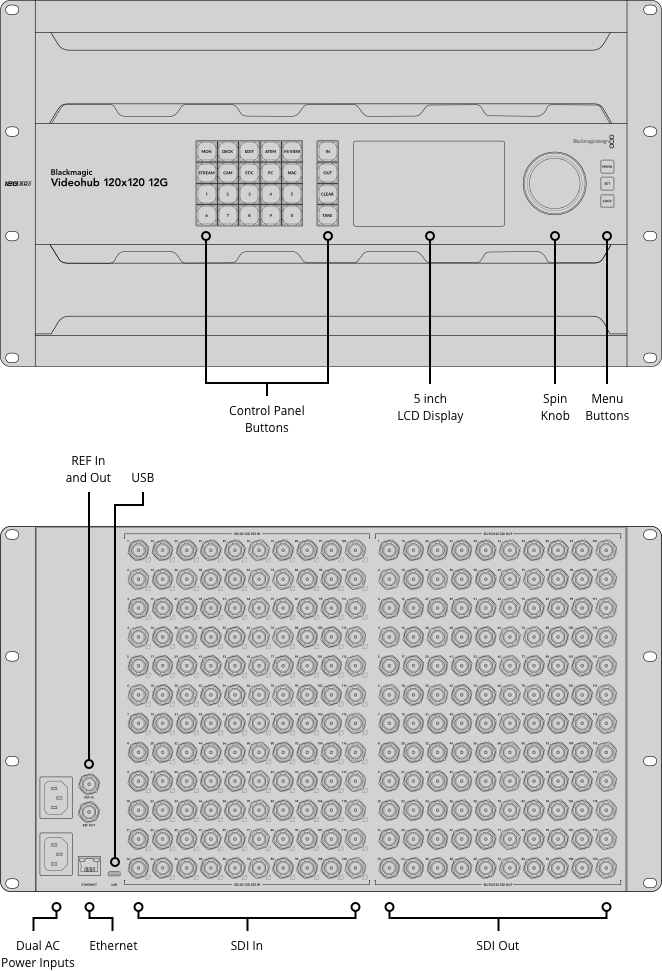
Standards
SD Video Standards
525i59.94 NTSC, 625i50 PALHD Video Standards
720p50, 720p59.94, 720p60
1080i50, 1080i59.94, 1080i60
1080p23.98, 1080p24, 1080p25, 1080p29.97, 1080p30, 1080p47.95, 1080p48, 1080p50, 1080p59.94, 1080p60
1080PsF23.98, 1080PsF24, 1080PsF25, 1080PsF29.97, 1080PsF30
2K Video Standards
2Kp23.98 DCI, 2Kp24 DCI, 2Kp25 DCI, 2Kp29.97 DCI, 2Kp30 DCI, 2Kp47.95 DCI, 2Kp48 DCI, 2Kp50 DCI, 2Kp59.94 DCI, 2Kp60 DCI
2KPsF23.98 DCI, 2KPsF24 DCI, 2KPsF25 DCI, 2KPsF29.97 DCI, 2KPsF30 DCI
Ultra HD Video Standards
2160p23.98, 2160p24, 2160p25, 2160p29.97, 2160p30, 2160p47.95, 2160p48, 2160p50, 2160p59.94, 2160p60
4K Video Standards
4Kp23.98 DCI, 4Kp24 DCI, 4Kp25 DCI, 4Kp29.97 DCI, 4Kp30 DCI, 4Kp47.95 DCI, 4Kp48 DCI, 4Kp50 DCI, 4Kp59.94 DCI, 4Kp60 DCI
SDI Compliance
SMPTE 259M, SMPTE 292M, SMPTE 296M, SMPTE 372M, SMPTE 424M, SMPTE 425M level A and B
SMPTE 2081-1, SMPTE 2081-10, SMPTE 2082-10, ITU‑R BT.656 and ITU‑R BT.601
SDI Audio Sampling
Television standard sample rate of 48kHz and 24-bit.
SDI Video Sampling
YUV 4:2:2 and RGB 4:4:4
SDI Color Precision
10, 12‑bit RGB 4:4:4 in all HD and 2K modes, Ultra HD modes up to 2160p30 and 4K modes up to 4Kp30 DCI. 10-bit YUV 4:2:2 in all modes.
SDI Color Space
REC 601, REC 709, REC 2020
SDI Auto Switching
Automatically selects between 270Mb SD‑SDI, 1.5G HD‑SDI, 3G level A and level B HD‑SDI, 6G HD‑SDI, 12G‑SDI on each input so that each input can be running a different television standard.
SDI Metadata Support
Video payload identification ancillary data as per SMPTE 352M.
Control
Built in Control Panel
24 buttons for local control of Videohub with 3 buttons and search dial for menu control. 5 inch color display.
External Control Panel
Includes Blackmagic Videohub software control panel for Mac and Windows. Supports Videohub Smart Control Pro and Videohub Master Control Pro hardware panels. Includes Blackmagic Videohub SDK and Ethernet Videohub Control Protocol.
Control Panel Connection
Ethernet
Software
Software Control
Router control included free for Windows™ and Mac™.
Internal Software Upgrade
Via included updater application.
Operating Systems
Mac 13.0 Ventura,
Mac 14.0 Sonoma or later.
Windows 10, 64-bit.
Windows 11.
Display
Displays
Built in 5 inch LCD for video and menu settings.
Power Requirements
Power Supply
2 x Internal 100 – 240V AC 50/60Hz.
IEC power cables required.
Power Fail Protection
Crosspoint connections preserved and restored instantly at power on.
Power Usage
140 W max.
Physical Installation
6 rack units height.
Physical Specifications
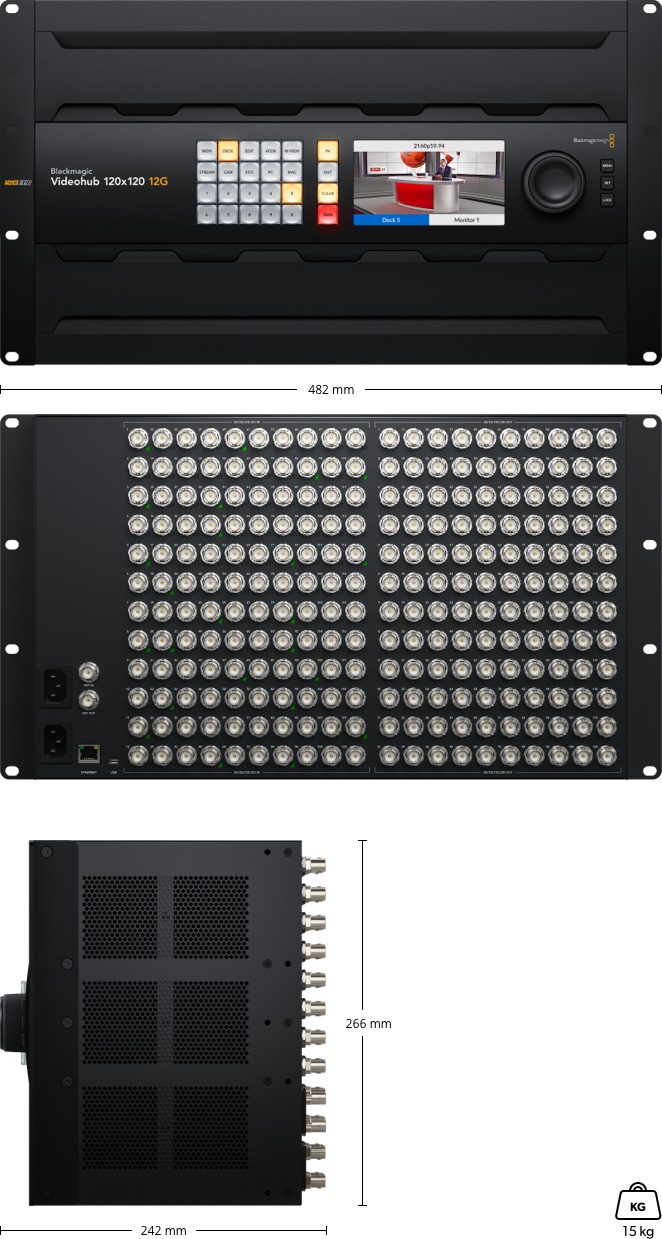
Environmental Specifications
Operating Temperature
0° to 40° C (32° to 104° F)
Storage Temperature
-20° to 60° C (-4° to 140° F)
Relative Humidity
0% to 90% non-condensing
What’s Included
Blackmagic Videohub 120×120 12G
Welcome wallet with QR code for software download
Warranty
3 Year Limited Manufacturer’s Warranty.
| Brand |
Blackmagic Design |
|---|
SHIPPING
We ship items via UPS to UK Mainland locations. For shipping outside of these areas please call us on 01932 255 666.
Delivery timescales are all subject to UPS conditions and are subject to change Delivery times are a best estimate, and we cannot be held responsible for any loss, delay or damage you may incur as a result of external factors effecting your delivery timescale
Order before 2pm, for same day processing of your stock order. Orders after 2pm, or on a weekend, will be processed on the next working day.
DELIVERY OPTIONS
- UK Mainland Royal Mail Tracked 48 (2-3 Business Day Service For orders under £75) £6.00
- UK Mainland Shipping Standard: (UPS Standard 2-3 DAY Service for orders over £75 and Under £300 ): £12.00
- UK Mainland Shipping Standard: (UPS Standard 2-3 DAY Service For orders over £300 ): Free of Charge
- UK Mainland Shipping Next Business Day: (UPS Express *) £25.00
* UPS Express Next Day for delivery Monday to Friday, so orders after 2pm Thursday would be dispatched Friday for delivery Monday
Related products
Blackmagic Design ATEM 1 M/E Production Studio 4K
- Creative Transitions - Get dozens of exciting effects and transitions!
- Digital Video Effects - Position, resize, rotate and scale in real time!
- SuperSource - Add multi box compositions quickly and easily with ATEM SuperSource!
- Dual Media Players - Large graphics memory!









