

Blackmagic Design Ultimatte 12 HD Mini
£399.00 ex. VAT
Blackmagic Design Ultimatte 12 HD Mini
The HDMI connections are perfect for use with Blackmagic Studio Cameras, Pocket Cinema Cameras and ATEM Mini live production switchers.
Available on backorder
Blackmagic Design Ultimatte 12 HD Mini
Connections
SDI Video Inputs
2
Monitor In for monitor cascade
plus Return In for camera control.
SDI Video Outputs
2
HDMI Video Inputs
2
HDMI Video Outputs
1
Video Input Re-Sync
On all inputs.
SDI Rates
270Mb, 1.5G, 3G.
Ethernet
Up to 1Gb/s for device control and loading stills into Media Pool.
Computer Interface
1 x USB-C 3.0 for device configuration and software updates.
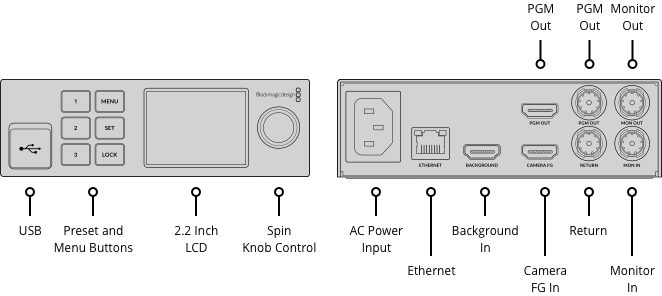
Standards
SD Video Standards
525i59.94 NTSC, 625i50 PAL
HD Video Standards
720p50, 720p59.94, 720p60
1080i50, 1080i59.94, 1080i60
1080p23.98, 1080p24, 1080p25, 1080p29.97, 1080p30, 1080p50, 1080p59.94, 1080p60
SDI Compliance
SMPTE 259M, SMPTE 292M, SMPTE 296M, SMPTE 424M, SMPTE 425M level A and B.
Video Sampling
4:2:2
Color Precision
10-bit
Color Space
REC 601, REC 709.
Multiple Rate Support
Auto detection of SD and HD.
Composite Sources
Foreground
1 x HDMI In
Background
1 x HDMI In
Still from Media Pool
Background Matte
Internal Window
Still from Media Pool
Garbage Matte
Internal Window
Still from Media Pool
Holdout Matte
Internal Window
Still from Media Pool
Layer
Still from Media Pool
Layer Matte
Internal Window
Still from Media Pool
Composite Outputs
Program
1 x HDMI
1 x 3G-SDI
Monitor
Monitor In
1 x 3G-SDI
for monitor cascade
Monitor Out
1 x 3G-SDI
For monitoring Program, Foreground Input, Background Input, Combined Matte, Internal Matte, Fill Out, Layer Input, Background Matte Input, Garbage Matte Input, Holdout Matte Input, Layer Matte Input, Processed Layer Matte, Processed Holdout Matte, Processed Garbage Matte, Processed Background Matte, Screen Correction.
Media Pool
Background Still Image Formats
TGA, TIFF, BMP, PNG, JPG.
Background with Alpha Still Image Formats
TGA, TIFF, BMP.
Layer Image Still Image Formats
TGA, TIFF, BMP, PNG, JPG.
Layer with Alpha Still Image Formats
TGA, TIFF, BMP.
Garbage Matte Still Image Formats
TIFF, BMP, PNG, JPG.
Holdout Matte Still Image Formats
TIFF, BMP, PNG, JPG.
Media Pool Memory
6GB non-volatile internal storage.
Displays
Control
Front Panel
2.2 inch color display, 3 preset buttons, 3 menu buttons and spin knob.
Control Connection
Network or direct Ethernet connection to a computer running Ultimatte Software Control or Ultimatte Smart Remote 4.
Software Control
Ultimatte Software Control
supported on Mac™ or Windows™ computers.
Hardware Control Panel
Ultimatte Smart Remote 4
Camera Control
Blackmagic camera control and tally supported when used with compatible cameras and ATEM switchers.
Custom Control
Ethernet protocol included in the Ultimatte instruction manual.
Software
Software Updates
Using USB‑C or Ethernet connection to Mac™ or Windows™ computers.
Configuration
Ultimatte IP address is set via the front panel or Ultimatte setup utility connected via USB.
| Brand |
Blackmagic Design |
|---|
SHIPPING
We ship items via UPS to UK Mainland locations. For shipping outside of these areas please call us on 01932 255 666.
Delivery timescales are all subject to UPS conditions and are subject to change Delivery times are a best estimate, and we cannot be held responsible for any loss, delay or damage you may incur as a result of external factors effecting your delivery timescale
Order before 2pm, for same day processing of your stock order. Orders after 2pm, or on a weekend, will be processed on the next working day.
DELIVERY OPTIONS
- UK Mainland Royal Mail Tracked 48 (2-3 Business Day Service For orders under £75) £6.00
- UK Mainland Shipping Standard: (UPS Standard 2-3 DAY Service for orders over £75 and Under £300 ): £12.00
- UK Mainland Shipping Standard: (UPS Standard 2-3 DAY Service For orders over £300 ): Free of Charge
- UK Mainland Shipping Next Business Day: (UPS Express *) £25.00
* UPS Express Next Day for delivery Monday to Friday, so orders after 2pm Thursday would be dispatched Friday for delivery Monday
Related products
SLIDEKAMERA by MRMC PTZ Mover Kit
- Atlas Modular Slider 2 m 2m rail - Side brackets with magnetic bumpers
- Atlas Modular Dolly MK2
- Atlas Stepper Drive
- KAIROS 2 Multi-Axis Controller
- PSU 320 Power Supply Unit
- PTZ Quick Release System Adapter
MRMC RLS-1 RAIL LIFT SYSTEM
RLS-1 RAIL LIFT SYSTEM
CREATE VERTICAL & HORIZONTAL MOVEMENT
- The RLS-1 Rail Lift System expands MRMC’s PTZ enablement solutions by combining vertical lift with a side-to-side motion. Along with the pan/tilt of a PTZ, this solution provides a versatile and cost-effective method to deliver 5-axis of motion. With a range of height configurations, the RLS-1 can comfortably capture sitting and standing shots without reconfiguration.
Blackmagic Design Ultimatte 12 4K
SmallHD Cine 18
Cine 18
Cine 18 - 4K High-Bright Monitor, Big enough for Video Village. Bright enough for daylight viewing. Lightweight and rugged for challenging locations.- Display: 18", 3840 x 2160, 1100nits
- Backlight Type: Edgelit LCD
- SDI: 4x 12G-SDI in, 4x 12G-SDI out
- HDMI: 1x HDMI 2.0 in, 1x HDMI 2.0 out
- Power Input: 1x 4-pin XLR
SmallHD Ultra 7
Ultra 7
Rugged, powerful, and feature-rich, 7-inch touchscreen monitor, Powered by PageOS, with high brightness, intuitive controls and rugged versatility.- 2300nits Max Brightness
- 6G-SDI 4K End-to-End Workflows
- 1000:1 Contrast Ratio
- Camera Control ARRI, RED®, Sony
- 1920x1200 Resolution
- 10-Bit Colour Processing
Blackmagic Design ATEM Constellation 8K
Avid Stream | IO
Avid Stream | IO
CINEDECK RX2 2-Channel HD/SD Recorder Player – EX DEMO
- Excellent condition Ex demo unit
- INCLUDES 2 x 500GB SSD Drives
- CINEDECK RX2,
- Dual I/O - Full Duplex, SD / HD / 3G, 7” LCD touch display
- “FullStream” Uncompressed 422/444; Apple ProRes, AVC-Intra, Avid DNxHD, Avid Meridien JFIF, DPX, DVCPRO-HD, H.264, XDCAM, Redundant Record, 2 Codecs / Input (Master and H.264 Proxy), 1Gb LAN.














