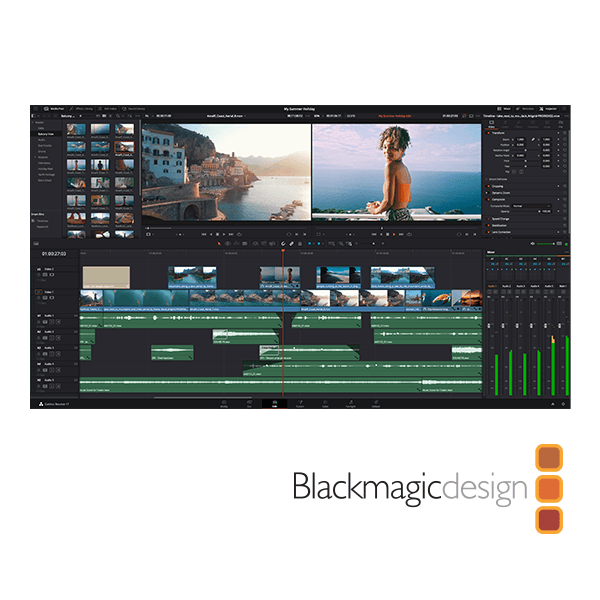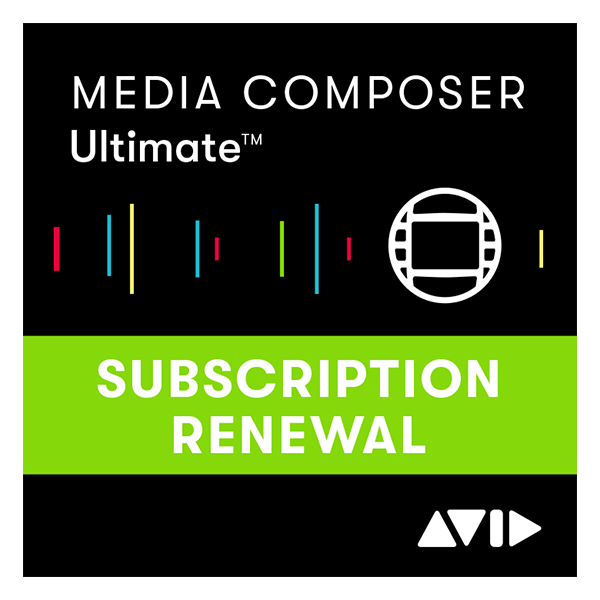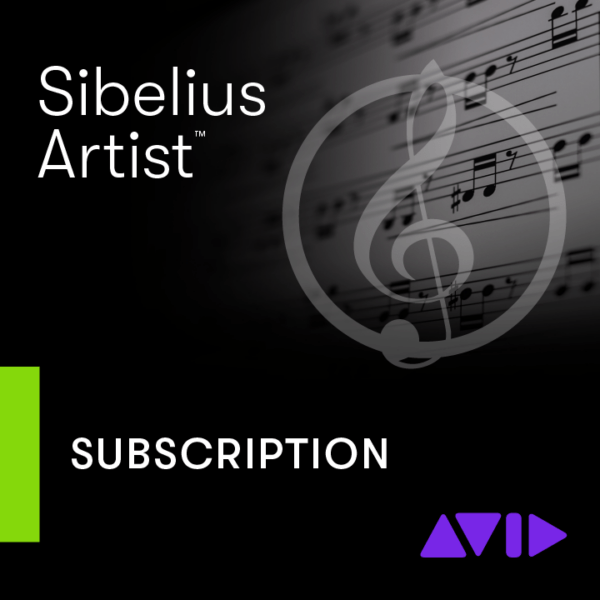Blackmagic DaVinci Resolve Studio (with Dongle)
£225.00 ex. VAT
Blackmagic DaVinci Resolve Studio (with Dongle)
Upgrade to DaVinci Resolve, Completely Unrestricted Professional Editing, Colour, Effects and Audio Post
Please call us 01932 255 666 to check latest stock info if not showing in stock
Available on backorder
Upgrade to DaVinci Resolve Studio, Completely Unrestricted
Professional Editing, Color, Effects and Audio Post!
The free version of DaVinci Resolve is packed with more features than most paid software applications! You can use it to edit and finish up to 60 fps in resolutions as high as Ultra HD 3840 x 2160. You get extensive color grading tools including luma, HSL and 3D keyers, color warper and HDR tools, video collage, elastic wave audio retiming and more.
Plus it now also enables collaboration so multiple people can work on the same project, all at the same time! Once you’ve learned how to use DaVinci Resolve and gain more experience, you can move up to DaVinci Resolve Studio. With over 50 advanced features, Studio includes DaVinci Neural Engine, additional Resolve FX, stereoscopic 3D and more!
DaVinci Resolve Studio supports up to 120 fps at a massive 32K resolution, as well as support for multiple GPUs for real time playback of professional 10-bit formats, and accelerated H.264 and H.265 hardware decoding and encoding.
Theres a full suite of immersive audio tools including Dolby Vision and HDR10+ grading and rendering, the DaVinci Neural Engine and 30 extra Resolve FX. You get temporal and spatial noise reduction, motion effects, lens distortion correction, de-interlacing, workflow and media asset management integration, remote scripting API, remote and networked color grading, plus rendering and encoder plugin support. Plus there’s full screen playback on a second monitor!
More GPU Acceleration
DaVinci Resolve Studio lets you turbo charge the performance of your system with support for multiple GPUs! Whether you’re using Metal on a Mac, or OpenCL and CUDA on Windows and Linux, you’ll get incredible performance gains with additional GPUs.
Advanced Noise Reduction
DaVinci Resolve Studio includes some of the most sophisticated noise reduction tools in the world. Temporal and spatial noise reduction tools can be used independently or together to help clean up and remove unwanted noise in virtually any image.
Lens Distortion
DaVinci Resolve Studio includes a lens correction feature that allows you to analyze a clip and correct for spherical lens distortion or other aberrations. It uses advanced image analysis and processing algorithms for incredibly high quality results!
Professional HDR Scopes
The HDR scopes in DaVinci Resolve Studio are capable of measuring and providing detailed information about ST.2084 and HLG images. This allows you to replace the 10-bit scale of the scopes with a scale based on nit values, or cd/m2, instead.
Stereoscopic 3D
DaVinci Resolve Studio features a complete set of tools for editing and grading stereoscopic 3D projects. You have total control over stereo specific clip properties such as convergence, floating windows, eye alignment, mastering and output.
Remote Grading
Remote grading lets colorists work interactively with clients across the globe. It allows two matching DaVinci Resolve systems to be synchronised via an internet connection so that changes made on one system are immediately visible on the other.
Please call us 01932 255 666 to check latest stock info if not showing in stock
| Brand |
Blackmagic Design |
|---|
SHIPPING
We ship items via UPS to UK Mainland locations. For shipping outside of these areas please call us on 01932 255 666.
Delivery timescales are all subject to UPS conditions and are subject to change Delivery times are a best estimate, and we cannot be held responsible for any loss, delay or damage you may incur as a result of external factors effecting your delivery timescale
Order before 2pm, for same day processing of your stock order. Orders after 2pm, or on a weekend, will be processed on the next working day.
DELIVERY OPTIONS
- UK Mainland Royal Mail Tracked 48 (2-3 Business Day Service For orders under £75) £6.00
- UK Mainland Shipping Standard: (UPS Standard 2-3 DAY Service for orders over £75 and Under £300 ): £12.00
- UK Mainland Shipping Standard: (UPS Standard 2-3 DAY Service For orders over £300 ): Free of Charge
- UK Mainland Shipping Next Business Day: (UPS Express *) £25.00
* UPS Express Next Day for delivery Monday to Friday, so orders after 2pm Thursday would be dispatched Friday for delivery Monday
You may also like…
Avid Media Composer | Ultimate: 1-Year Subscription NEW LICENSE
- Access, edit, and share media stored on Avid NEXIS and other MediaCentral managed storage systems, no matter where you or the assets reside
- Find the right clips fast by simply typing a word or phrase with the Media Composer | PhraseFind Option
- Find the best takes in seconds for every line of dialog in a script with the Media Composer | ScriptSync Option
- ESD Licence, complete the transaction below to receive your license activation code, Please note that all sales on digital products are final
Blackmagic Design DaVinci Resolve Speed Editor
Related products
Media Composer | Ultimate: 1-Year Subscription RENEWAL
- Access, edit, and share media stored on Avid NEXIS and other MediaCentral managed storage systems, no matter where you or the assets reside
- Find the right clips fast by simply typing a word or phrase with the Media Composer | PhraseFind Option
- Find the best takes in seconds for every line of dialog in a script with the Media Composer | ScriptSync Option
- ESD Licence , complete the transaction below to receive your license activation code, Please note that all sales on digital products are final.
Pro Tools Studio Annual Paid Annually Subscription Electronic Code – NEW
- Everything you need to compose, record, edit, and mix music and audio
- New MIDI features that enable you to create at the speed of your imagination
- Tons of timesaving tools
- ESD license, complete the transaction below to receive your product activation code. Please note that all sales on digital products are final.
Sibelius | Ultimate: Perpetual with AudioScore NEW LICENSE
- Sibelius | Ultimate software—Download required (includes software installers and user guides)
- Sound library—36 GB of professional-quality samples
- Get Audioscore Ultimate, which enables you to turn recorded audio or a MIDI or live mic performance into transcribed music notation
- Support—Sibelius | Ultimate Software Update & Support Plan, which includes access to all new product updates and Standard Support for the duration of your subscription (or renewable annually if you purchase a Perpetual License)
Cinedeck CineXtools
Sibelius ARTIST Perpetual License NEW
- Create bigger scores with up to 16 parts
- Mark up your scores with musical symbols and lines
- Hear your music with the high-quality 10 GB sound library
- Share up to 20 scores online with Sibelius | Cloud Sharing
- Get access to all new releases and Standard support for year 1
Sibelius Artist Subscription 1-year NEW
- Create bigger scores with up to 16 parts
- Mark up your scores with musical symbols and lines
- Hear your music with the high-quality 10 GB sound library
- Share up to 20 scores online with Sibelius | Cloud Sharing
- Get access to all new releases and Standard support
Media Composer: Perpetual License – Standard Support Plan RENEWAL
- Media Composer software updates for one year (via your Avid Master Account)
- One year's unlimited web support with a 24-48-hour response time
- ESD Licence , complete the transaction below to receive your license activation code, Please note that all sales on digital products are final.
- * Recently expired is considered to be less than 30 days . If your contract has expired its best to call us to discuss options. Subscription or Cross-grade options can be a better alternative for expired licences.
Media Composer Perpetual | Symphony Option NEW
- Full color grading - Get the look you want with advanced, secondary, and relational color tools, plus NaturalMatch
- Powerful mastering - Take your offline online and directly export high-resolution masters.
- Precision control - Fine-tune shots with animatable color correction, plus support for 4:4:4 HD-RGB processing.
- Universal Mastering - Get real-time format and frame-rate conversion on output and playback by adding Avid Artist | DNxIQ to your workflow
- ESD license, complete the transaction below to receive your product activation code. Please note that all sales on digital products are final.
- This product is no longer available - Please call us on 01932 255 666 to discuss the latest subscription options