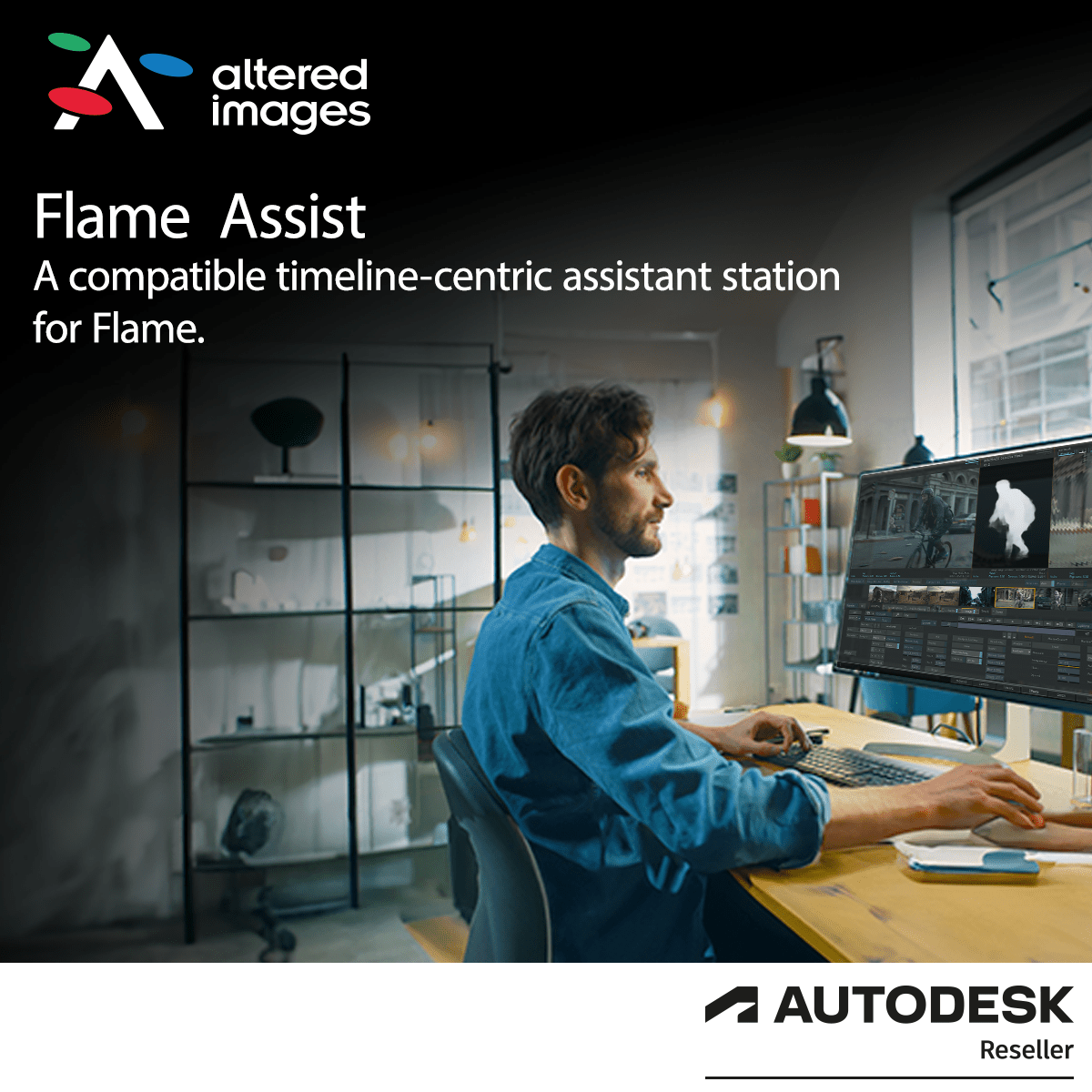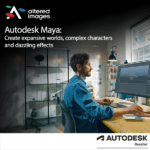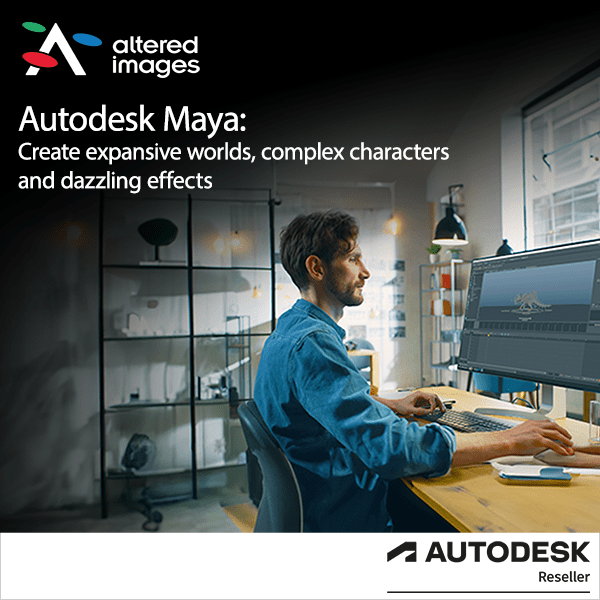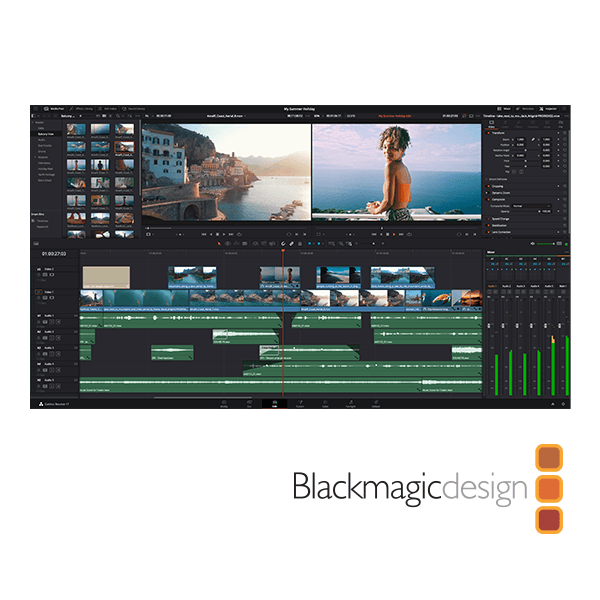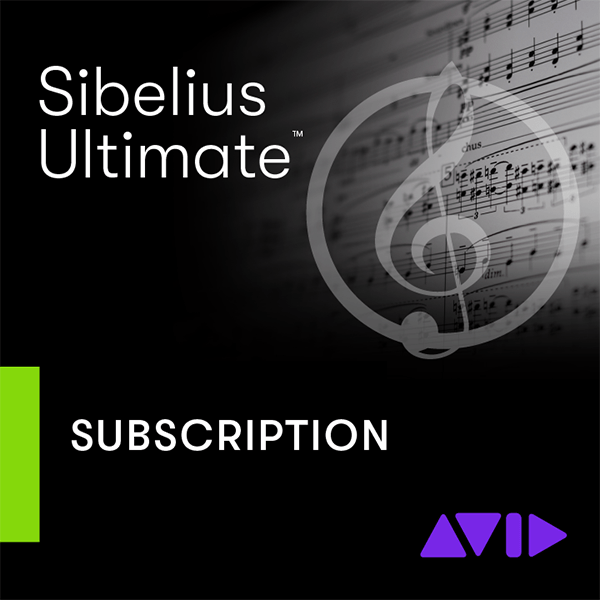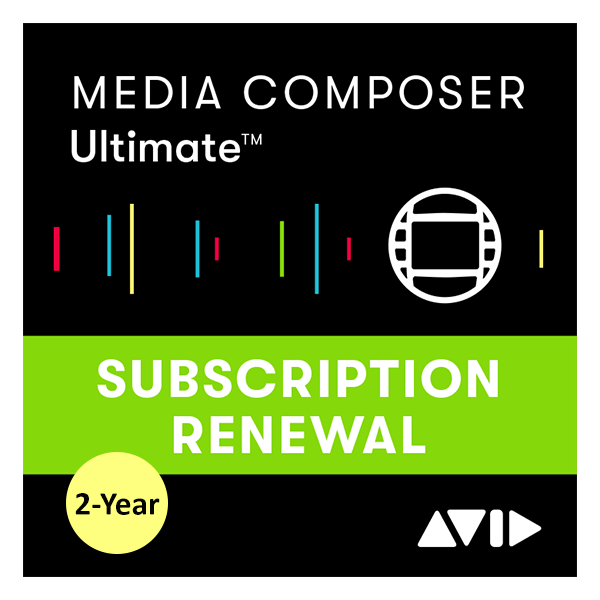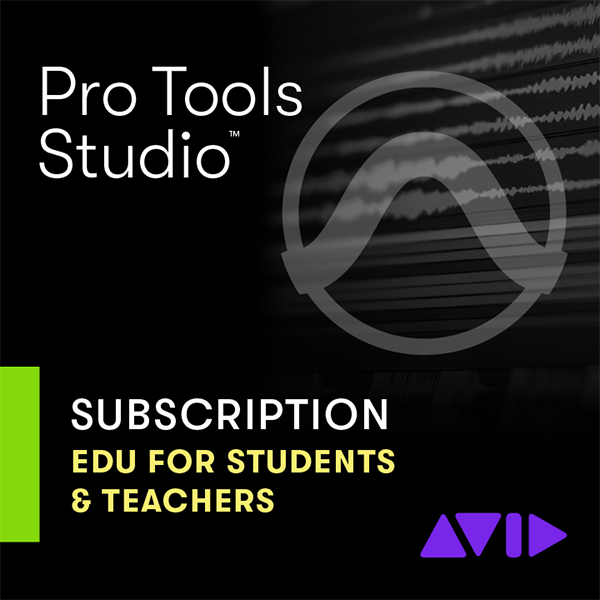Autodesk Flame Assist 2025 Commercial New Single-user ELD Annual Subscription
Autodesk Flame Assist 2025 Commercial New Single-user ELD Annual Subscription
- A timeline-centric, fully compatible assistant chainage for Flame.
- VFX and finishing software
- powerful tools for 3D compositing,
- Visual effects and editorial finishing.
- Please call or contact us to arrange a quote, that can be converted to a licence from Autodesk
Autodesk Flame Assist 2025 Commercial New Single-user ELD Annual Subscription

What’s New in Flame Family 2025
FIND OUT MORE HERE – whatsnew-2025
- Match Grain – Use the Match Grain node to apply the grain or noise from a clip to your composition.
- Lens Distortion – Use the Lens Distortion node to compute the lens distortion of a clip, employing either a Lens Grid clip or manually-inserted splines.
- STMap – Use the STMap node to either undistort or distort a clip by means of an STMap clip.
- and more
Flame Assist 2024 – A timeline-centric, fully compatible assistant chainage for Flame.
Flame® 3D VFX and finishing software provides powerful tools for 3D compositing, visual effects and editorial finishing. An integrated, creative environment means faster compositing, advanced graphics, colour correction and more
Flame 2024 adds AI-powered tools, remote solutions
Machine learning
Human face extraction
Extract mattes using machine learning with a new human-face region Semantic keyer.
Semantic keyer for sky extraction
Isolate skies with a single click to remove clouds, add treatments to sky backgrounds and more.
Human body and head extraction
Isolate human bodies and heads for fast, iterative colour grading and light FX treatments on shots.
3D compositing and VFX
Next-generation automatic Camera motion MatchMove solver
Enhanced Camera solver based on SFM (Structure from Motion) and Visual SLAM, with machine learning object detection
3D selective motion vector mode
Feed CG-rendered or analysed motion vectors directly into 3D selectives to combine with masks.
3D compositing (Action)
Combines the interactive speed of traditional 2D compositing and powerful 3D visual effects.
Colour grading and finishing
Robust integrated finishing core toolset
Apply colour and effects in an integrated environment. Connects to Straight colourist control panels.
MasterGrade: Creative colour tool
Provides modes optimised to grade the three types of colour spaces: video, logarithmic and scene-linear.
NDI video preview streaming
Remotely present high-quality content with Full screen Video over IP to any NDI receiver or webcasting ‘studio’ software.
Click here to compare features – CLICK HERE
System requirements
https://knowledge.autodesk.com/support/flame-products/troubleshooting/caas/sfdcarticles/sfdcarticles/flame-sysreqs.html
Standard support included with all product subscriptions
MORE DETAILS
- Product usage reporting
- 2-step verification
- 8 x 5 live support
Please note that all sales on digital products are final. It is the customer’s responsibility to ensure that the system requirements have been met. Please call us if you need further advice.
Please call or contact us to arrange a quote, that can be converted to a licence from Autodesk
| Brand |
Autodesk |
|---|
SHIPPING
We ship items via UPS to UK Mainland locations. For shipping outside of these areas please call us on 01932 255 666.
Delivery timescales are all subject to UPS conditions and are subject to change Delivery times are a best estimate, and we cannot be held responsible for any loss, delay or damage you may incur as a result of external factors effecting your delivery timescale
Order before 2pm, for same day processing of your stock order. Orders after 2pm, or on a weekend, will be processed on the next working day.
DELIVERY OPTIONS
- UK Mainland Royal Mail Tracked 48 (2-3 Business Day Service For orders under £75) £6.00
- UK Mainland Shipping Standard: (UPS Standard 2-3 DAY Service for orders over £75 and Under £300 ): £12.00
- UK Mainland Shipping Standard: (UPS Standard 2-3 DAY Service For orders over £300 ): Free of Charge
- UK Mainland Shipping Next Business Day: (UPS Express *) £25.00
* UPS Express Next Day for delivery Monday to Friday, so orders after 2pm Thursday would be dispatched Friday for delivery Monday
You may also like…
Autodesk Flame 2025 Commercial New Single-user ELD Annual Subscription
Maya 2025 Commercial New Single-user ELD Annual Subscription
- Create expansive worlds, complex characters and dazzling effects with Maya
- Bring believable characters to life with engaging animation tools.
- Shape 3D objects and scenes with intuitive modelling tools in Maya® software.
- Create realistic effects – from explosions to cloth simulation.
- Please call or contact us to arrange a quote, that can be converted to a licence from Autodesk
Blackmagic Fusion Studio 20
Related products
Blackmagic DaVinci Resolve Studio
Pro Tools Studio: 1-Year Subscription RENEWAL LICENSE
- Everything you need to compose, record, edit, and mix music and audio
- New MIDI features that enable you to create at the speed of your imagination
- Tons of time saving tools
- Pro Tools Studio 1-Year Subscription RENEWAL continued software use, updates + support for a year
- ESD Licence , complete the transaction below to receive your license activation code, Please note that all sales on digital products are final
Sibelius | Ultimate: 1YR Subscription NEW
- Sibelius | Ultimate software—Download required (includes software installers and user guides)
- Sound library—36 GB of professional-quality samples
- Support—Sibelius | Ultimate Software Update & Support Plan, which includes access to all new product updates and Standard Support for the duration of your subscription
- ESD Licence , complete the transaction below to receive your license activation code, Please note that all sales on digital products are final
Media Composer | Ultimate 2-Year Subscription RENEWAL
- Access, edit, and share media stored on Avid NEXIS and other MediaCentral managed storage systems, no matter where you or the assets reside
- Find the right clips fast by simply typing a word or phrase with the Media Composer | PhraseFind Option
- Find the best takes in seconds for every line of dialog in a script with the Media Composer | ScriptSync Option
- ESD Licence, complete the transaction below to receive your license activation code, Please note that all sales on digital products are final
Pro Tools Studio Annual Subscription for EDU Students & Teachers Electronic Code – NEW EDUCATION PRICING
- Everything you need to compose, record, edit, and mix music and audio
- New MIDI features that enable you to create at the speed of your imagination
- ESD license, complete the transaction below to receive your product activation code. Please note that all sales on digital products are final.
- Proof of EDU eligibility after making a purchase required to activate .
Media Composer: 1-Year Subscription NEW LICENSE
- The same editorial tools as Media Composer | Ultimate starting at a new lower cost
- Options such as Media Composer | PhraseFind, ScriptSync, Symphony, and NewsCutter are available as add-on subscriptions
- ESD Licence , complete the transaction below to receive your license activation code, Please note that all sales on digital products are final
- Avid only sell this product directly from there web store. But please speak to us about support and peripherals for your Avid Media Composer system
Sibelius | Ultimate: Perpetual License NEW
- Sibelius | Ultimate software—Download required (includes software installers and user guides)
- Sound library—36 GB of professional-quality samples
- Support—Sibelius | Ultimate Software Update & Support Plan, which includes access to all new product updates and Standard Support for the duration of your subscription (or renewable annually if you purchase a Perpetual License)
- ESD Licence, complete transaction below to receive Activation code. Please note that all sales on digital products are final.
Media Composer: Perpetual License – Standard Support Plan RENEWAL
- Media Composer software updates for one year (via your Avid Master Account)
- One year's unlimited web support with a 24-48-hour response time
- ESD Licence , complete the transaction below to receive your license activation code, Please note that all sales on digital products are final.
- * Recently expired is considered to be less than 30 days . If your contract has expired its best to call us to discuss options. Subscription or Cross-grade options can be a better alternative for expired licences.