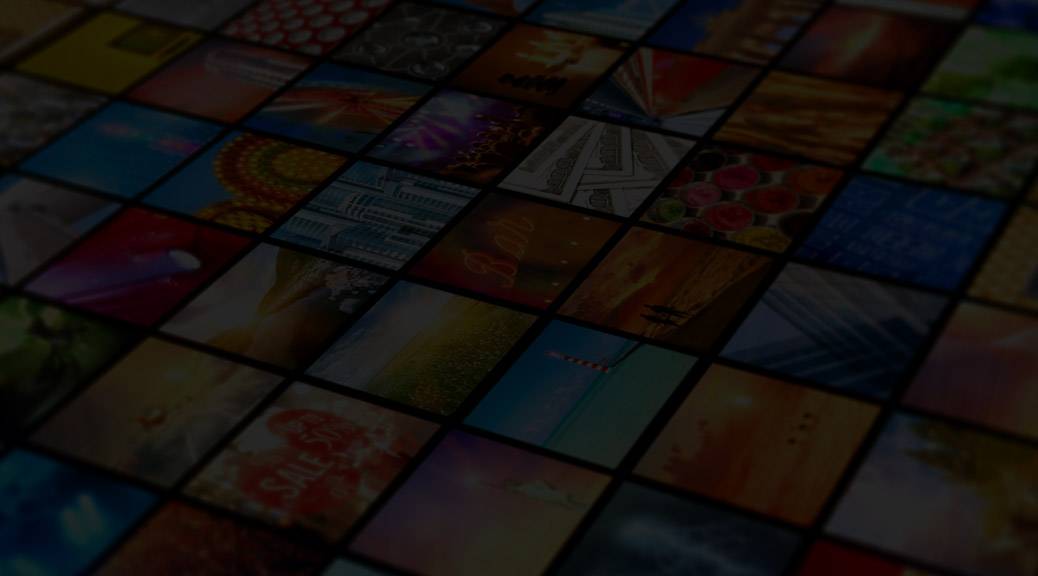
axle Video
axle Video
Radically simple media management: View, tag, search, and share your entire media collection with any web browser. Works with the storage you have, no uploading necessary.
AXLE STARTER
axle Starter is a new entry-level edition of Axle’s radically simple media management software, making it easy for anyone to manage their media from any computer on their network. Like axle 2016, axle Starter creates proxies of your media, allows you to view, tag, search, share, and organise your media, and offers a simple workflow for getting media from axle to Adobe Premiere Pro or Apple Final Cut Pro, without needing to move media around.
AXLE 2016.2
axle 2016.2 is the latest edition of axle’s award-winning media management software, now optimised for media libraries with up to 1 million assets. Simply point axle at the media files you want to manage and it automatically creates low-bandwidth proxies you can then access from any web browser. Using the simple browser interface, it’s easy to search, comment, mark, approve, and annotate your assets from any location. There’s no need to move your media files or change your system setup. Your storage can be a SAN, a NAS or just a local RAID, and can be running in a Mac, Windows or Linux environment – all axle needs is to be able to read the file system. For optimal system performance, we recommend running axle on a Mac Pro; all systems must be quad-core or larger. Our new plug-in panel for Adobe Premiere® Pro CC, included with every axle 2016 system, enables editors to search, see previews and begin working on footage without leaving their favourite NLE software.
AXLE EDIT
From anywhere in the world, log onto axle and search material, combine it with footage recorded on your iPad or iPhone, do simple timeline or storyboard editing of video and audio from axle’s bins, and save a sequence locally using H.264 proxy. When the iPad edit is complete, a simple tap sends the project to axle servers where any locally acquired media is catalogued, conformed and associated with the original full resolution media.
axle Edit is easy to learn and use, but styled to resemble professional editorial tools with insert and overwrite editing, media detail views, cuts and dissolves, audio adjustments, and the choice of storyboard or timeline editing. It’s ideal for journalists and others who need a portable editing tool with the option to include archival news footage from the servers when editing in the field, and also for producers who want to review dailies or other footage and stitch together rough cuts for what-if purposes.
